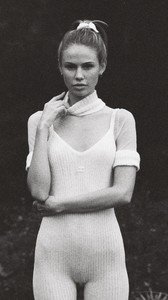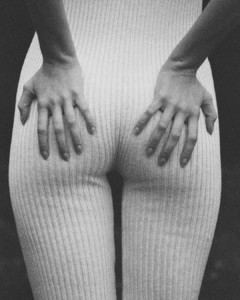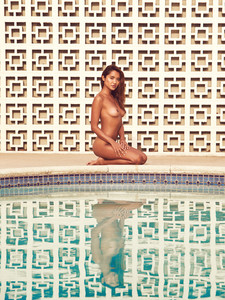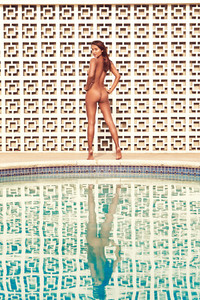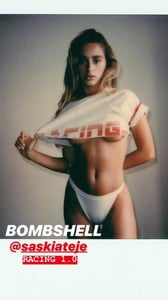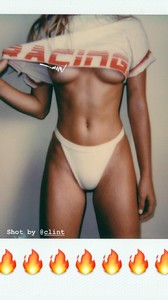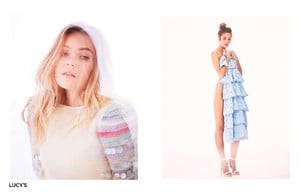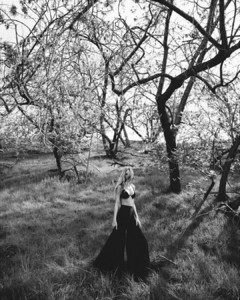Everything posted by Pith_Possum
-
Hannah Cee
-
Georgia Grace Martin
-
Romee Strijd
-
Danielle Knudson
joshryanphotos New campaign for @docblocksun featuring @danielleknudson1 35179340_173997486606651_3532509179602272256_n.mp4
-
Ada Wrzesinska
-
Scarlett Leithold
- Scarlett Leithold
- Lorena Rae
tonyellisnyc 33395403_354248564981308_5833654894753480704_n.mp4- Scarlett Leithold
- Elisha Herbert
- Georgia Grace Martin
1793057033127163857_37623674.mp4 1793065807528281175_288095964.mp4 1793750222611866174_37623674.mp4- Cassandra Dawn
- Delilah Belle Hamlin
- Saskia Jenkins
- KJ Skorge
- Georgia Grace Martin
- Phoebe Witney
- Phoebe Witney
- Phoebe Witney
- Elyse Taylor
- Alexis Ren
- Kaitlin Covarrubias
- Scarlett Leithold
- Polly Beeny
- Georgia Grace Martin
Photoshoot for Indigo Swimwear 1790885240275499152_49821831.mp4 1790887375527196088_7029597620.mp4 1790888624263316172_17394065.mp4 1790897554809144967_17394065.mp4 1790901188856562005_47779379.mp4 1790904217076792412_49821831.mp4 1790904341444840666_7029597620.mp4 1791010764828856064_7029597620.mp4 1791013676111782577_17394065.mp4 1791058262622126899_47779379.mp4 - Scarlett Leithold
Account
Navigation
Search
Configure browser push notifications
Chrome (Android)
- Tap the lock icon next to the address bar.
- Tap Permissions → Notifications.
- Adjust your preference.
Chrome (Desktop)
- Click the padlock icon in the address bar.
- Select Site settings.
- Find Notifications and adjust your preference.
Safari (iOS 16.4+)
- Ensure the site is installed via Add to Home Screen.
- Open Settings App → Notifications.
- Find your app name and adjust your preference.
Safari (macOS)
- Go to Safari → Preferences.
- Click the Websites tab.
- Select Notifications in the sidebar.
- Find this website and adjust your preference.
Edge (Android)
- Tap the lock icon next to the address bar.
- Tap Permissions.
- Find Notifications and adjust your preference.
Edge (Desktop)
- Click the padlock icon in the address bar.
- Click Permissions for this site.
- Find Notifications and adjust your preference.
Firefox (Android)
- Go to Settings → Site permissions.
- Tap Notifications.
- Find this site in the list and adjust your preference.
Firefox (Desktop)
- Open Firefox Settings.
- Search for Notifications.
- Find this site in the list and adjust your preference.