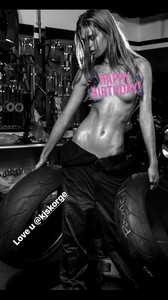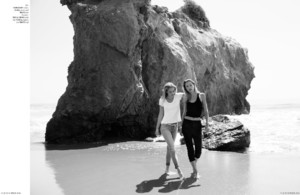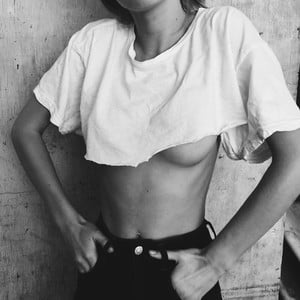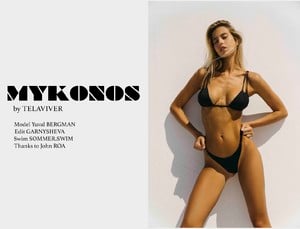Everything posted by Pith_Possum
-
Hailey Outland
-
Hailey Outland
stevenpanpan violette_fr franklinburger 31552561_156501945195301_7478902388376047852_n.mp4 32062241_1751009198314029_866331876815794733_n.mp4
-
Hailey Outland
-
Raluca Cojocaru
-
Lena Gercke
-
Lena Gercke
- KJ Skorge
- KJ Skorge
- KJ Skorge
- KJ Skorge
-
KJ Skorge
- KJ Skorge
- KJ Skorge
- KJ Skorge
- KJ Skorge
- KJ Skorge
- KJ Skorge
- KJ Skorge
- KJ Skorge
- Anna Avila
- Bregje Heinen
- Rachel Cook
- Yuval Bergman
- Yuval Bergman
- Yuval Bergman


















.thumb.jpg.1ea096173db2fdee7b3fc8718d6fd4c8.jpg)
.thumb.jpg.9816acde18e449d9a18eff58c3ee1b07.jpg)
.thumb.jpg.6d3e60bbb100b9f11c237fdc9d6e16a7.jpg)
.thumb.jpg.09fb784f07012e92f381cbee7928b3fc.jpg)
.thumb.jpg.ce4f33d80b2bf16fdf682dae19badca6.jpg)
.thumb.jpg.3d21c02a15323a424b791da0dfc1e072.jpg)
.thumb.jpg.b373612b16e662b0dcd5f465186a3ea4.jpg)
.thumb.jpg.c41a9d5697f8e19adc8e70e8e954140d.jpg)
.thumb.jpg.c45636f855b5247193a99bf70494a819.jpg)
.thumb.jpg.2e4cee2110254e932921b0644f7a03a6.jpg)
.thumb.jpg.4790ded6f67c79255ab575beea255c87.jpg)
.thumb.jpg.63574e2070ca1fa6ecd66ce0ccd1833b.jpg)
.thumb.jpg.a64cdbdbb17299daeedae200d86e8567.jpg)
.thumb.jpg.64b5f0a06768c298c503a7f7e513219f.jpg)
.thumb.jpg.87dd02405da89042f3669a00c10ed784.jpg)
.thumb.jpg.72138340e1f4c4d8b4b0041bec4a404a.jpg)