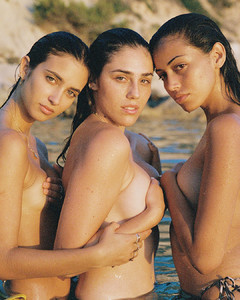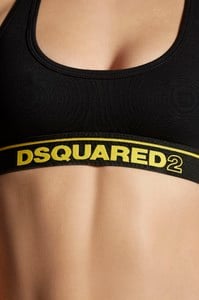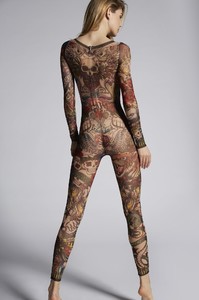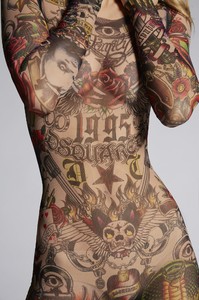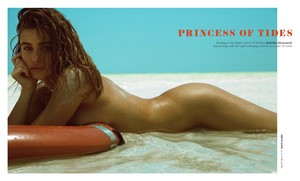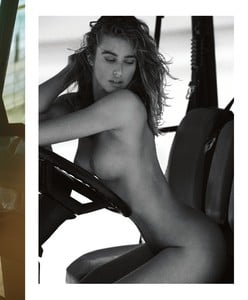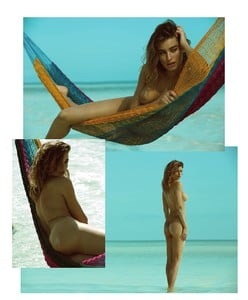Everything posted by Pith_Possum
-
Dagny Paige
- Dagny Paige
-
Sofija Milosevic
-
Lexi Wood
- Caroline Kelley
- Candice Blackburn
- Kristina Mendonca
samdameshek 1847548100151996980_27127315.mp4- Chase Carter
- Schirin Frosch
- Schirin Frosch
- Schirin Frosch
- Georgia Grace Martin
Christopher von Steinbach 1846897115744075424_4248255.mp4 1846971634298125512_37623674.mp4 1846962823709331241_37623674.mp4 39361297_229505534379961_2699038487348239111_n.mp4- Lorena Medina
- Cindy Kimberly
- Elisha Herbert
- Hailey Outland
https://www.bellazon.com/main/topic/58190-hailey-outland/?do=findComment&comment=4480402- Megan Williams
- Gabriela Giovanardi
- Charly Jordan
- Caroline Kelley
Account
Navigation
Search
Configure browser push notifications
Chrome (Android)
- Tap the lock icon next to the address bar.
- Tap Permissions → Notifications.
- Adjust your preference.
Chrome (Desktop)
- Click the padlock icon in the address bar.
- Select Site settings.
- Find Notifications and adjust your preference.
Safari (iOS 16.4+)
- Ensure the site is installed via Add to Home Screen.
- Open Settings App → Notifications.
- Find your app name and adjust your preference.
Safari (macOS)
- Go to Safari → Preferences.
- Click the Websites tab.
- Select Notifications in the sidebar.
- Find this website and adjust your preference.
Edge (Android)
- Tap the lock icon next to the address bar.
- Tap Permissions.
- Find Notifications and adjust your preference.
Edge (Desktop)
- Click the padlock icon in the address bar.
- Click Permissions for this site.
- Find Notifications and adjust your preference.
Firefox (Android)
- Go to Settings → Site permissions.
- Tap Notifications.
- Find this site in the list and adjust your preference.
Firefox (Desktop)
- Open Firefox Settings.
- Search for Notifications.
- Find this site in the list and adjust your preference.


























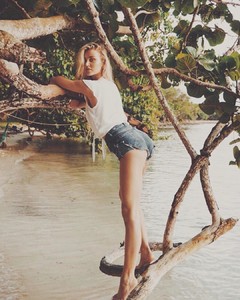





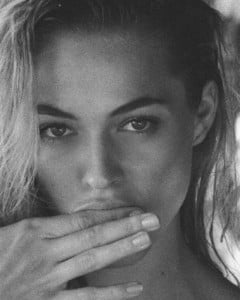
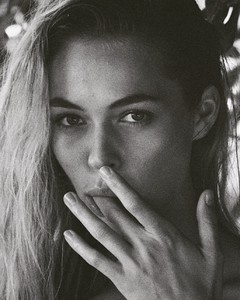













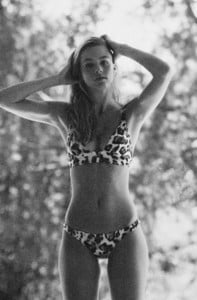
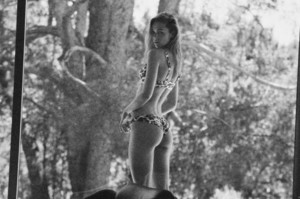













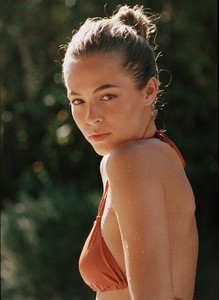















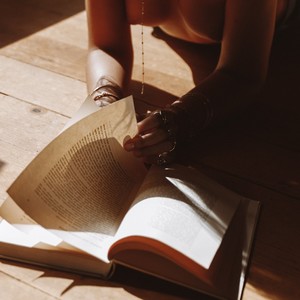






































































































































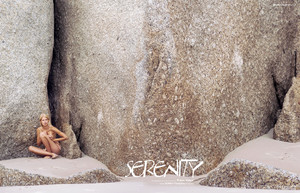





















.thumb.jpg.67ecf45564cbd8cdf31b62289dbb13fb.jpg)
.thumb.jpg.348b65fa2216e0e46a7fba6d5ba84bf9.jpg)
.thumb.jpg.b967c59f6a508509d4ae08a08df4bc5b.jpg)
.thumb.jpg.dfd38251e98be78469b6705c77bbad45.jpg)
.thumb.jpg.5f02bc4e708b0df0c9a95264dc6c63ba.jpg)
.thumb.jpg.42a3fe132a0bf0cbb19344b158682c20.jpg)
.thumb.jpg.7ef5ffcd0b837535aba36ac80757f569.jpg)
.thumb.jpg.3f483703b16711affb064d7f739f24c9.jpg)
.thumb.jpg.738ae09d919c81fb444e2d71a058943b.jpg)
.thumb.jpg.96851765e2afaaa3ac8f5198b19ae2a7.jpg)
.thumb.jpg.844b30bdbe18a5c5bb67d489dd9a5e3b.jpg)
.thumb.jpg.1edfd8035539c53dc50190c83f33b49f.jpg)
.thumb.jpg.3d3bfc74e89d20b117bc5421ed7a9f5d.jpg)
.thumb.jpg.7669a82514546896ea20cd0e11430634.jpg)
.thumb.jpg.3477f631c1cf56e13fefa205b863cd8a.jpg)
.thumb.jpg.81b468921fdba1808680a6d140c81854.jpg)
.thumb.jpg.bf056923ec0c1541d59e41e07374143e.jpg)
.thumb.jpg.f2d507528f25d6aa7803a041da076abb.jpg)
.thumb.jpg.291a6858ac5ee983782ded70886680b3.jpg)
.thumb.jpg.b87b790147deec84799152dc3d734b1d.jpg)