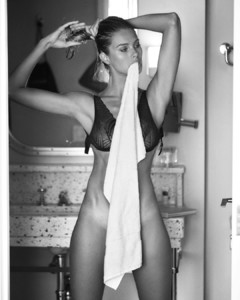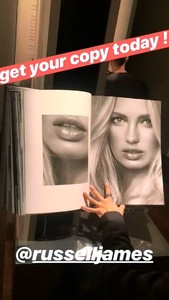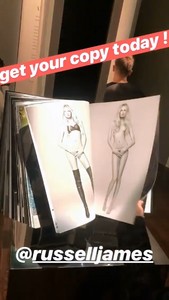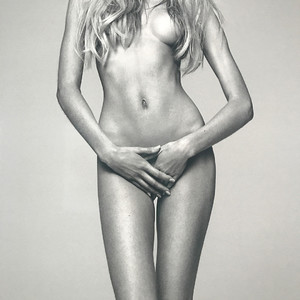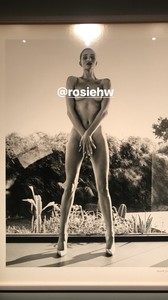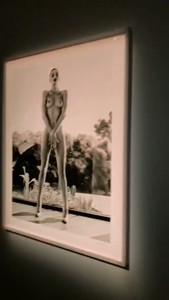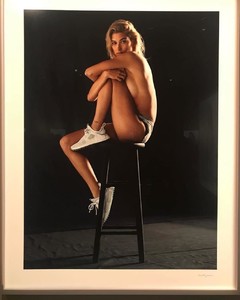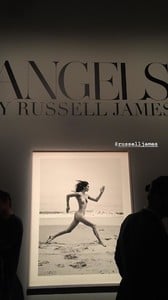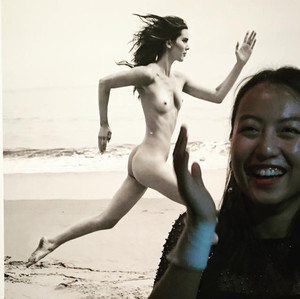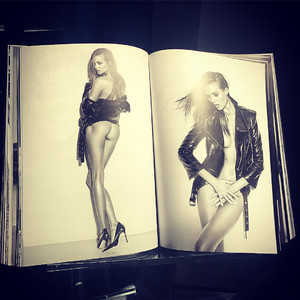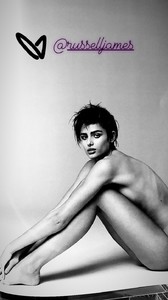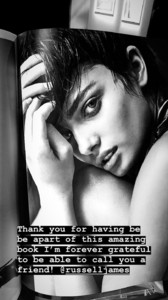Everything posted by Pith_Possum
-
Ashley Marie Dickerson
-
Ashley Marie Dickerson
-
Ashley Marie Dickerson
-
Natalie Jayne Roser
-
Mary Vitinaros
- Mary Vitinaros
- Mary Vitinaros
- Saskia Jenkins
- Maggie Rawlins
- Tessa Greiner
- Romee Strijd
- Rosie Huntington-Whiteley
- Lorena Rae
1863318313818323518_16594694.mp4- Martha Hunt
- Hailey Bieber
- Jasmine Tookes
- Kendall Jenner
- Josephine Skriver
- Toni Garrn
Angels 2018 by Russell James Nudity!- Gizele Oliveira
Angels 2018 by Russell James Nudity!- Sara Sampaio
- Lais Ribeiro
Angels 2018 by Russell James Nudity!- Taylor Hill
- Romee Strijd
- Mary Vitinaros
Account
Navigation
Search
Configure browser push notifications
Chrome (Android)
- Tap the lock icon next to the address bar.
- Tap Permissions → Notifications.
- Adjust your preference.
Chrome (Desktop)
- Click the padlock icon in the address bar.
- Select Site settings.
- Find Notifications and adjust your preference.
Safari (iOS 16.4+)
- Ensure the site is installed via Add to Home Screen.
- Open Settings App → Notifications.
- Find your app name and adjust your preference.
Safari (macOS)
- Go to Safari → Preferences.
- Click the Websites tab.
- Select Notifications in the sidebar.
- Find this website and adjust your preference.
Edge (Android)
- Tap the lock icon next to the address bar.
- Tap Permissions.
- Find Notifications and adjust your preference.
Edge (Desktop)
- Click the padlock icon in the address bar.
- Click Permissions for this site.
- Find Notifications and adjust your preference.
Firefox (Android)
- Go to Settings → Site permissions.
- Tap Notifications.
- Find this site in the list and adjust your preference.
Firefox (Desktop)
- Open Firefox Settings.
- Search for Notifications.
- Find this site in the list and adjust your preference.