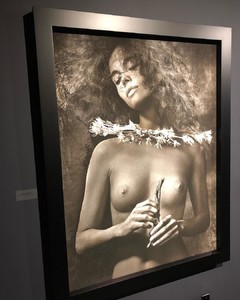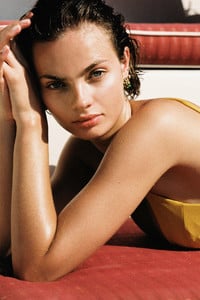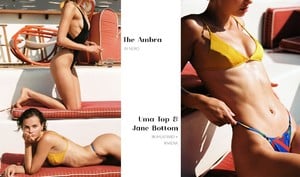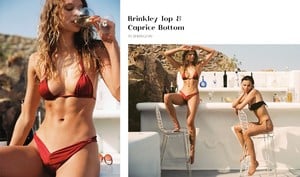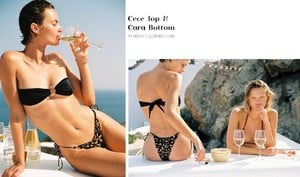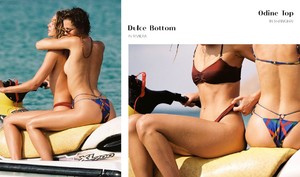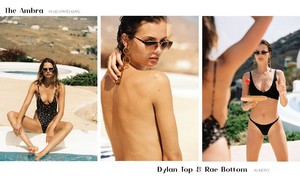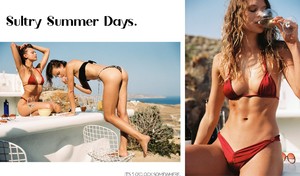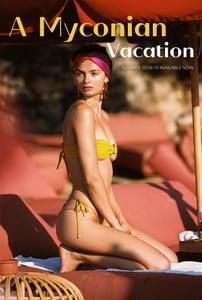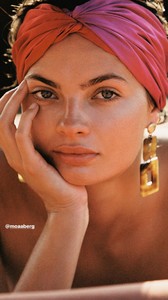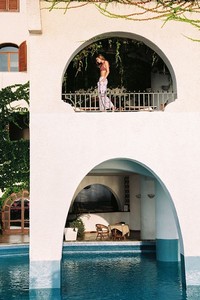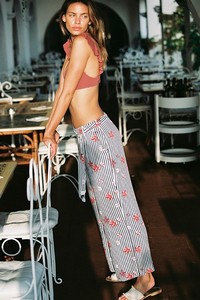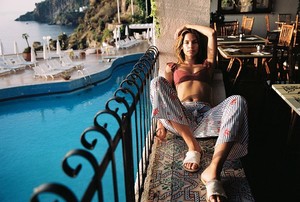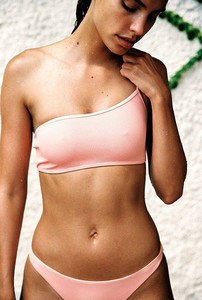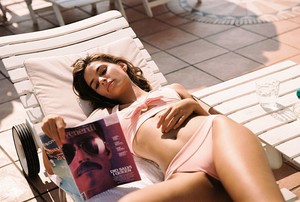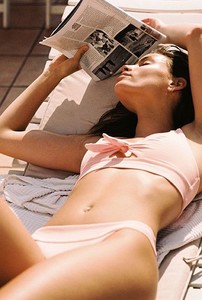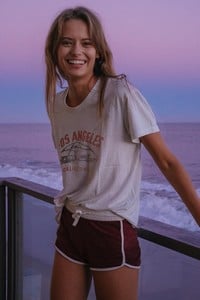Everything posted by Pith_Possum
-
Daria Mikolajczak
- Daria Mikolajczak
- Mary Vitinaros
- Caroline Carson Lowe
- Scarlett Leithold
- Danielle Knudson
That's Kim Cloutier, not Danielle.- Hailey Clauson
- Britt Bergmeister
- Natalie Jayne Roser
- Lexi Graham
- Scarlett Leithold
Triangl 1907514511890180961_2291393.mp4 17995099801004955-2.mp4 17995099801004955-1.mp4 1907513152885474867_2291393.mp4- Victoria Germyn
- Victoria Germyn
Sommer Swim 2019 Collection "A Mykonian Vacation" (Full Story) Photographer: Cameron Hammond Models: Moa Aberg & Victoria Germyn- Moa Aberg
- Moa Aberg
Sommer Swim 2019 Collection "A Mykonian Vacation" (Full Story) Photographer: Cameron Hammond Models: Moa Aberg & Victoria Germyn- Natalie Jayne Roser
- Taylor Howard
Nick Higham Photoshoot 1904716879998915348_183861222.mp4 1904717984736631229_539037295.mp4 1904710666313613799_539037295.mp4- Lauren Williams
- Moa Aberg
- Daria Mikolajczak
Account
Navigation
Search
Configure browser push notifications
Chrome (Android)
- Tap the lock icon next to the address bar.
- Tap Permissions → Notifications.
- Adjust your preference.
Chrome (Desktop)
- Click the padlock icon in the address bar.
- Select Site settings.
- Find Notifications and adjust your preference.
Safari (iOS 16.4+)
- Ensure the site is installed via Add to Home Screen.
- Open Settings App → Notifications.
- Find your app name and adjust your preference.
Safari (macOS)
- Go to Safari → Preferences.
- Click the Websites tab.
- Select Notifications in the sidebar.
- Find this website and adjust your preference.
Edge (Android)
- Tap the lock icon next to the address bar.
- Tap Permissions.
- Find Notifications and adjust your preference.
Edge (Desktop)
- Click the padlock icon in the address bar.
- Click Permissions for this site.
- Find Notifications and adjust your preference.
Firefox (Android)
- Go to Settings → Site permissions.
- Tap Notifications.
- Find this site in the list and adjust your preference.
Firefox (Desktop)
- Open Firefox Settings.
- Search for Notifications.
- Find this site in the list and adjust your preference.