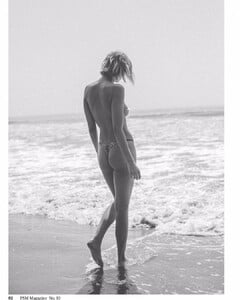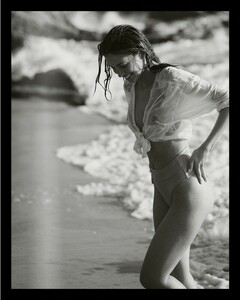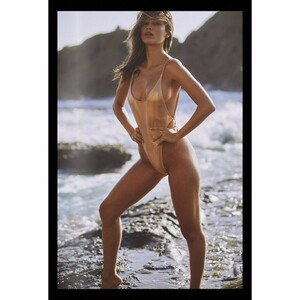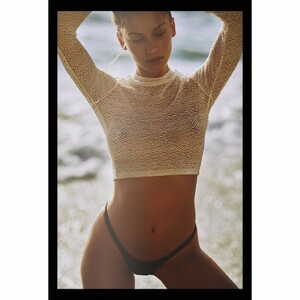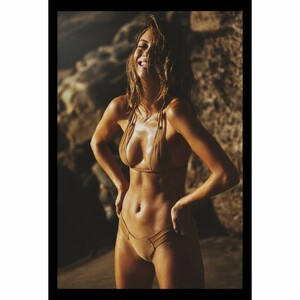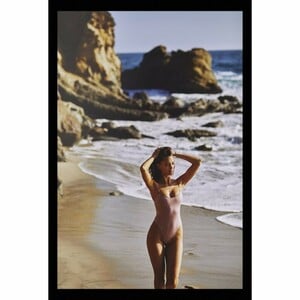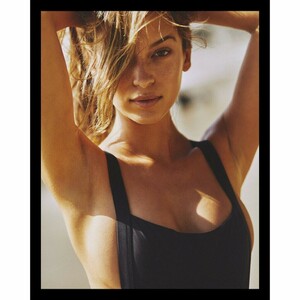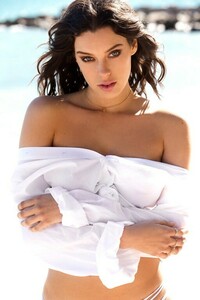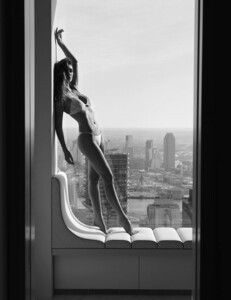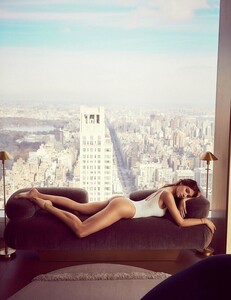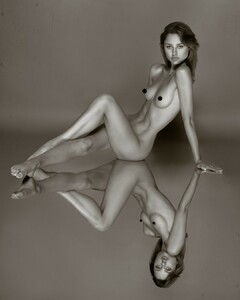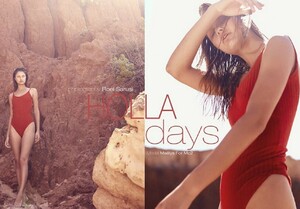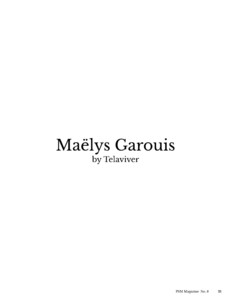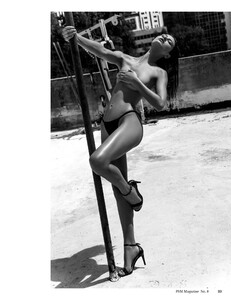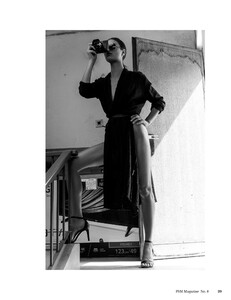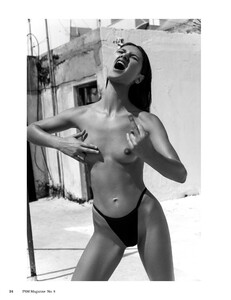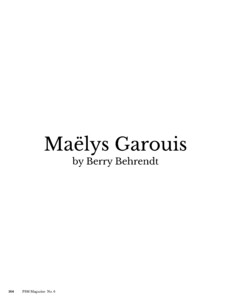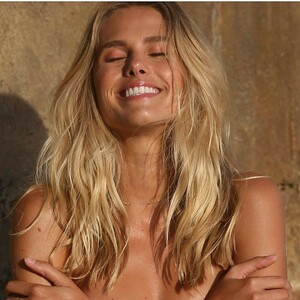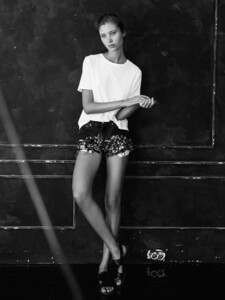Everything posted by Pith_Possum
-
Berit Birkeland
- Bregje Heinen
- Renee Herbert
- Elisha Herbert
- Cassie Amato
- Berit Birkeland
- Denise Schaefer
Thanks!! Shot by Alessandra Fiorini for Maxim. I didn't know she participated in the MAXIM Covergirl Contest. https://maximcovergirl.com/2018/denise-schaefer It's a shame she made only place 42 in her group.- Lorena Rae
- Lorena Rae
- Maelys Garouis
- Maelys Garouis
- Maelys Garouis
- Maelys Garouis
- Maelys Garouis
- Maelys Garouis
- Maelys Garouis
- Maelys Garouis
- Maelys Garouis
- Maelys Garouis
- Maelys Garouis
- Marilhéa Peillard
- Nerize Peyper
Porte-à-Vie Christmas Campaign Video see-through Nudity! Porte-à-Vie - Christmas Campaign Video.mp4- Natalie Jayne Roser
- Victoria Kosenkova
- Victoria Kosenkova
- Bregje Heinen