Everything posted by Pith_Possum
-
Ruby King
- Ruby King
-
Ruby King
- Hailey Outland
- Abigail Zientek
her IG story- Maelys Garouis
- Carmen Bründler
- Anna Christina Schwartz
unlikely- Maddy Elmer
- Cindy Mello
- Kristina Peric
- Maelys Garouis
- Caroline Kelley
- Taylor Howard
- Genevieve Morton
- Hailey Outland
- Georgia Grace Martin
- Megan Williams
Those are from her shoot with Nick Suarez 2017: https://www.instagram.com/p/BYLO-3vBAMB/ http://imgbox.com/g/WCLcobpuHC- Georgia Grace Martin
- Georgia Grace Martin
- Maelys Garouis
- Mary Vitinaros
- Jasmine Dwyer
- Georgia Grace Martin
- Scarlett Leithold
50282556_2559950604045189_829490684598681600_n.mp4 - Hailey Outland
Account
Navigation
Search
Configure browser push notifications
Chrome (Android)
- Tap the lock icon next to the address bar.
- Tap Permissions → Notifications.
- Adjust your preference.
Chrome (Desktop)
- Click the padlock icon in the address bar.
- Select Site settings.
- Find Notifications and adjust your preference.
Safari (iOS 16.4+)
- Ensure the site is installed via Add to Home Screen.
- Open Settings App → Notifications.
- Find your app name and adjust your preference.
Safari (macOS)
- Go to Safari → Preferences.
- Click the Websites tab.
- Select Notifications in the sidebar.
- Find this website and adjust your preference.
Edge (Android)
- Tap the lock icon next to the address bar.
- Tap Permissions.
- Find Notifications and adjust your preference.
Edge (Desktop)
- Click the padlock icon in the address bar.
- Click Permissions for this site.
- Find Notifications and adjust your preference.
Firefox (Android)
- Go to Settings → Site permissions.
- Tap Notifications.
- Find this site in the list and adjust your preference.
Firefox (Desktop)
- Open Firefox Settings.
- Search for Notifications.
- Find this site in the list and adjust your preference.




















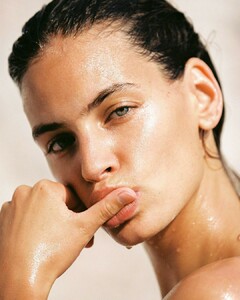
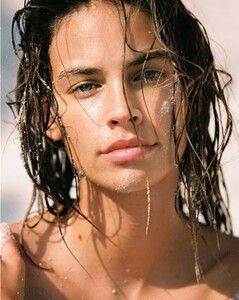








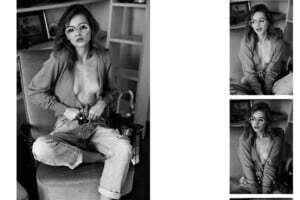








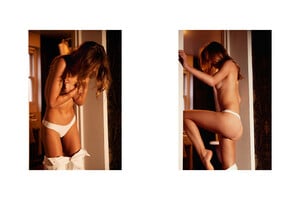


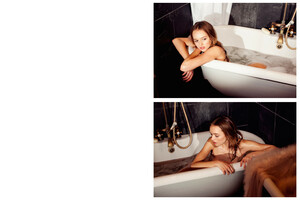
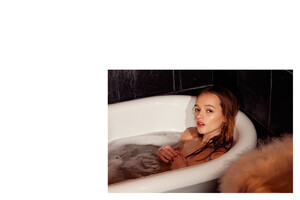

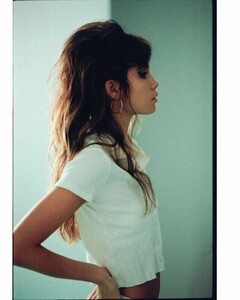
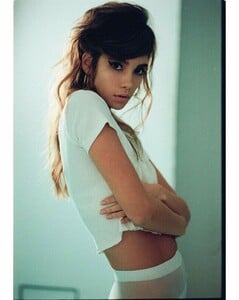

















































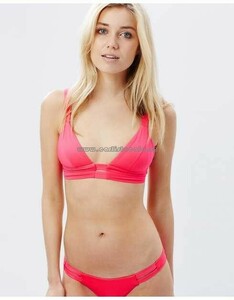






.thumb.jpg.88fa74e5b2817cacc8e4d08ce338117f.jpg)
.thumb.jpg.d60eaf7be86bc48132a6d1ab4cf220b4.jpg)
.thumb.jpg.e822a8b798db89b6a817406313ce9c6c.jpg)
.thumb.jpg.d772e2fffc9232ca852a5f4aeadd020c.jpg)
.thumb.jpg.2ebc0559fa177b238452a81bfc57175f.jpg)
.thumb.jpg.c848f3a7af406e61dce8dfb33eeb3eb0.jpg)
.thumb.jpg.c59fc125a6504fc08149d872def4a2a5.jpg)
.thumb.jpg.9494561388bf6511b0be8f7fe4a9dc0a.jpg)
.thumb.jpg.8b91130c02dfb5450a8a3dff60a6b3c5.jpg)
.thumb.jpg.97d9f894ebbbbfce007f723a79060a46.jpg)
.thumb.jpg.034f2a6490b90a3218f784c1269c51a1.jpg)
.thumb.jpg.a6035134617230f73b04168d8afadcb5.jpg)
.thumb.jpg.909a4a8039612ccf8a1c102e2c782862.jpg)













































































