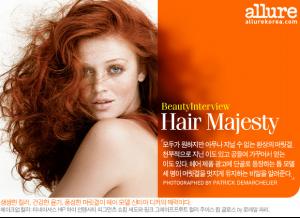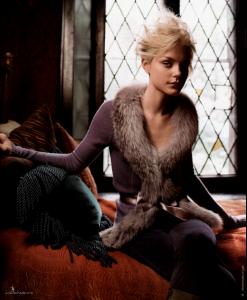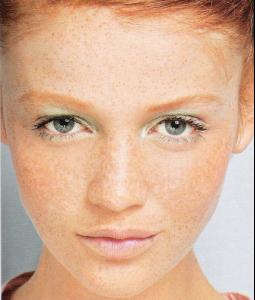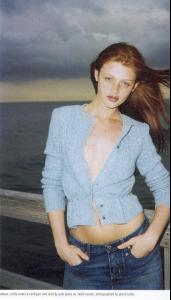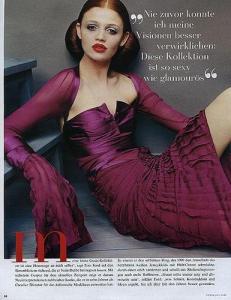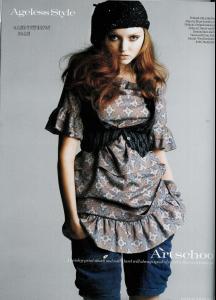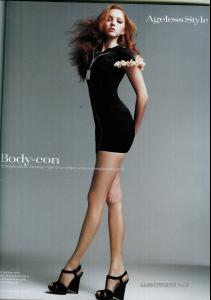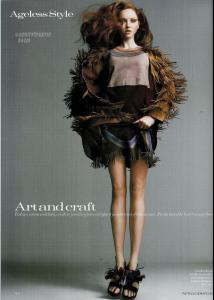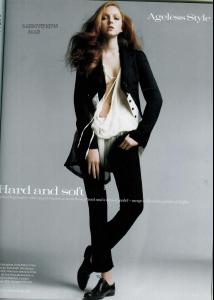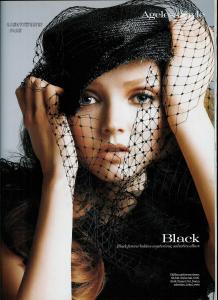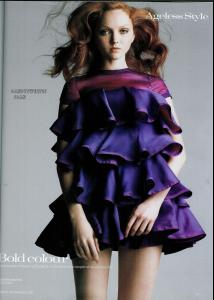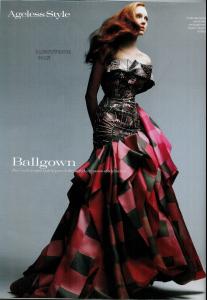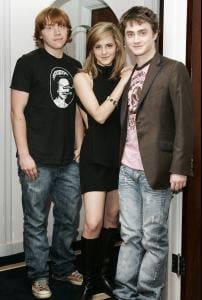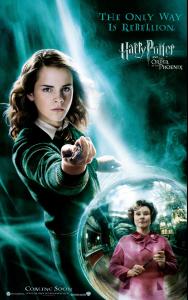Everything posted by wickedcrazyness
-
Flavia de Oliveira vs. Caroline Trentini
caroline
-
The Hottest Couples Competition
Laetitia Casta and Stefano Accorsi
-
Fabiana Semprebom
it was new to me
-
Nikki Reed
thanks for all of the pictures! she was great in thirteen and on the O.C.
-
Cintia Dicker
-
Cintia Dicker
you're welcome guys i'm not sure where it's from. i just found it on some random website
-
Lily Cole
thanks pinky
-
Doutzen Kroes
thanks for the pictures everyone!
-
Jessica Stam
-
Jeisa Chiminazzo
yes she does
-
Izabel Goulart
Me 4! I want her legs too
-
Sasha Pivovarova
Isn't it for little girls though? idk, maybe there is a teen line because she is scary, skinny, and you wanna scream and run .. :morning: *pictures a Barbie teen line* (N)
-
Dakota Fanning
- Salma Hayek
thanks for the pictures everyone- Sasha Pivovarova
Isn't it for little girls though?- Cintia Dicker
Rare pictures... Fall 2005 Custo Barcelona I've had these sitting around for awhile, so I've decided to post them.- Lily Cole
- Emma Watson
- Emma Watson
- Emma Watson
- Brenda Song
- Katarina Ivanovska
- Sasha Pivovarova
husband o_O- Cintia Dicker
thanks, but i need it actually to download thank you! I didn't know about that- Natalia Vodianova
thank you nextdream - Salma Hayek