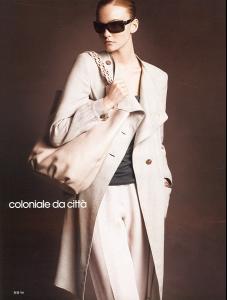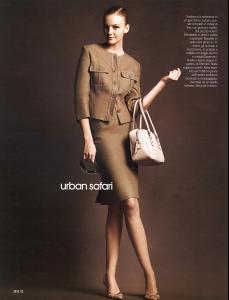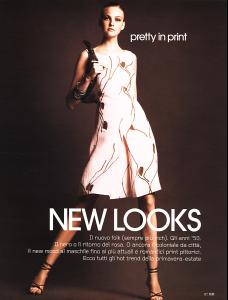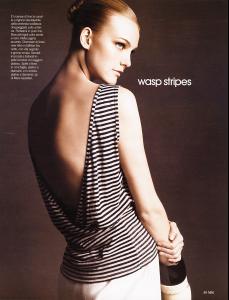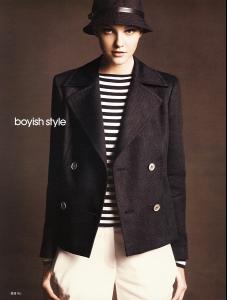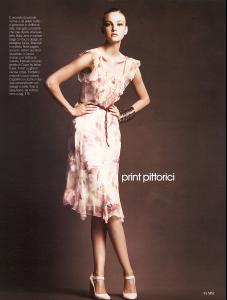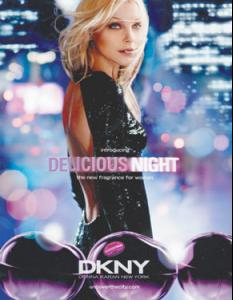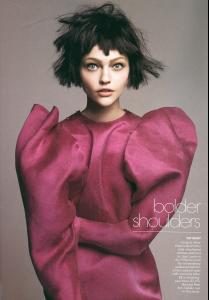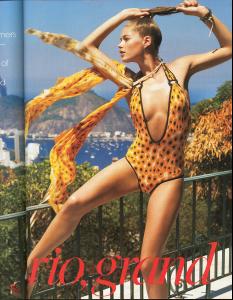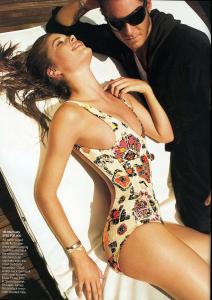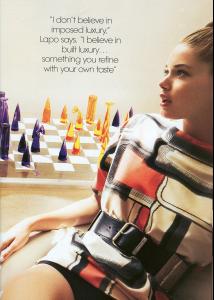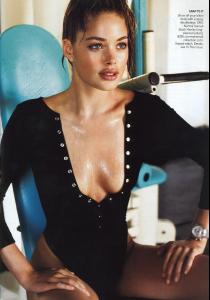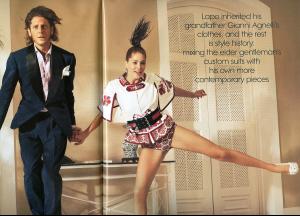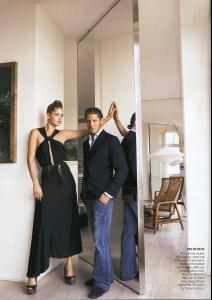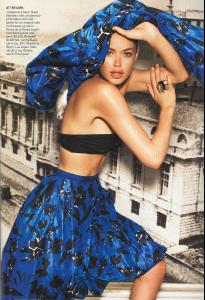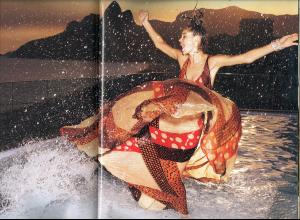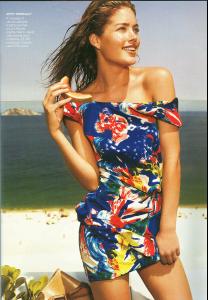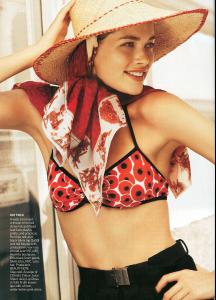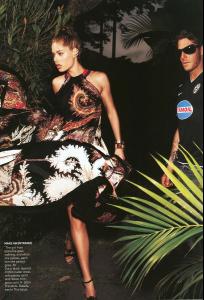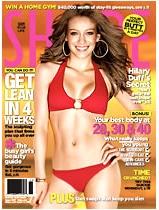Everything posted by wickedcrazyness
-
Sasha Pivovarova
thanks bubble and aida
-
Doutzen Kroes
thanks for the pictures everyone
-
Valentina Zeliaeva
-
Caroline Trentini
-
Jessica Stam
-
Izabel Goulart
thanks thiago
-
Jeisa Chiminazzo
thanks chaky
-
Natalia Vodianova
thanks for all of the pictures everyone
-
Christina Aguilera
thanks for the pictures everyone
-
Bianca Balti
thanks for the Guess ads
-
Hilary Duff
-
Izabel Goulart
thanks thiago
-
Sasha Pivovarova
-
Doutzen Kroes
Vogue US June 2007 Photographer: Mario Testino "Rio, Grande" Little Interview: scanned by me sorry if repost
-
Doutzen Kroes
thanks style2007
- Irina Shayk
-
Spice Girls
yeah, same here. i loved them when i was a little girl
-
Kate Moss
i don't know the skin is like messed or something though
-
Skye Sweetnam
-
Skye Sweetnam
yeah, she looks kind of like her
-
Mandy Moore
thanks for the pictures everyone! i can't wait to see her new movie "License To Wed". it looks funny. more because of robin williams though
-
Kelly Clarkson
her summer tour was cancelled due to low ticket sales.
-
Hilary Duff
-
Celebrity elimination game
1: Josie Maran [6] 2: Caroline Francischini [2] 3: Miranda Kerr [4] 4: Alessandra Ambrosio [Eliminated] 6: Jessica Stam [2] 7: Inguna Butane [4] 8: Gemma Ward [5] 9: Hana Soukupova [4]
- Bellazon's Bellaz