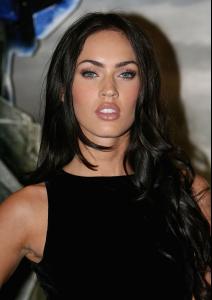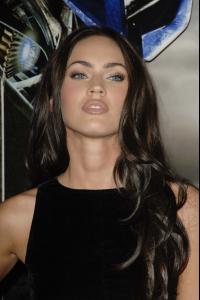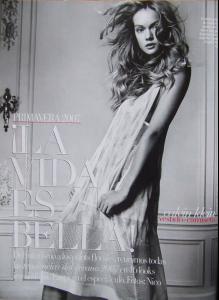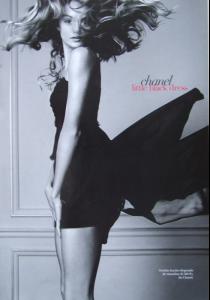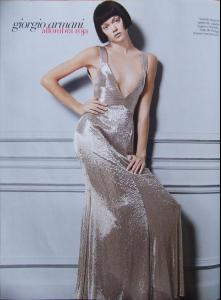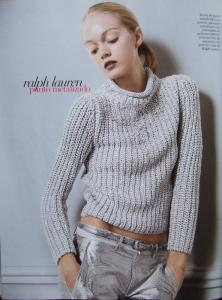Everything posted by wickedcrazyness
- Rachel Bilson
-
Lindsay Lohan
those pics are embarrassing She must be really..... tired ? nah, drunk. look how she's tipping over and her face
-
Hottest Mom
natalia, but isabeli was close
-
Angelina Jolie vs Sophia Bush
sophia... i don't like angelina
-
Ciara or Beyonce
i don't really like either, but beyonce i guess
-
Jessica Alba vs Jessica Simpson
jessica abla because i can't stand jessica s
-
Kar0lina VS Isabeli
karolina
-
doutzen vs. rosie hunington w
doutzen
- Fake or not?
-
Paris vs Nicky
Both. Paris in an airhead and Nicky is trying to be Paris. <_<
- Polina or Inguna?
- Naomi vs. Tyra
-
Different models, same nacionality.
bruna
-
Spice Girls
emma because she was my favorite when they were popular
-
Celebrity elimination game
3. Julia Stegner (1) 4. Inguna Butane (0) 10. Hana Soukupova (2)
-
Hilary Duff or Amanda Bynes?
amanda, hilary
- Tori or Doutzen
-
Vlada Roslyakova vs. Agyness Deyn
Vlada
-
Anja Rubik
thanks Pedro
-
Lindsay Lohan
"I Know Who Killed Me" wallpapers Notice how her face is on the edges of the flower in the first pic.
-
Lindsay Lohan
those pics are embarrassing
-
Cintia Dicker
anyone?
-
Megan Fox
-
Lindsay Ellingson
-
Lindsay Ellingson
thanks Antonio and beautylover