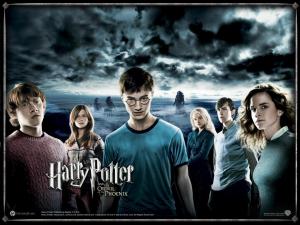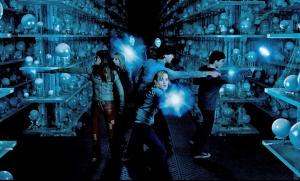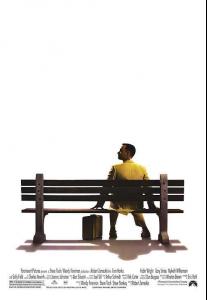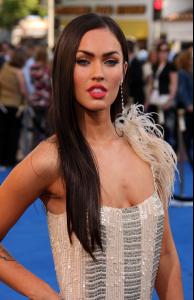Everything posted by wickedcrazyness
-
Lindsay Lohan
-
Mischa Barton
thanks suki! ^_^
-
Kate Bosworth
i used to like her back in her Blue Crush days, but i don't anymore.
-
Jeisa Chiminazzo
thanks chaky!
-
Jeisa Chiminazzo
thanks chaky!
-
Selma Blair
thanks for the pictures everyone
-
Izabel Goulart
i love her short hair ^_^
-
Doutzen Kroes
thanks pouty
-
Gemma Ward
thanks for the pictures carmelita, nath and anouk
-
Daria Werbowy vs. Gemma Ward
gemma
-
The BEST of Bellazon
daria x2 julia x1
-
The most beautiful cast
Sin City Pirates of the Caribbean Oceans 13
- Transformers (2007)
-
Harry Potter and the Order of the Phoenix
i did too. i can't wait
-
Harry Potter and the Order of the Phoenix
-
Harry Potter and the Order of the Phoenix
-
GUESS THE MOVIE POSTER!
- GUESS THE MOVIE POSTER!
Duets- Lily Cole
thanks nath- Vlada Roslyakova
thanks for the pictures everyone! she's so cute- Megan Fox
- Megan Fox
Transformers Premier - Los Angeles - June 27th, 2007 there were a lot more, but I only posted the better ones- Isabeli Fontana
thanks for the pictures everyone ^_^- Julia Stegner
thanks for the pictures everyone- Cintia Dicker
- GUESS THE MOVIE POSTER!