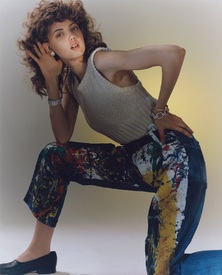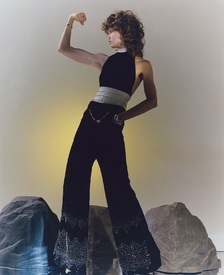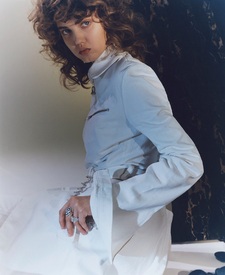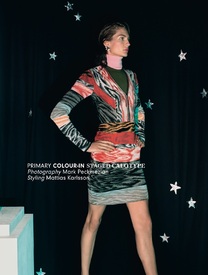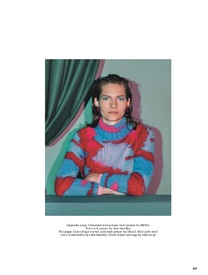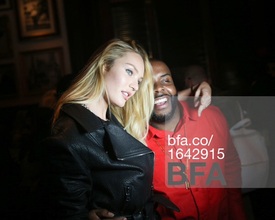Everything posted by Candylicious.
-
Candice Swanepoel
^ I hope Some more from the Bottletop Event
-
Sandra Kubicka
-
Lindsey Wixson
-
Candice Swanepoel
- Karolin Wolter
- Molly Bair
V #97 Fall 2015 Ph: Nick Knight- Luma Grothe
https://youtube.com/watch?v=XfPIHfxdyiE- Luma Grothe
L'Officiel Thailand September 2015 Photographer: Paul De Luna Stylist: Vee Lapnarongchai Hair: Dante Blandshaw Make-up: Bank Natdanai Manicure: Arelis Videographer: Peche Di- Daniela Lopez Osorio
^ +1- Candice Swanepoel
- Candice Swanepoel
Candice spotted leaving The Edition Hotel, 10 September 2015. UHQ source and credit: divinecandice.com- Candice Swanepoel
UHQ source and credit: divinecandice.com- Emily Ratajkowski
- Elsa Hosk
^ Lovely thank you!- Hailey Clauson
- Taylor Hill
^ Thank you- Miss Popularity... RESULTS
Jasmine Tookes - 7 Jourdan Dunn Edita Vilkeviciute - 15 Valentina Zeliaeva - 10 Nadine Leopold - 2 Sui He Rosie Huntington - 15 Behati Prinsloo Gigi Hadid - 3 Vika Bronova - 5 Anna Luisa Ewers Andreea Diaconu Marisa Miller Cara Delevingne Kendra Spears Kassi Smith Danielle Knudson Jacquelyn Jablonski Maja Krag Emma Stern - 6 Camilla Forchhammer Christensen - 6 Irina Sharipova Megan Williams - 1 Vita Sidorkina - 3- Candice Swanepoel
- Taylor Hill
Can i ask what's her snapchat? I'm curious now to see more of the lipsss- Martha Hunt
^ She looks so beautiful here Thanks for the hqs- Taylor Hill
^ Beautiful love that lip color on her!- Candice Swanepoel
- Magdalena Frackowiak
Beautiful preview thanks! Can't wait to see the full ed in HQ- Jessica Hart
Thank you both for the updates Great to see her fringe is finally growing out and she wears her hair like old times again sooo much better Jess looks lovely- Hailey Clauson
- Karolin Wolter