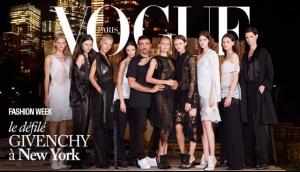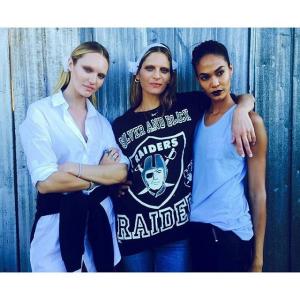Everything posted by Candylicious.
-
Candice Swanepoel
-
Candice Swanepoel
-
Candice Swanepoel
- Candice Swanepoel
- Candice Swanepoel
- Alexandria Morgan
- Candice Swanepoel
- Candice Swanepoel
Excellent Mary finally the full size Such a gorgeous shot- Emily Ratajkowski
^^ WOW! Loving those beauty shots in color- Candice Swanepoel
So sad Hope she will be better soon- Miss Popularity... RESULTS
Catrinel Menghia Alicia Ruelas Jessica Gomes Dasha Derevyankina Hannah Ferguson - 1 Monika Jagaciak - 5 Lily Donaldson - 15 Miranda Kerr - 10 Liu Wen Nastassia Lindes Lana Zakocela - 15 Frida Gustavsson Marina Nery Bryden Jenkins Bridget Malcolm - 5 Madison Headrick Nadja Bender Gio Ott Constance Jablonski Erin Heatherton Yulia Rose - 1 Dioni Tabbers - 5 Stephanie Rose Bertram Martha Hunt - 15- Candice Swanepoel
- Candice Swanepoel
- Sandra Kubicka
- Sandra Kubicka
- Shanina Shaik
Stunning Thanks for those!- Marloes Horst
- Candice Swanepoel
- Candice Swanepoel
- Candice Swanepoel
https://youtube.com/watch?v=KwqlzMcjU50- Candice Swanepoel
By the looks of it she didn't go to the afterparty. I was hoping she could shake it off, be proud anyway and celebrate her new campaign with Givenchy. I think she's more upset about it then we think..- Candice Swanepoel
- Candice Swanepoel
- Candice Swanepoel
- Doutzen Kroes
- Candice Swanepoel
Account
Navigation
Search
Configure browser push notifications
Chrome (Android)
- Tap the lock icon next to the address bar.
- Tap Permissions → Notifications.
- Adjust your preference.
Chrome (Desktop)
- Click the padlock icon in the address bar.
- Select Site settings.
- Find Notifications and adjust your preference.
Safari (iOS 16.4+)
- Ensure the site is installed via Add to Home Screen.
- Open Settings App → Notifications.
- Find your app name and adjust your preference.
Safari (macOS)
- Go to Safari → Preferences.
- Click the Websites tab.
- Select Notifications in the sidebar.
- Find this website and adjust your preference.
Edge (Android)
- Tap the lock icon next to the address bar.
- Tap Permissions.
- Find Notifications and adjust your preference.
Edge (Desktop)
- Click the padlock icon in the address bar.
- Click Permissions for this site.
- Find Notifications and adjust your preference.
Firefox (Android)
- Go to Settings → Site permissions.
- Tap Notifications.
- Find this site in the list and adjust your preference.
Firefox (Desktop)
- Open Firefox Settings.
- Search for Notifications.
- Find this site in the list and adjust your preference.