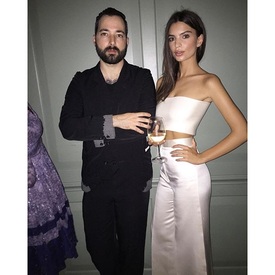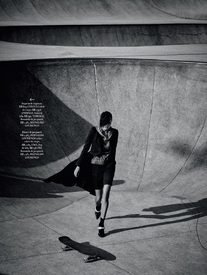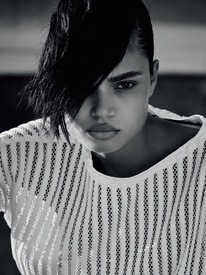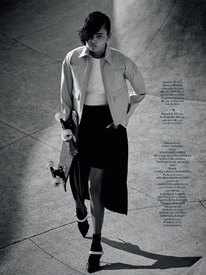Everything posted by Candylicious.
-
Marloes Horst
Marloes looks Beautiful Thanks for all the adds
-
Emily Ratajkowski
^^ Thanks Lucy! Em looks stunning
-
Candice Swanepoel
-
Candice Swanepoel
-
Josephine Skriver
Stunning adds Thank you both!
-
Taylor Hill
^ +1 Thanks for those Pretty!
-
Emily Ratajkowski
-
Emily Ratajkowski
- Candice Swanepoel
^ Yes i think your right- Candice Swanepoel
- Candice Swanepoel
^ See post above, it's an event of Bottletop- Candice Swanepoel
- Emily Didonato
Emily looks gorgeous- Taylor Hill
She looks beautiful at the event!- Candice Swanepoel
Don't know yet what this is about- Candice Swanepoel
- Celebrity Scoop
Alexander Ludwig (0) Eddie Cibrian (0) Hunter Parrish (0) Dylan Bruce (0) Stephen Amell (0) Matt Lanter (0) Ryan Seacrest (0) Garrett Hedlund (4) Marcus Koelman (44) Charlie Hunnam (9) Matthew Goode (0)- The Official Victoria's Secret Thread
So based on the promo thing you think no Behati or Candice for the FB?- Last word letter game!!!
Sugar- Candice Swanepoel
^ Nope, wrong.- Last word letter game!!!
Need- Candice Swanepoel
^ I hadn't comment 0.o, I made two same post. That's what i'm saying "luckily i saved my post before cause saving and uploading etc was taking forever" , i made 2 same post at 10:15 first i posted the cover and while i was saving the rest, i made the same post at 10:17 to be sure- Daniela Braga
L'Officiel Brazil September 2015 Photographer: Nicole Heiniger Stylist: Flavia Lafer Beauty: Daniel Hernandez visualoptimism.blogspot.nl- Last word letter game!!!
Ex- Girls ABC Name Game
Jayde - Candice Swanepoel