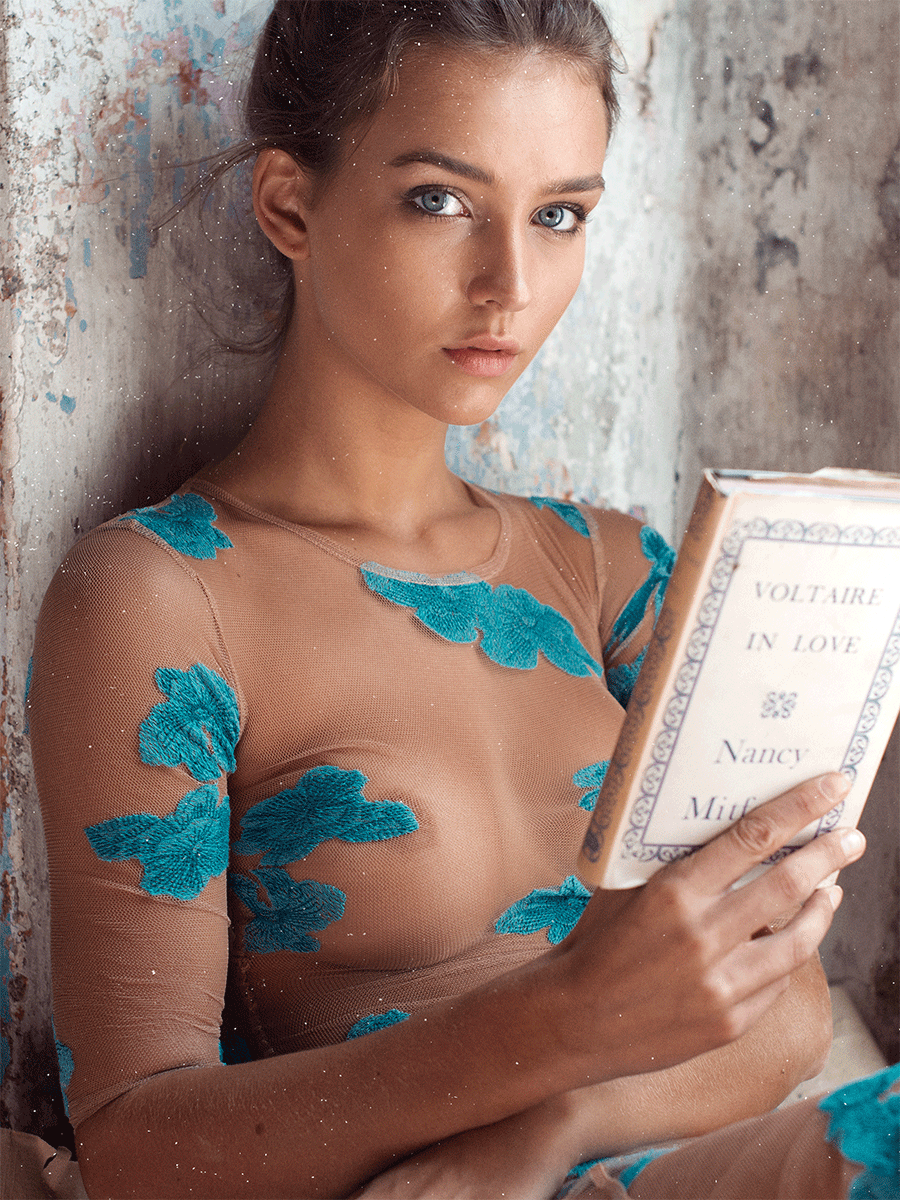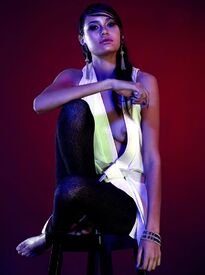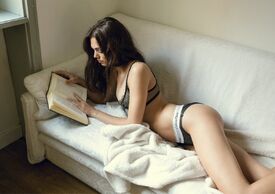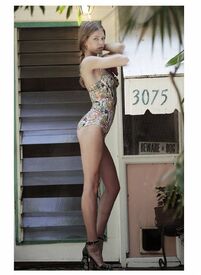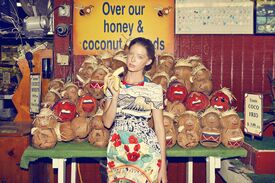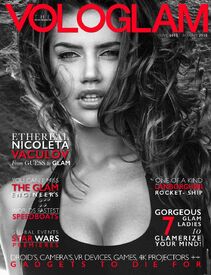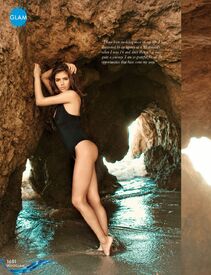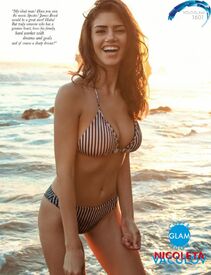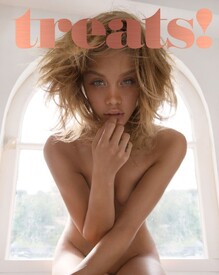Everything posted by Jeanmarc
-
Merethe Hopland
- Merethe Hopland
Stefano Fabbri- Rachel Cook
- Liliana Redon
- Liliana Redon
- Anastasiya Scheglova
- Yana Haenisch
YANA HAENISCH H.172CM W.62CM H.90 CM S.7 UK H. BROWN E.BROWN http://www.bossmodels.co.za/portfolio.aspx?modelID=638336&nav=3&subid=4146&mainsubid=4146&sexid=2&city=c&a=56- Baskin Champion
- Baskin Champion
BASKIN CHAMPION Height 5'8" Bust 34" Waist 24" Hips 34.5" Shoes 38.5 EU/8 US Eyes Green Hair Blonde http://wilhelmina.com/miami/models/mainboard/women/854417/baskin-champion- Nicoleta Vaculov
- George Midgley
Monster Children - Ephoke- Georgia Fowler
- Maggie Duran
- Samantha Basalari
Janet, thanks for those adds- Julia Yaroshenko
Paul Tremasov- Bridget Satterlee
- Olivia Frischer
https://vimeo.com/150155895- Anja Leuenberger
Jordan Doner Nudity http://jordandoner.com/photography/journal/anja/- Ashley Smith
- Daniela Freitas
- Juliana Herz
https://vimeo.com/149909247- Elizabeth Elam
- Annie Ericson
- Jasmine Sanders
- Carmella Rose
- Merethe Hopland
Account
Navigation
Search
Configure browser push notifications
Chrome (Android)
- Tap the lock icon next to the address bar.
- Tap Permissions → Notifications.
- Adjust your preference.
Chrome (Desktop)
- Click the padlock icon in the address bar.
- Select Site settings.
- Find Notifications and adjust your preference.
Safari (iOS 16.4+)
- Ensure the site is installed via Add to Home Screen.
- Open Settings App → Notifications.
- Find your app name and adjust your preference.
Safari (macOS)
- Go to Safari → Preferences.
- Click the Websites tab.
- Select Notifications in the sidebar.
- Find this website and adjust your preference.
Edge (Android)
- Tap the lock icon next to the address bar.
- Tap Permissions.
- Find Notifications and adjust your preference.
Edge (Desktop)
- Click the padlock icon in the address bar.
- Click Permissions for this site.
- Find Notifications and adjust your preference.
Firefox (Android)
- Go to Settings → Site permissions.
- Tap Notifications.
- Find this site in the list and adjust your preference.
Firefox (Desktop)
- Open Firefox Settings.
- Search for Notifications.
- Find this site in the list and adjust your preference.