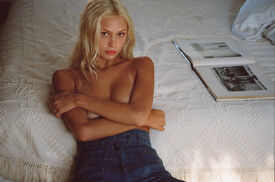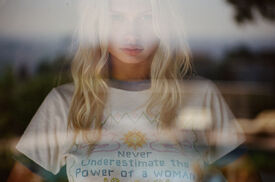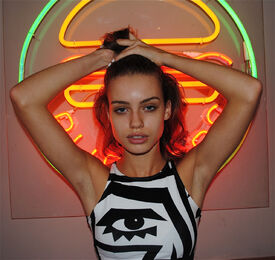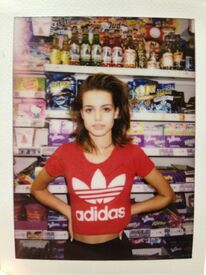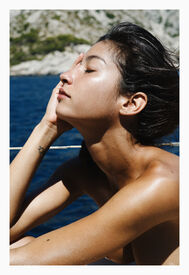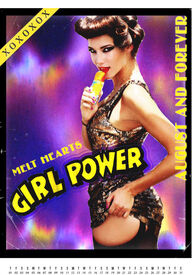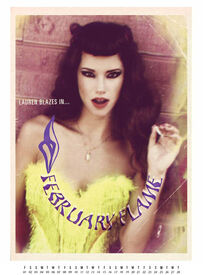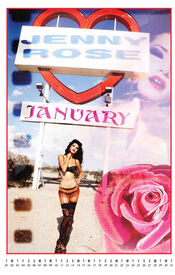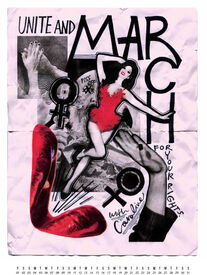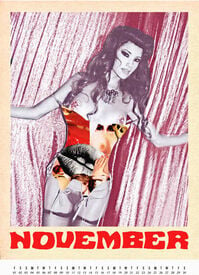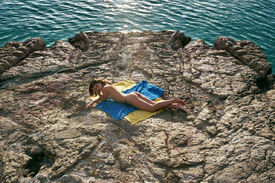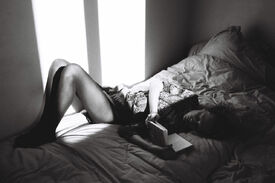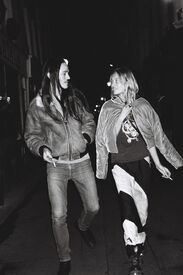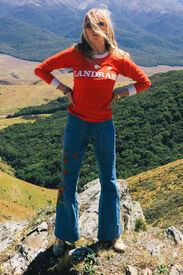Everything posted by Jeanmarc
-
Maggie Rawlins
-
Maggie Rawlins
- Anja Peric
https://vimeo.com/145817659- Beate Muska
- Delilah Parillo
CALIFORNIA DREAMIN' Photography by Henrik Purienne Starring Delilah Parillo Styled by Chloe Chippendale Beauty by Melinda Dean http://stonedimmaculateclothing.com/pages/california-dreamin- Elle Trowbridge
https://vimeo.com/134293488- Elle Trowbridge
https://vimeo.com/134293488- Elle Trowbridge
- Kim Cloutier
https://www.youtube.com/watch?v=6JV6WQ2q_RE- Luma Grothe
I love her smile at the end of the video....- Emilie Payet
- Lauren Young
- Dasha Malygina
- Dasha Malygina
- Eva Adams
- Eva Adams
- Denise Schaefer
- Paula Bulczynska
- Kirstie Beck
- Kirstie Beck
Nat Lanyon for C-Heads Nudity- Kirstie Beck
Kirstie Beck http://giantmanagement.com/models/kirstie-b/- Lauren Young
- Zippora Seven
- Zippora Seven
- Zippora Seven
- Anja Peric
Account
Navigation
Search
Configure browser push notifications
Chrome (Android)
- Tap the lock icon next to the address bar.
- Tap Permissions → Notifications.
- Adjust your preference.
Chrome (Desktop)
- Click the padlock icon in the address bar.
- Select Site settings.
- Find Notifications and adjust your preference.
Safari (iOS 16.4+)
- Ensure the site is installed via Add to Home Screen.
- Open Settings App → Notifications.
- Find your app name and adjust your preference.
Safari (macOS)
- Go to Safari → Preferences.
- Click the Websites tab.
- Select Notifications in the sidebar.
- Find this website and adjust your preference.
Edge (Android)
- Tap the lock icon next to the address bar.
- Tap Permissions.
- Find Notifications and adjust your preference.
Edge (Desktop)
- Click the padlock icon in the address bar.
- Click Permissions for this site.
- Find Notifications and adjust your preference.
Firefox (Android)
- Go to Settings → Site permissions.
- Tap Notifications.
- Find this site in the list and adjust your preference.
Firefox (Desktop)
- Open Firefox Settings.
- Search for Notifications.
- Find this site in the list and adjust your preference.