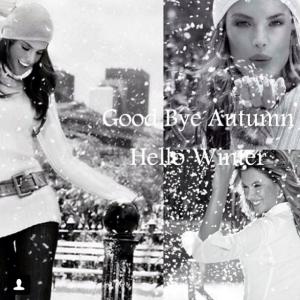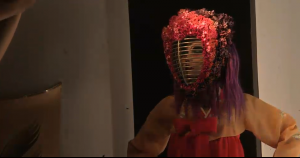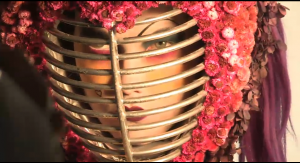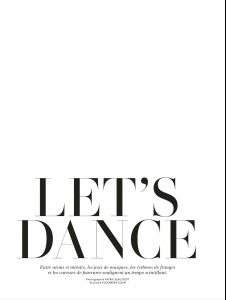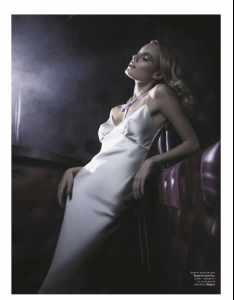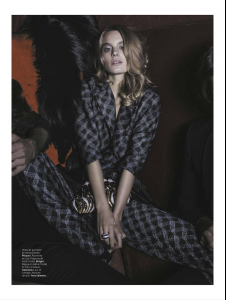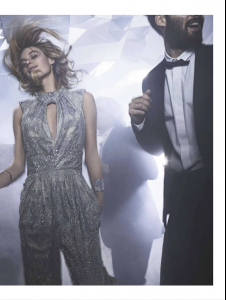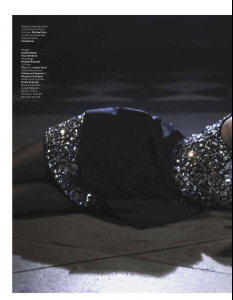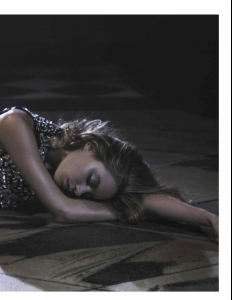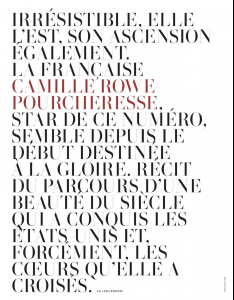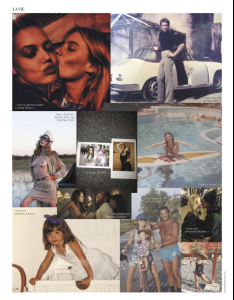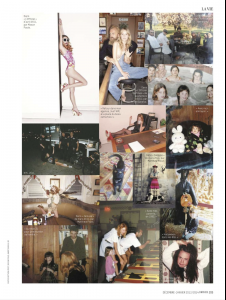Everything posted by wendylorene
-
Miscellaneous
- Model Video Screencaps
Karlie for Garage Mazgzine- Karlie Kloss
- Hilary Rhoda
- General Celebrity Gossip
All I see right now on my instagram feed is models posting about him and it is just making reevaluate life.- Camille Rowe
Photographer: Patrik Sehlstedt Stylist: Alexandra Elbim Hair: Vinz at B-Agency Make-up: Mickael Noiselet Interview: Louis Bompard Model: Camille Rowe-Pourcheresse Source: Visual Optimism (visualoptimism.blogspot.com) via tfs- Cindy Bruna
- Victoria's Secret (Non-Model Related Discussions)
- Devon Windsor
- Nina Agdal
- Shu Qi
- Karlie Kloss
- Karlie Kloss
- Karlie Kloss
http://web.stagram.com/p/601473606174183857_218634675- Candids
- Selena Gomez
- Celebrity Scoop
Eric Bana (0) Francisco Lachowski (0) Tom Hanks (0) Edward Norton (0) Stephen Amell (0) Liam Hemsworth (0) Chris Pine (47) Karl Urban (1)- Karlie Kloss
- Karlie Kloss
video http://web.stagram.com/p/601447737559553657_578313268- Bar Refaeli
- Sara Sampaio
God, that body is to die for.- Candice Swanepoel
Yes, I don't blame her for not wanting to wear those. The wings Candice got in 2010 were perfect for her outfit. Found this adorable cap of her- Sasha Luss
http://www.youtube.com/watch?v=4G6kMouFWIg- Julia Nobis
http://www.youtube.com/watch?v=4G6kMouFWIg- Kasia Struss
http://www.youtube.com/watch?v=4G6kMouFWIg - Model Video Screencaps
Account
Navigation
Search
Configure browser push notifications
Chrome (Android)
- Tap the lock icon next to the address bar.
- Tap Permissions → Notifications.
- Adjust your preference.
Chrome (Desktop)
- Click the padlock icon in the address bar.
- Select Site settings.
- Find Notifications and adjust your preference.
Safari (iOS 16.4+)
- Ensure the site is installed via Add to Home Screen.
- Open Settings App → Notifications.
- Find your app name and adjust your preference.
Safari (macOS)
- Go to Safari → Preferences.
- Click the Websites tab.
- Select Notifications in the sidebar.
- Find this website and adjust your preference.
Edge (Android)
- Tap the lock icon next to the address bar.
- Tap Permissions.
- Find Notifications and adjust your preference.
Edge (Desktop)
- Click the padlock icon in the address bar.
- Click Permissions for this site.
- Find Notifications and adjust your preference.
Firefox (Android)
- Go to Settings → Site permissions.
- Tap Notifications.
- Find this site in the list and adjust your preference.
Firefox (Desktop)
- Open Firefox Settings.
- Search for Notifications.
- Find this site in the list and adjust your preference.