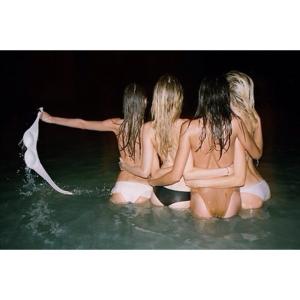Everything posted by wendylorene
-
Motion
- Doutzen Kroes
- Motion
- Kate Moss
- Channing Tatum
- Karl Lagerfeld
- Motion
- Isabeli Fontana
- Miranda Kerr
- Taylor Swift
^ You are welcome http://www.youtube.com/watch?v=cgEmwhy4fQs- Irina Shayk
- Monika Jagaciak
- Britt Maren
- Model Video Screencaps
- Karmen Pedaru
- Karl Lagerfeld
- Cara Delevingne
Victoria's Secret- The Story Of http://www.youtube.com/watch?v=NGx6P9LLvBU- Motion
Victoria's Secret- The Story Of http://www.youtube.com/watch?v=NGx6P9LLvBU- Lindsay Ellingson
Victoria's Secret- The Story Of http://www.youtube.com/watch?v=NGx6P9LLvBU- Lily Aldridge
Victoria's Secret- The Story Of http://www.youtube.com/watch?v=NGx6P9LLvBU- Doutzen Kroes
Victoria's Secret- The Story Of http://www.youtube.com/watch?v=NGx6P9LLvBU- Clarice Silva Vitkauskas
http://www.youtube.com/watch?v=mnlBIFjvOrg- Celebrity Scoop
Eric Bana (0) Francisco Lachowski (0) Tom Hanks (0) Edward Norton (0) Stephen Amell (0) Liam Hemsworth (0) Chris Pine (48) Karl Urban (1) Paul Walker (20)- Celebrity Scoop
Eric Bana (0) Francisco Lachowski (0) Tom Hanks (0) Edward Norton (0) Stephen Amell (0) Liam Hemsworth (0) Chris Pine (48) Karl Urban (1) Paul Walker (18)- Candice Swanepoel
She reminds me of Gisele there with the way her head is somewhat turned down.Account
Navigation
Search
Configure browser push notifications
Chrome (Android)
- Tap the lock icon next to the address bar.
- Tap Permissions → Notifications.
- Adjust your preference.
Chrome (Desktop)
- Click the padlock icon in the address bar.
- Select Site settings.
- Find Notifications and adjust your preference.
Safari (iOS 16.4+)
- Ensure the site is installed via Add to Home Screen.
- Open Settings App → Notifications.
- Find your app name and adjust your preference.
Safari (macOS)
- Go to Safari → Preferences.
- Click the Websites tab.
- Select Notifications in the sidebar.
- Find this website and adjust your preference.
Edge (Android)
- Tap the lock icon next to the address bar.
- Tap Permissions.
- Find Notifications and adjust your preference.
Edge (Desktop)
- Click the padlock icon in the address bar.
- Click Permissions for this site.
- Find Notifications and adjust your preference.
Firefox (Android)
- Go to Settings → Site permissions.
- Tap Notifications.
- Find this site in the list and adjust your preference.
Firefox (Desktop)
- Open Firefox Settings.
- Search for Notifications.
- Find this site in the list and adjust your preference.
- Doutzen Kroes