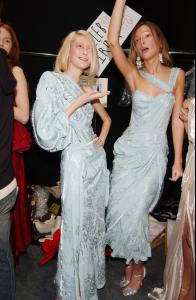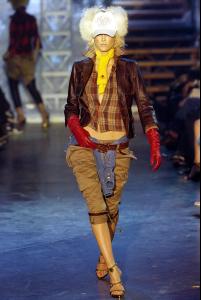Everything posted by wendylorene
-
Anastasia Khozzisova
- Alina Baikova
- Anastasia Khozzisova
- Anastasia Khozzisova
- Anastasia Khozzisova
- Anastasia Khozzisova
- Anastasia Khozzisova
- Anastasia Khozzisova
- Anastasia Khozzisova
- Anastasia Khozzisova
- Anastasia Khozzisova
- Anastasia Khozzisova
- Anastasia Khozzisova
http://www.youtube.com/watch?v=gRrNFvyKP2A- Anastasia Khozzisova
http://www.youtube.com/watch?v=F6mWh4eKznY- Anastasia Khozzisova
Anastassia's grace on the runway led her agency, Trump Model Management, to set up a school where she teaches new girls how to walk in preparation for show season. She's walked for Chanel couture and models for Ralph Lauren. Residence: New York, NY, US Hometown: Saratov, Russia Height: 5'10" Eye Color: Green Date of Birth: April 16, 1979 Agency: Trump Models Campaigns: Chanel, Christian Dior, Gianfranco Ferre, Ralph Lauren, Valentino, Christian Lacroix- Barbara Fialho
- Caroline Brasch Nielsen
- Malaika Firth
- Rosie Huntington-Whiteley
She looks great in the video- Lily Aldridge
- Lily Aldridge
Train Like An Angel: Lily Aldridge ...- Lindsay Ellingson
Train Like An Angel: Lindsay Ellingson- Model Video Screencaps
- Model Video Screencaps
- Model Video Screencaps
- Alina Baikova
Account
Navigation
Search
Configure browser push notifications
Chrome (Android)
- Tap the lock icon next to the address bar.
- Tap Permissions → Notifications.
- Adjust your preference.
Chrome (Desktop)
- Click the padlock icon in the address bar.
- Select Site settings.
- Find Notifications and adjust your preference.
Safari (iOS 16.4+)
- Ensure the site is installed via Add to Home Screen.
- Open Settings App → Notifications.
- Find your app name and adjust your preference.
Safari (macOS)
- Go to Safari → Preferences.
- Click the Websites tab.
- Select Notifications in the sidebar.
- Find this website and adjust your preference.
Edge (Android)
- Tap the lock icon next to the address bar.
- Tap Permissions.
- Find Notifications and adjust your preference.
Edge (Desktop)
- Click the padlock icon in the address bar.
- Click Permissions for this site.
- Find Notifications and adjust your preference.
Firefox (Android)
- Go to Settings → Site permissions.
- Tap Notifications.
- Find this site in the list and adjust your preference.
Firefox (Desktop)
- Open Firefox Settings.
- Search for Notifications.
- Find this site in the list and adjust your preference.