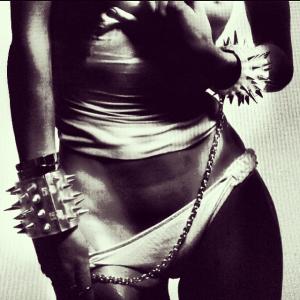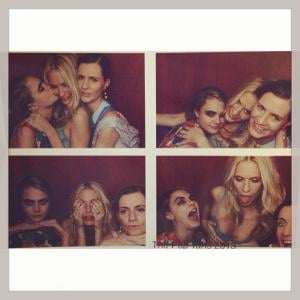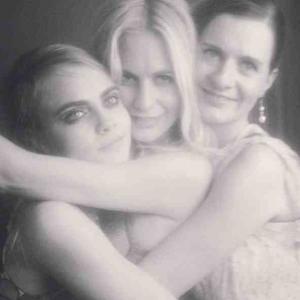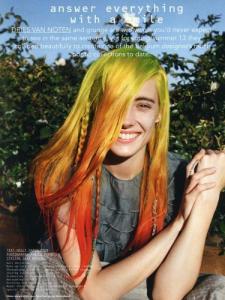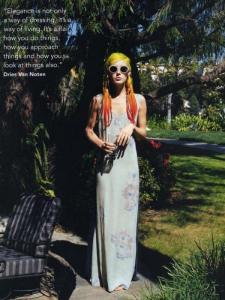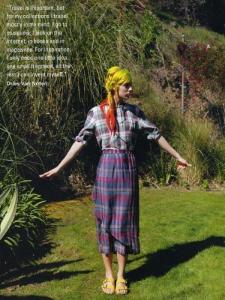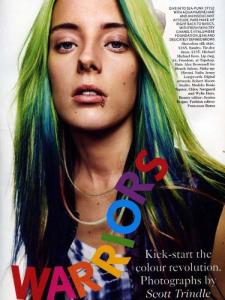Everything posted by wendylorene
-
Celebrity Scoop
Eric Bana (0) Francisco Lachowski (0) Tom Hanks (0) Edward Norton (0) Stephen Amell (0) Liam Hemsworth (0) Chris Pine (48) Karl Urban (1) Paul Walker (16)
-
Candice Swanepoel
I wish I had that talent
-
Rosie Huntington-Whiteley
-
Rosie Huntington-Whiteley
Videos Rosie posted http://web.stagram.com/p/601605025300144339_25096719 http://web.stagram.com/p/601603599916261547_25096719
-
Rosie Huntington-Whiteley
- Candice Swanepoel
She is super adorable and she isn't even trying.- Celebrity Scoop
Eric Bana (0) Francisco Lachowski (0) Tom Hanks (0) Edward Norton (0) Stephen Amell (0) Liam Hemsworth (0) Chris Pine (48) Karl Urban (1) Paul Walker (14)- Nina Agdal
The first one is so amazing and the second one is also. I love how versatile she is.- Marloes Horst
- Kelly Gale
- Emily Didonato
Sorry if this is a repost but here is the Calzedonia catalog http://www.calzedonia.it/en/wp-content/files_mf/1378783459CALZEDONIAFW13:14ENG.pdf- Doutzen Kroes
- Victoria's Secret Fashion Show 2013 (GENERAL DISCUSSION)
- Celebrity Scoop
Eric Bana (0) Francisco Lachowski (0) Tom Hanks (0) Edward Norton (0) Stephen Amell (0) Liam Hemsworth (0) Chris Pine (48) Karl Urban (1) Paul Walker (12)- Nina Dobrev
- Sara Sampaio
- Selena Gomez
- Cara Delevingne
- Rosie Huntington-Whiteley
- Rosie Huntington-Whiteley
video http://web.stagram.com/p/601579935453353479_578313268- Cara Delevingne
- Chloe Nørgaard
- Chloe Nørgaard
- Chloe Nørgaard
- Chloe Nørgaard
- Candice Swanepoel
Account
Navigation
Search
Configure browser push notifications
Chrome (Android)
- Tap the lock icon next to the address bar.
- Tap Permissions → Notifications.
- Adjust your preference.
Chrome (Desktop)
- Click the padlock icon in the address bar.
- Select Site settings.
- Find Notifications and adjust your preference.
Safari (iOS 16.4+)
- Ensure the site is installed via Add to Home Screen.
- Open Settings App → Notifications.
- Find your app name and adjust your preference.
Safari (macOS)
- Go to Safari → Preferences.
- Click the Websites tab.
- Select Notifications in the sidebar.
- Find this website and adjust your preference.
Edge (Android)
- Tap the lock icon next to the address bar.
- Tap Permissions.
- Find Notifications and adjust your preference.
Edge (Desktop)
- Click the padlock icon in the address bar.
- Click Permissions for this site.
- Find Notifications and adjust your preference.
Firefox (Android)
- Go to Settings → Site permissions.
- Tap Notifications.
- Find this site in the list and adjust your preference.
Firefox (Desktop)
- Open Firefox Settings.
- Search for Notifications.
- Find this site in the list and adjust your preference.