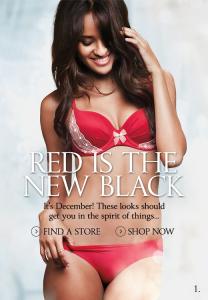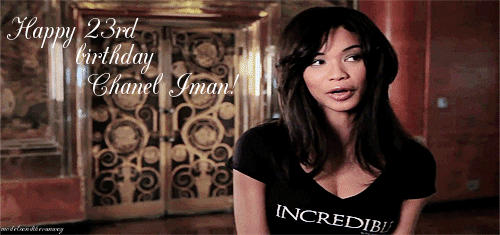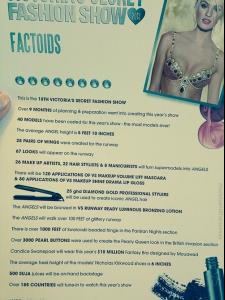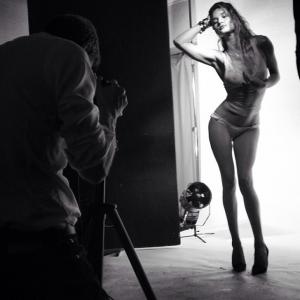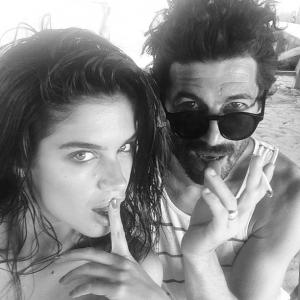Everything posted by wendylorene
-
Celebrity Scoop
Eric Bana (0) Francisco Lachowski (0) Tom Hanks (0) Edward Norton (0) Stephen Amell (0) Liam Hemsworth (0) Chris Pine (48) Karl Urban (1) Paul Walker (3)
-
Lily Aldridge
-
Erin Heatherton
-
Gracie Carvalho
-
Candice Swanepoel
-
Karlie Kloss
-
Sara Sampaio
- Celebrity Scoop
Eric Bana (0) Francisco Lachowski (0) Tom Hanks (0) Edward Norton (0) Stephen Amell (0) Liam Hemsworth (0) Chris Pine (48) Karl Urban (1) Paul Walker (1) Tribute to a fallen star- Nina Agdal
You are very welcome. And I love your new set, Nina looks gorgeous! Post this is the SI thread, because Nina on the cover would be amazing!- Chanel Iman
- Rosie Huntington-Whiteley
I can't wait to see the result. Out of all the models that were shot, Rosie's is the best.- Anastasia Khozzisova
- Jasmine Tookes
- Francisco Lachowski
- Misc Images (fittings, promos, PR events, rehearsals, Pink Carpet, after party, viewing party, etc.)
- Nina Agdal
^ At least you see some boob- Hilary Rhoda
- Anja Rubik
Account
Navigation
Search
Configure browser push notifications
Chrome (Android)
- Tap the lock icon next to the address bar.
- Tap Permissions → Notifications.
- Adjust your preference.
Chrome (Desktop)
- Click the padlock icon in the address bar.
- Select Site settings.
- Find Notifications and adjust your preference.
Safari (iOS 16.4+)
- Ensure the site is installed via Add to Home Screen.
- Open Settings App → Notifications.
- Find your app name and adjust your preference.
Safari (macOS)
- Go to Safari → Preferences.
- Click the Websites tab.
- Select Notifications in the sidebar.
- Find this website and adjust your preference.
Edge (Android)
- Tap the lock icon next to the address bar.
- Tap Permissions.
- Find Notifications and adjust your preference.
Edge (Desktop)
- Click the padlock icon in the address bar.
- Click Permissions for this site.
- Find Notifications and adjust your preference.
Firefox (Android)
- Go to Settings → Site permissions.
- Tap Notifications.
- Find this site in the list and adjust your preference.
Firefox (Desktop)
- Open Firefox Settings.
- Search for Notifications.
- Find this site in the list and adjust your preference.
- Celebrity Scoop