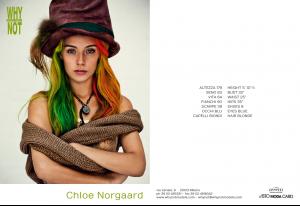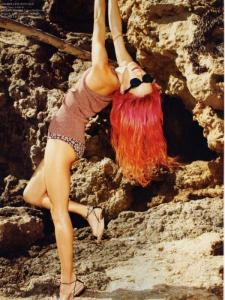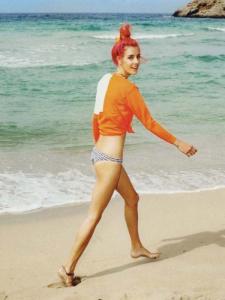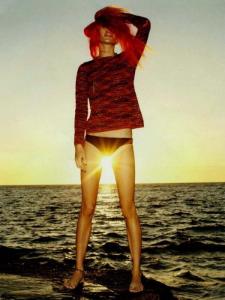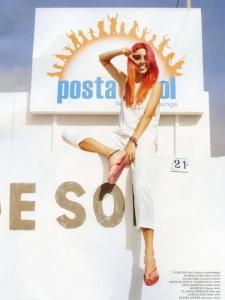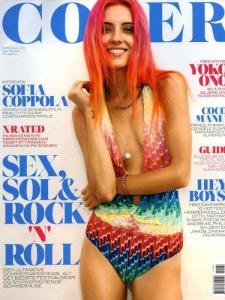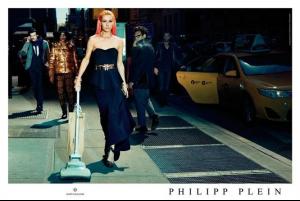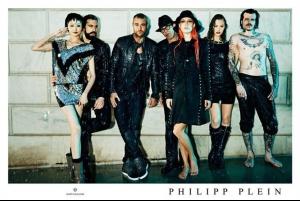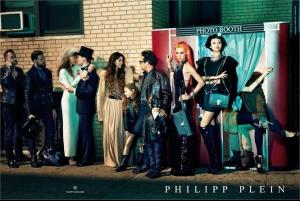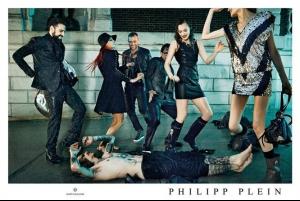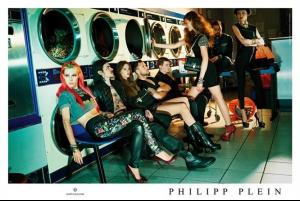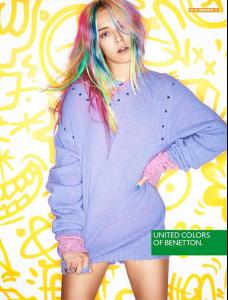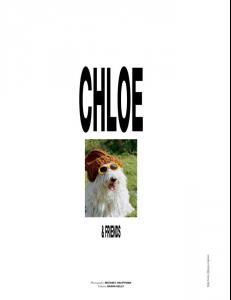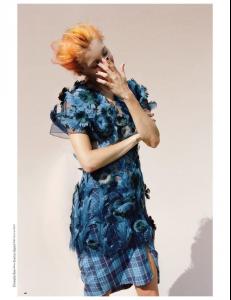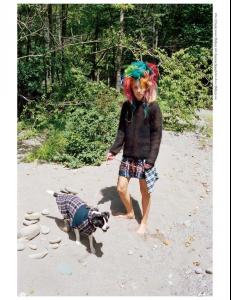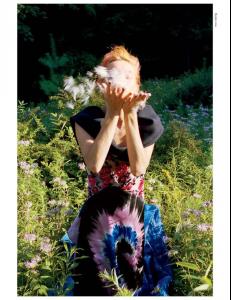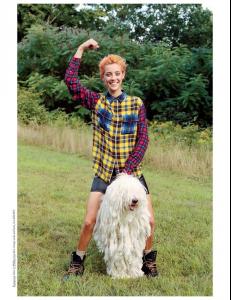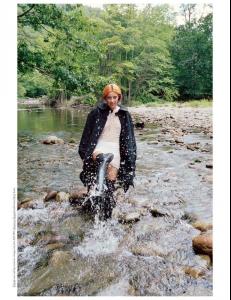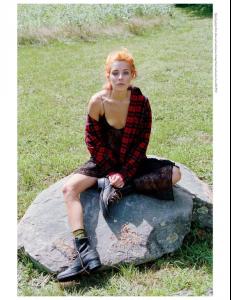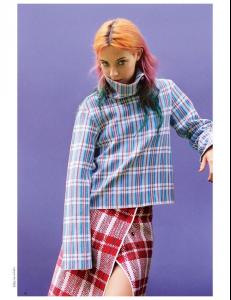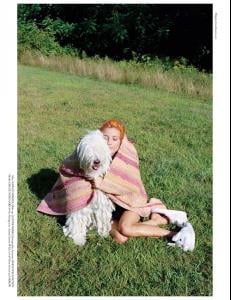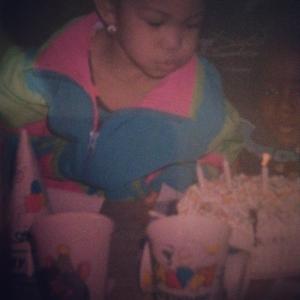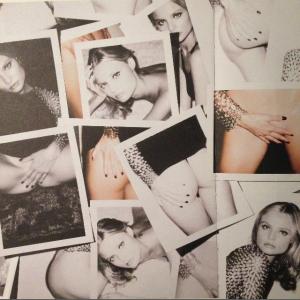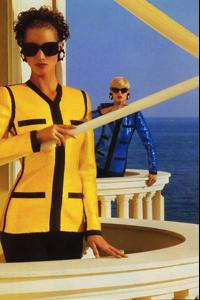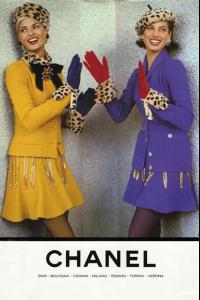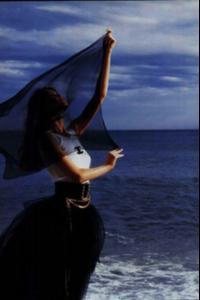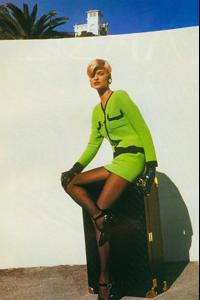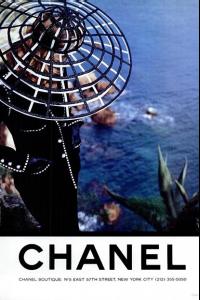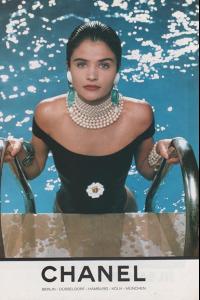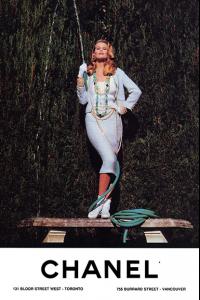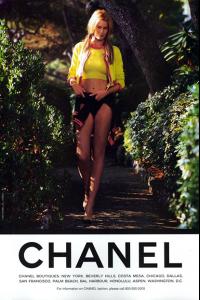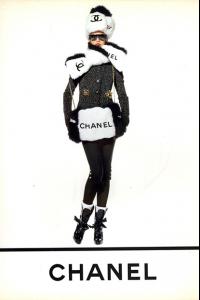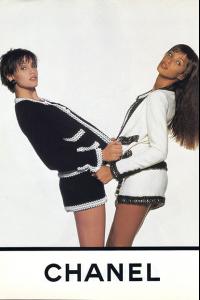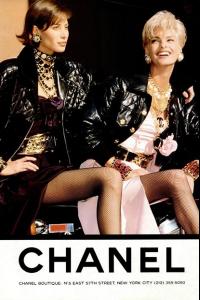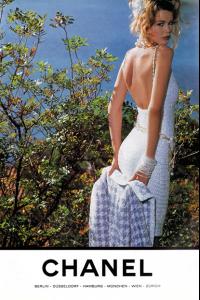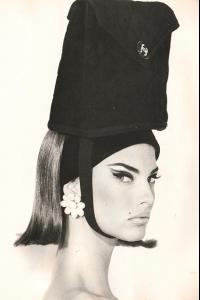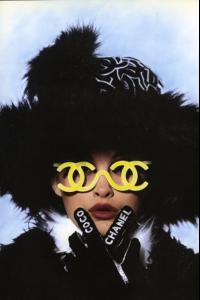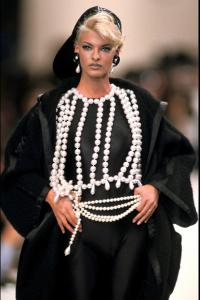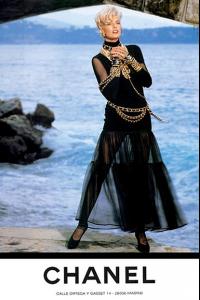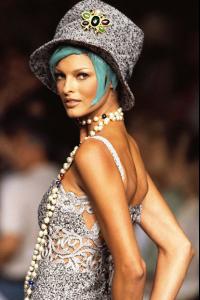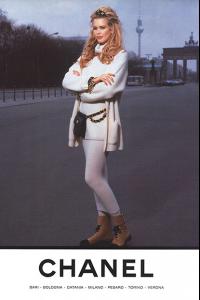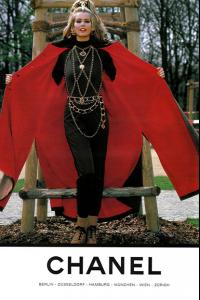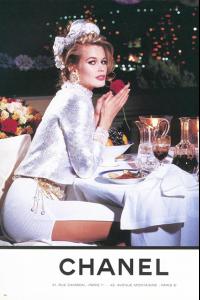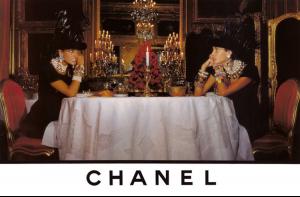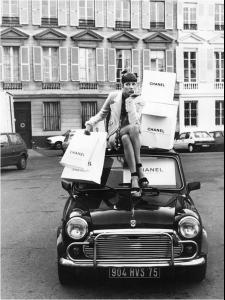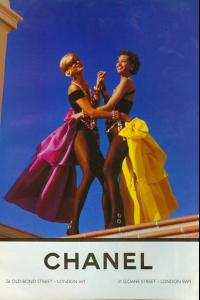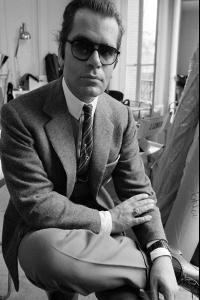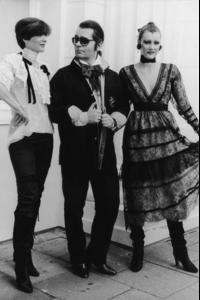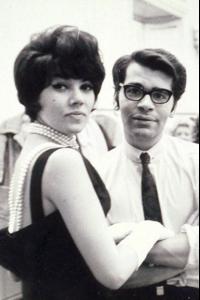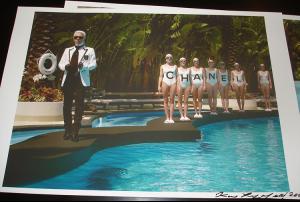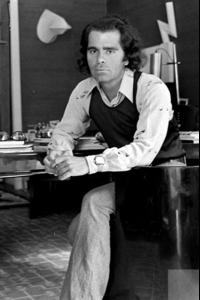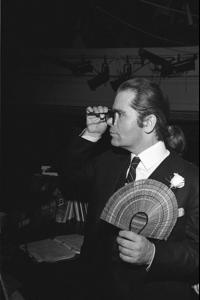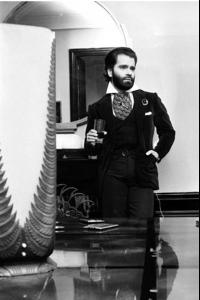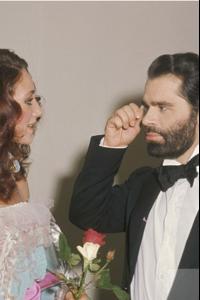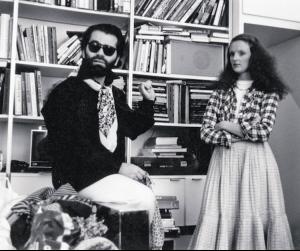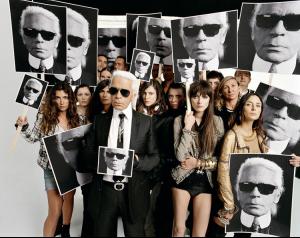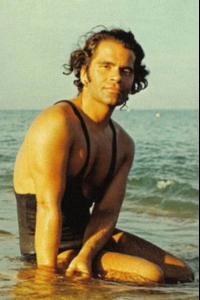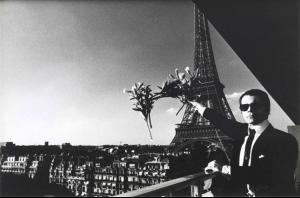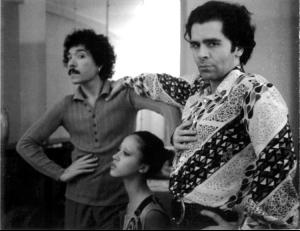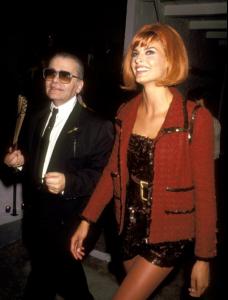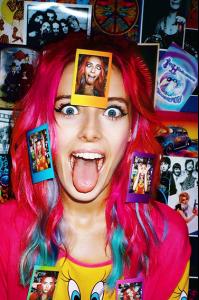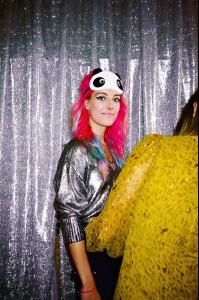Everything posted by wendylorene
-
Chloe Nørgaard
- Chloe Nørgaard
- Chloe Nørgaard
- Chloe Nørgaard
- Chloe Nørgaard
- Chloe Nørgaard
- Chloe Nørgaard
- Chloe Nørgaard
- Chloe Nørgaard
- Miscellaneous
The Vogue Brazil instagram is filled with Gisele and promoting the issue http://web.stagram.com/n/voguebrasil/- General Celebrity Gossip
Kind of random, but as a tribute was added Paul to the Celebrity Scoop competition. http://www.bellazon.com/main/topic/40931-celebrity-scoop/page-251#entry3316121- Celebrity Scoop
Eric Bana (0) Francisco Lachowski (0) Tom Hanks (0) Edward Norton (0) Stephen Amell (0) Liam Hemsworth (0) Chris Pine (48) Karl Urban (1) Paul Walker (10)- Celebrity Scoop
Eric Bana (0) Francisco Lachowski (0) Tom Hanks (0) Edward Norton (0) Stephen Amell (0) Liam Hemsworth (0) Chris Pine (48) Karl Urban (1) Paul Walker (8)- Sara Sampaio
- Rosie Huntington-Whiteley
- Karlie Kloss
- Rosie Huntington-Whiteley
- Allie Lewis
- Celebrity Scoop
Eric Bana (0) Francisco Lachowski (0) Tom Hanks (0) Edward Norton (0) Stephen Amell (0) Liam Hemsworth (0) Chris Pine (48) Karl Urban (1) Paul Walker (6)- Miscellaneous
Account
Navigation
Search
Configure browser push notifications
Chrome (Android)
- Tap the lock icon next to the address bar.
- Tap Permissions → Notifications.
- Adjust your preference.
Chrome (Desktop)
- Click the padlock icon in the address bar.
- Select Site settings.
- Find Notifications and adjust your preference.
Safari (iOS 16.4+)
- Ensure the site is installed via Add to Home Screen.
- Open Settings App → Notifications.
- Find your app name and adjust your preference.
Safari (macOS)
- Go to Safari → Preferences.
- Click the Websites tab.
- Select Notifications in the sidebar.
- Find this website and adjust your preference.
Edge (Android)
- Tap the lock icon next to the address bar.
- Tap Permissions.
- Find Notifications and adjust your preference.
Edge (Desktop)
- Click the padlock icon in the address bar.
- Click Permissions for this site.
- Find Notifications and adjust your preference.
Firefox (Android)
- Go to Settings → Site permissions.
- Tap Notifications.
- Find this site in the list and adjust your preference.
Firefox (Desktop)
- Open Firefox Settings.
- Search for Notifications.
- Find this site in the list and adjust your preference.