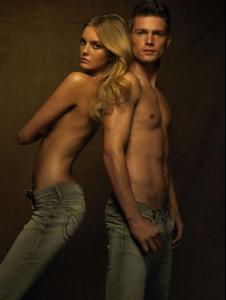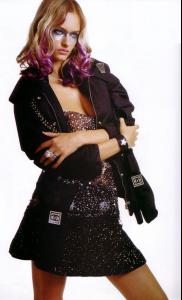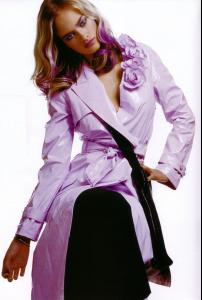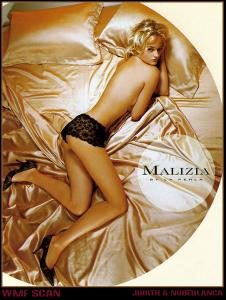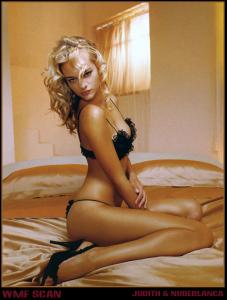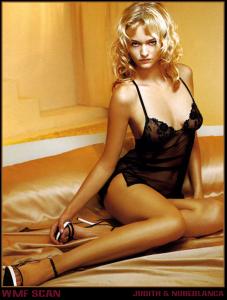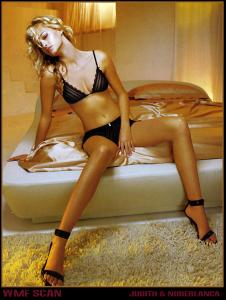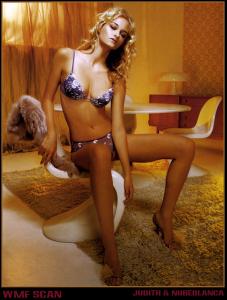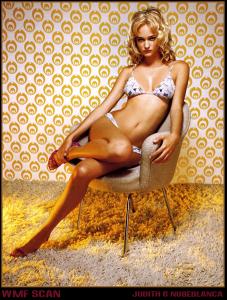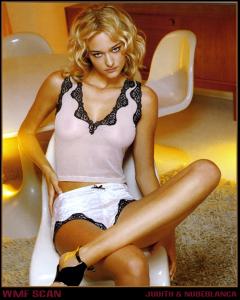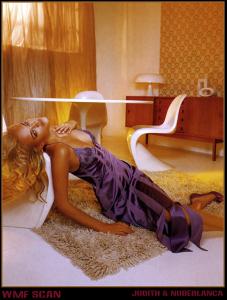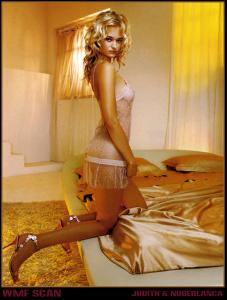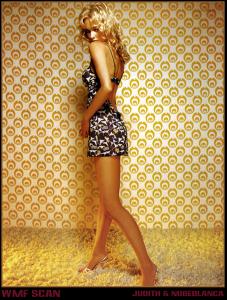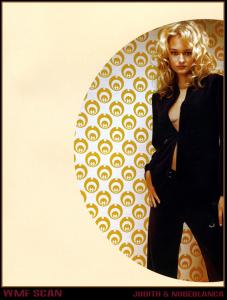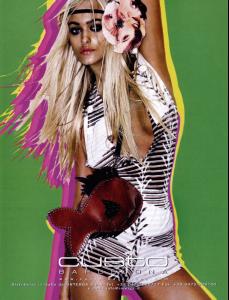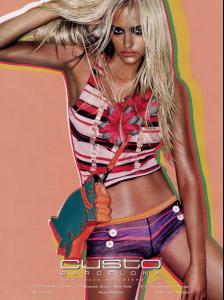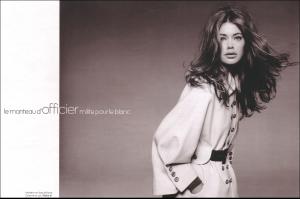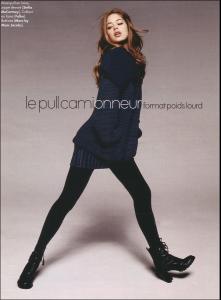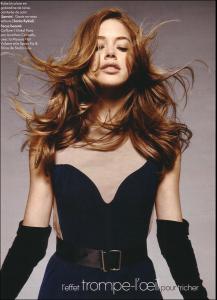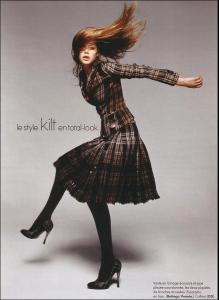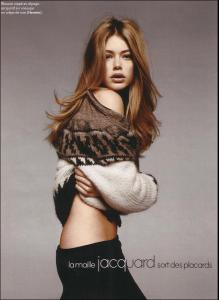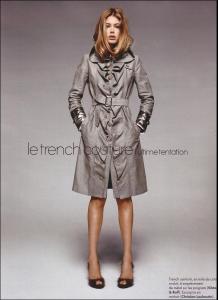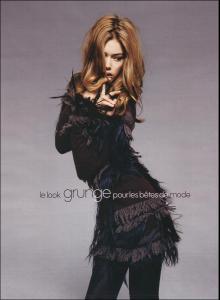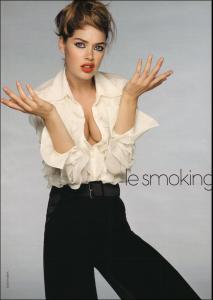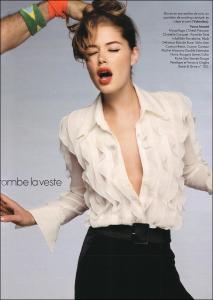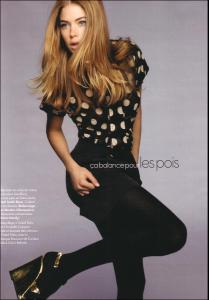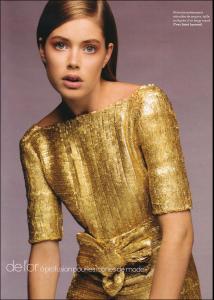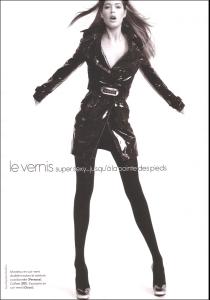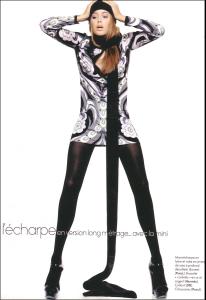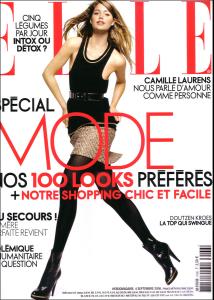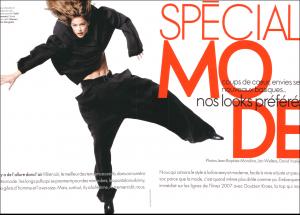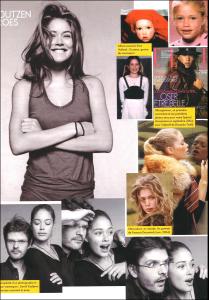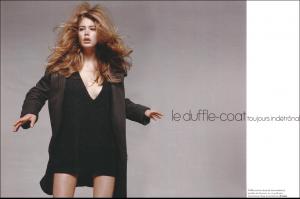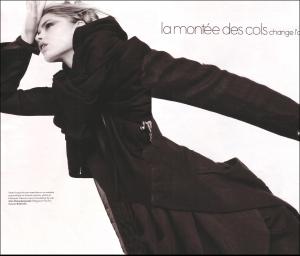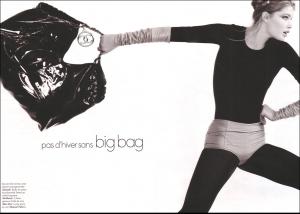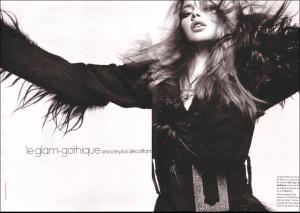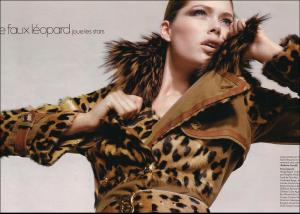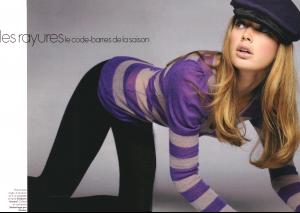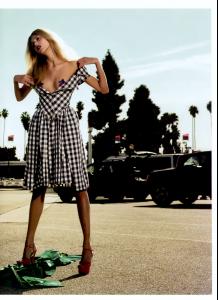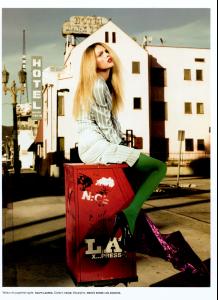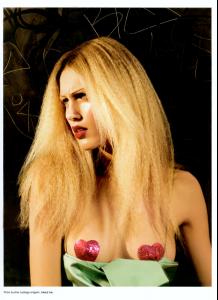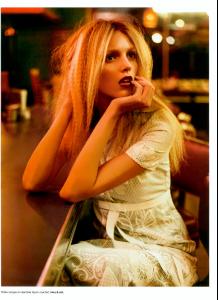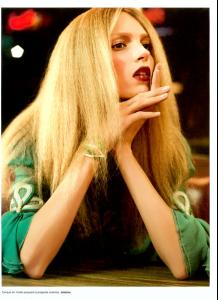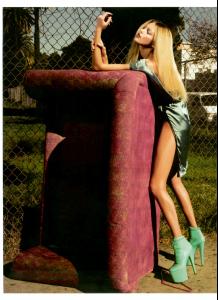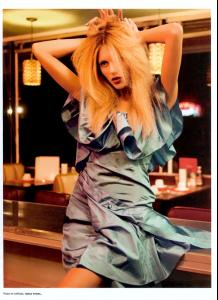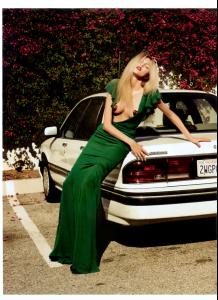Everything posted by Ann Mary
-
Caroline Trentini
-
Aline Nakashima
- Candids
- Candids
I never see this before Thank you norah- Bianca Balti
- Nadine Strittmatter
- Nadine Strittmatter
- Nadine Strittmatter
- Nadine Strittmatter
NADINE STRITTMATTER First Name: Nadine Last Name: Strittmatter Nationality: Swiss Ethnicity: Swiss Date of Birth: 4 september 1985 Place of Birth: Aargau, Switzerland Height: 5'11; 180 cm Measurementes: (US) 33-23-33; (EU) 84 -59- 84 Dress Size: (US) 4; (EU) 34 Shoe Size: (US) 9; (EU) 41 Agencies: Elite Model Management; Nathalie Models; Select Model Management; Planit M; Model Management - Hamburg; Munich Models; Nothing But People; Option Model Agency; Scan Elite Advertisements: Custo Barcelona; Atsuro Tayama; L'Oreal; Versus; Pinko; Pedro del Hierro; Malizia by La Perla; Max Studio; Pfister; Parasuco Jeans Cult; Beldona; Jacques Dessange; Ichtys Magazine Covers: FRANCE Jalouse - February 2004 GRECCE Harper's Bazaar JAPAN Nylon August 2005 SPAIN View of the Time March 2006 Fashion Shows: http://www.fashionmodeldirectory.com/model...ne_strittmatter- Natalia Vodianova
thanks dionyx she looks cute- Doutzen Kroes
- Doutzen Kroes
- Anja Rubik
- Karolina Kurkova
Thank you so much jewels007 She looks great!- Gemma Ward
^^ ups Michael Kors is repost, sorry- Gemma Ward
- Natalia Vodianova
- Anja Rubik
- Magdalena Frackowiak
- Miranda Kerr
You're welcome- Magdalena Frackowiak
- Miranda Kerr
- Daria Werbowy
- Michelle Alves
- Michelle Alves
Account
Navigation
Search
Configure browser push notifications
Chrome (Android)
- Tap the lock icon next to the address bar.
- Tap Permissions → Notifications.
- Adjust your preference.
Chrome (Desktop)
- Click the padlock icon in the address bar.
- Select Site settings.
- Find Notifications and adjust your preference.
Safari (iOS 16.4+)
- Ensure the site is installed via Add to Home Screen.
- Open Settings App → Notifications.
- Find your app name and adjust your preference.
Safari (macOS)
- Go to Safari → Preferences.
- Click the Websites tab.
- Select Notifications in the sidebar.
- Find this website and adjust your preference.
Edge (Android)
- Tap the lock icon next to the address bar.
- Tap Permissions.
- Find Notifications and adjust your preference.
Edge (Desktop)
- Click the padlock icon in the address bar.
- Click Permissions for this site.
- Find Notifications and adjust your preference.
Firefox (Android)
- Go to Settings → Site permissions.
- Tap Notifications.
- Find this site in the list and adjust your preference.
Firefox (Desktop)
- Open Firefox Settings.
- Search for Notifications.
- Find this site in the list and adjust your preference.