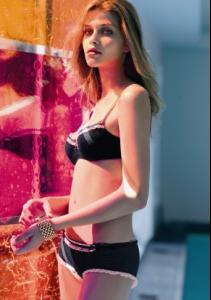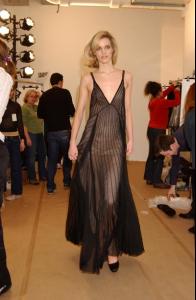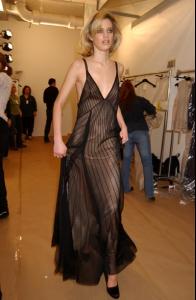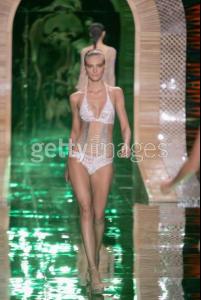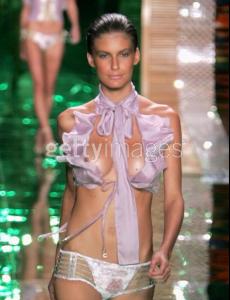Everything posted by Ann Mary
-
Miscellaneous
You're welcome
-
Fernanda Prada
- Flavia de Oliveira
- Jeisa Chiminazzo
- Miscellaneous
- Miscellaneous
- Miscellaneous
- Miscellaneous
- Fabiana Semprebom
You're welcome Sahara- Rianne Ten Haken
you're welcome- Polina Kouklina
- Anja Rubik
^^ups my mistake this is Tuleh fall 2006 sorry- Anja Rubik
- Freja Beha Erichsen
- Tiiu Kuik
- Emina Cunmulaj
She has perfect body I love her legs Thank you so much persuazn- Rianne Ten Haken
- Natasha Poly
WoW! Natasha is beautiful thx everyone- Gemma Ward
- Victoria's Secret General Clothing
- Fabiana Semprebom
- Victoria's Secret Lingerie/Underwear
- Flavia de Oliveira
Account
Navigation
Search
Configure browser push notifications
Chrome (Android)
- Tap the lock icon next to the address bar.
- Tap Permissions → Notifications.
- Adjust your preference.
Chrome (Desktop)
- Click the padlock icon in the address bar.
- Select Site settings.
- Find Notifications and adjust your preference.
Safari (iOS 16.4+)
- Ensure the site is installed via Add to Home Screen.
- Open Settings App → Notifications.
- Find your app name and adjust your preference.
Safari (macOS)
- Go to Safari → Preferences.
- Click the Websites tab.
- Select Notifications in the sidebar.
- Find this website and adjust your preference.
Edge (Android)
- Tap the lock icon next to the address bar.
- Tap Permissions.
- Find Notifications and adjust your preference.
Edge (Desktop)
- Click the padlock icon in the address bar.
- Click Permissions for this site.
- Find Notifications and adjust your preference.
Firefox (Android)
- Go to Settings → Site permissions.
- Tap Notifications.
- Find this site in the list and adjust your preference.
Firefox (Desktop)
- Open Firefox Settings.
- Search for Notifications.
- Find this site in the list and adjust your preference.