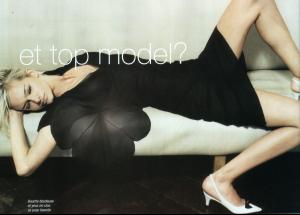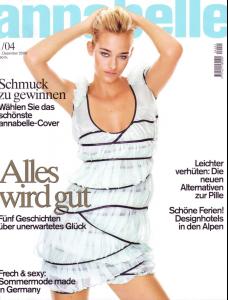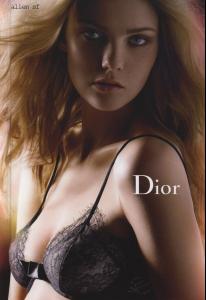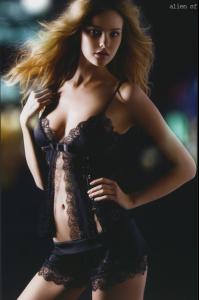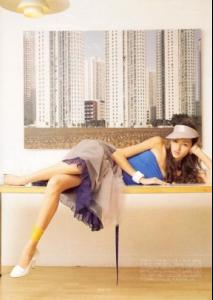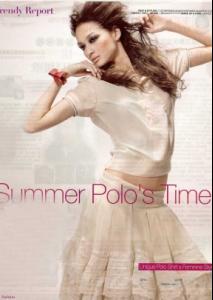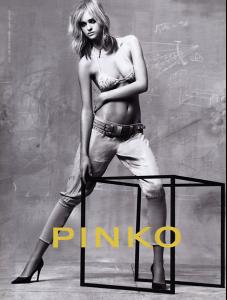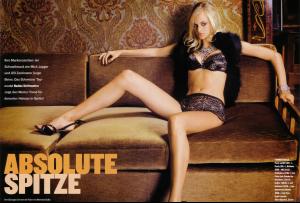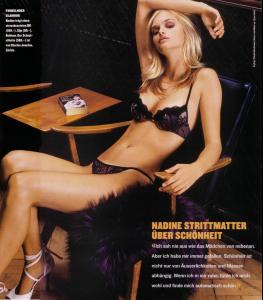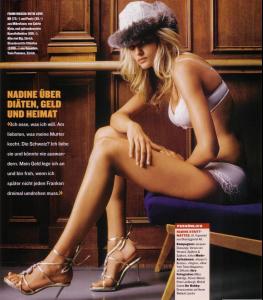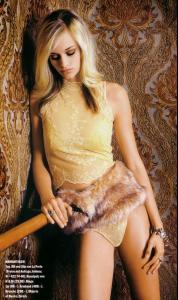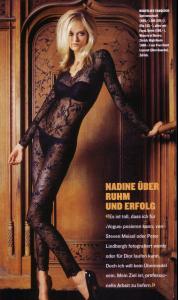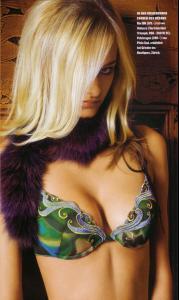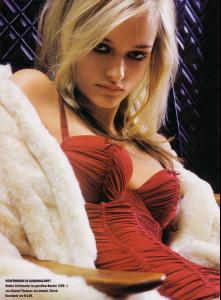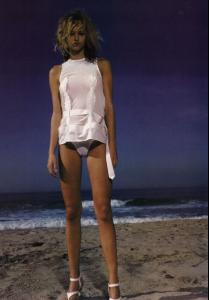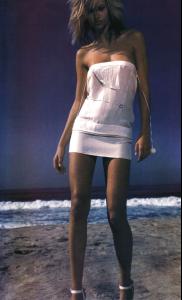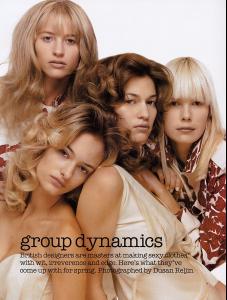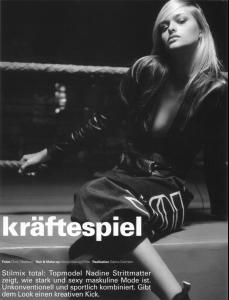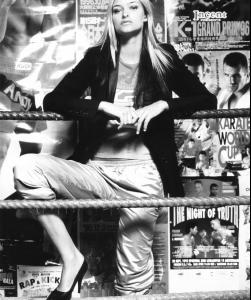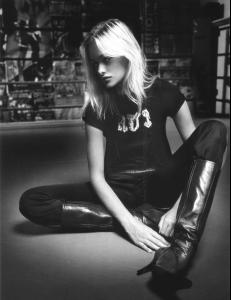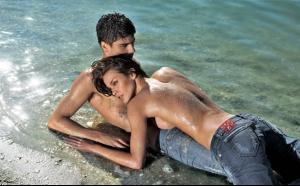Everything posted by Ann Mary
-
Anja Rubik
-
Freja Beha Erichsen
-
Carmen Kass
-
Bruna Tenorio
^^my also this one! you're welcome
-
The greatest Models' challenge
Natalia
-
Fabiana Semprebom
-
Nadine Strittmatter
- Nadine Strittmatter
- Caroline Trentini
- Anja Rubik
You're welcome I'm glad that you like her- Anja Rubik
you're welcome this picture is from site style.com- Freja Beha Erichsen
WoW!!! thank you so much PinkCouture- Jeisa Chiminazzo
thank you so much Lullaby- Bruna Tenorio
- Bruna Tenorio
- Magdalena Frackowiak
- Miranda Kerr
She looks different and soooo cuteeeeeeee Thank you- Anja Rubik
- Nadine Strittmatter
- Nadine Strittmatter
Account
Navigation
Search
Configure browser push notifications
Chrome (Android)
- Tap the lock icon next to the address bar.
- Tap Permissions → Notifications.
- Adjust your preference.
Chrome (Desktop)
- Click the padlock icon in the address bar.
- Select Site settings.
- Find Notifications and adjust your preference.
Safari (iOS 16.4+)
- Ensure the site is installed via Add to Home Screen.
- Open Settings App → Notifications.
- Find your app name and adjust your preference.
Safari (macOS)
- Go to Safari → Preferences.
- Click the Websites tab.
- Select Notifications in the sidebar.
- Find this website and adjust your preference.
Edge (Android)
- Tap the lock icon next to the address bar.
- Tap Permissions.
- Find Notifications and adjust your preference.
Edge (Desktop)
- Click the padlock icon in the address bar.
- Click Permissions for this site.
- Find Notifications and adjust your preference.
Firefox (Android)
- Go to Settings → Site permissions.
- Tap Notifications.
- Find this site in the list and adjust your preference.
Firefox (Desktop)
- Open Firefox Settings.
- Search for Notifications.
- Find this site in the list and adjust your preference.