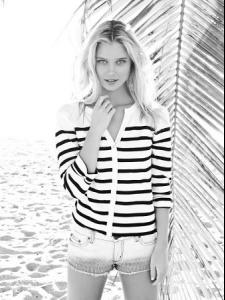Everything posted by GJB
-
Misplaced Threads
http://www.bellazon.com/main/topic/52076-whos-that-bon-prix-model/ should be in model id Done. ~ Post Edited by Joe > Average
-
Hayley Wheeler
- Naty Belmont
-
Sandra Kubicka
-
Catherine Hudson
- Liza Gladkaya
- Sandra Kubicka
- Whitney Tock
- Sandra Kubicka
- Ludmila Henion
- Misplaced Threads
http://www.bellazon.com/main/topic/51893-who-is-he/ another one that belongs in male model id Done. (~ M*)- Catherine Hudson
- Catherine Hudson
She's also with: Next Miami One.1 Management (New York) Boss Model Mgmt. (UK) Brave Models (Milan) London MGT group (Australia) Satoru Japan (Tokyo) Upfront Models (Singapore) I've thought about starting a topic for her for awhile now, but never got around to it. Glad somebody else finally did.- Misplaced Threads
http://www.bellazon.com/main/topic/51772-amazoncouk-2014-male-model/ this should be in male model id Done. (~ M*)- Deleting Topics???
duplicate topic (this one has no replies, while the other one has 2) http://www.bellazon.com/main/topic/51722-who-is-this-forever-21s-models-name/ Done. (~ M*)- Ashley Perich
- Naty Belmont
- Misplaced Threads
http://www.bellazon.com/main/topic/51703-who-are-these-models/ belongs in model id Done. ~ Post Edited by Joe > Average- Courtney Vogler
- Caroline Carson Lowe
- Lacey Nelson
- Kiernan Shipka
Just saw her in "Flowers in the Attic". So pretty and talented!- Jordan Strange
- Jessica Morrow
- Liza Gladkaya
Account
Navigation
Search
Configure browser push notifications
Chrome (Android)
- Tap the lock icon next to the address bar.
- Tap Permissions → Notifications.
- Adjust your preference.
Chrome (Desktop)
- Click the padlock icon in the address bar.
- Select Site settings.
- Find Notifications and adjust your preference.
Safari (iOS 16.4+)
- Ensure the site is installed via Add to Home Screen.
- Open Settings App → Notifications.
- Find your app name and adjust your preference.
Safari (macOS)
- Go to Safari → Preferences.
- Click the Websites tab.
- Select Notifications in the sidebar.
- Find this website and adjust your preference.
Edge (Android)
- Tap the lock icon next to the address bar.
- Tap Permissions.
- Find Notifications and adjust your preference.
Edge (Desktop)
- Click the padlock icon in the address bar.
- Click Permissions for this site.
- Find Notifications and adjust your preference.
Firefox (Android)
- Go to Settings → Site permissions.
- Tap Notifications.
- Find this site in the list and adjust your preference.
Firefox (Desktop)
- Open Firefox Settings.
- Search for Notifications.
- Find this site in the list and adjust your preference.