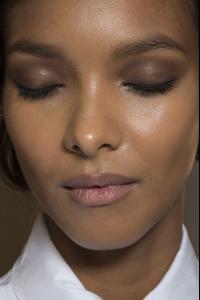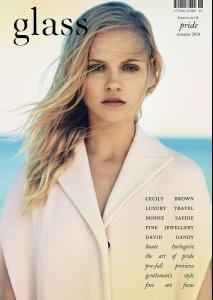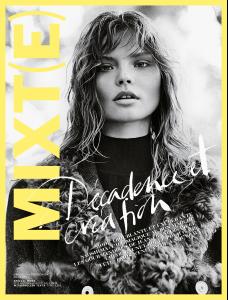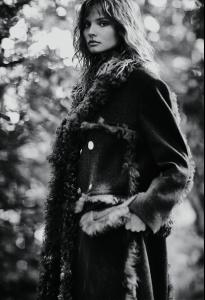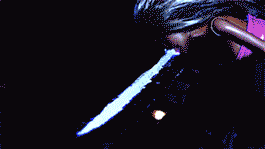Everything posted by 2324lebron
-
Lais Ribeiro
Backstage Diane von Furstenberg SS 2015 NYFW http://www.stylebistro.com/runway/New+York+Fashion+Week+Spring+2015/Diane+von+Furstenberg/Backstage/browse?Page=1 http://www.stylebistro.com/runway/New+York+Fashion+Week+Spring+2015/DIANE+VON+FURSTENBERG+BKS+BIS/Backstage/browse?Page=1
-
Kendall Jenner
- Lais Ribeiro
- Gigi Hadid
- Lily Donaldson
NYC 9/6/14 http://www.dailymail.co.uk/femail/article-2747197/Victoria-s-Secret-Angel-Lily-Donaldson-wears-VERY-short-shorts-New-York-Fashion-Week-denim-launch.html- Kate Bock
- Angels by Russell James
- Gigi Hadid
- Bregje Heinen
^^ She kind of looks like a sexy Pilgrim man there!- Nadine Leopold
Nah, she's just ok. Mutter Daniela But Nadine is beautiful and needs to be everywhere right now. http://kaernten.orf.at/tv/stories/2666890/- Gigi Hadid
- Kendall Jenner
- Ginta Lapina
- Magdalena Frackowiak
Mixte Fall/Winter 14.15 Ph: Emma Tempest Fashion Editor: Dimphy den Otter Hair: Karim Belghiran Make-up: Lili Choi wearesodroee via nudeunderwater @tfs- Camila Morrone
- Megan Williams
greg_albert 6 hours ago Not exactly proper English shooting outfits @nadineleopold @meganmayw.. At least they knew better than to wear all black like @ezranasser nadineleopold 10 hours ago best afternoon ever with @meganmayw & @ezranasser- Animals and General Wildlife
- Funny Gifs
- Funny Gifs
- General Funny Pics
- Post Your Crush Of The Day.
- Angels by Russell James
- Mathilde Gøhler
- Effy Harvard
- Sandrah Hellberg
GUESS Accessories Fall 2014 Campaign - Lais Ribeiro
Account
Navigation
Search
Configure browser push notifications
Chrome (Android)
- Tap the lock icon next to the address bar.
- Tap Permissions → Notifications.
- Adjust your preference.
Chrome (Desktop)
- Click the padlock icon in the address bar.
- Select Site settings.
- Find Notifications and adjust your preference.
Safari (iOS 16.4+)
- Ensure the site is installed via Add to Home Screen.
- Open Settings App → Notifications.
- Find your app name and adjust your preference.
Safari (macOS)
- Go to Safari → Preferences.
- Click the Websites tab.
- Select Notifications in the sidebar.
- Find this website and adjust your preference.
Edge (Android)
- Tap the lock icon next to the address bar.
- Tap Permissions.
- Find Notifications and adjust your preference.
Edge (Desktop)
- Click the padlock icon in the address bar.
- Click Permissions for this site.
- Find Notifications and adjust your preference.
Firefox (Android)
- Go to Settings → Site permissions.
- Tap Notifications.
- Find this site in the list and adjust your preference.
Firefox (Desktop)
- Open Firefox Settings.
- Search for Notifications.
- Find this site in the list and adjust your preference.