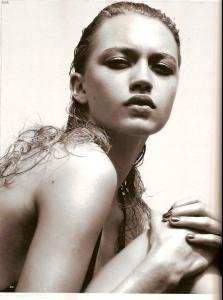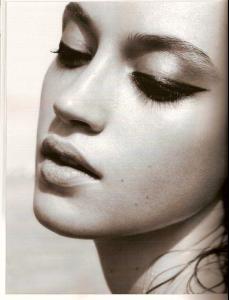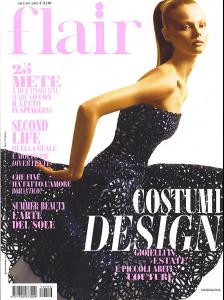Everything posted by Nath
-
Magdalena Frackowiak
-
Lily Cole
yeah thats wonderful news!
-
Maria Dvirnik
-
Magdalena Frackowiak
-
Natasha Poly
I though it was new Your welcome
- Hana Soukupova
-
Anna Maria Jagodzinska
I loved!! Those are awsomeee
- Alek Wek
-
Ali Michael
that is so cute Thank you Roque
-
Catherine McNeil
so you were a lucky guy Kadu Catherine is Gorgeous
-
Alek Wek
hahahhhaha your funny!!
-
Lily Cole
YAY!!!! Thank you Sooo Much Egle How cute, beautiful and amazing is Lily
- Selita Ebanks
-
Bette Franke
Thank you Thiago
-
Cintia Dicker
oh this is so cute thank you Sorry, I dont know where is this from its totaly new to me
-
Natalia Vodianova
Gorgeous Nataliaaaaaaa!
-
Suzanne Diaz
Ohhh Im loving the new polaroids from Women
-
Sasha Pivovarova
-
Daria Werbowy
Gorgeous Daria looking like a fairy!
-
Vlada Roslyakova
so cuteeeeeee!
-
Miranda Kerr
So beautiful!!!
-
Natasha Poly
- Inguna Butane
-
Hilary Rhoda
Thank you melissa for all editorials!
-
Linda Vojtova
Sahara your avi is amazing!!!!!!!!!!!!