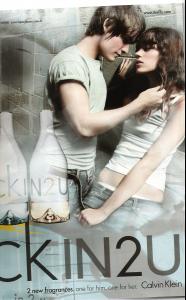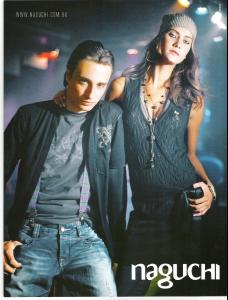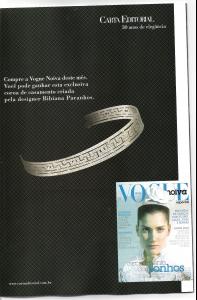Everything posted by Nath
-
Daniela Freitas
Your all welcome
-
Ivana Vancova
Shes so pretty! Thank you for the thread
-
Heather Marks
its really cute thank you
-
Bar Refaeli
I agree with you Julia Its totaly unprofessional but I believe its true
-
Freja Beha Erichsen
- Lucia Dvorska
- Jessica Stam
-
Natasha Poly
-
Guisela Rhein
-
Guisela Rhein
-
Natalia Vodianova
Im glad you all liked. Your very welcome Sahara, Kadu and Becky! I was waiting some new editorial. But I wasent expecting that on Vogue Brasil
-
Daria Werbowy
i've seen anothe pic from same compaign, and i like it better than that one, here she looks a bit surprised, but on tha wich i've seen it does look like hypnose! I like this one better... Maybe because its clear
-
Daria Werbowy
good to hear. Your welcome.
-
Guisela Rhein
-
Monique Olsen
-
Monique Olsen
-
Drielle Valeretto
-
Drielle Valeretto
-
Solange Wilvert
-
Rhaisa Batista
-
Carolina Pantoliano
-
Caroline Francischini
-
Daiane Conterato
-
Lais Navarro
-
Daiane Conterato