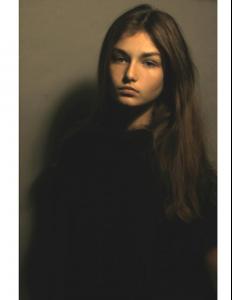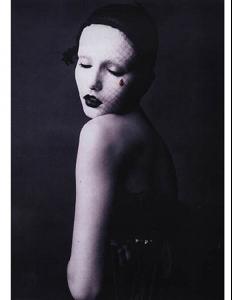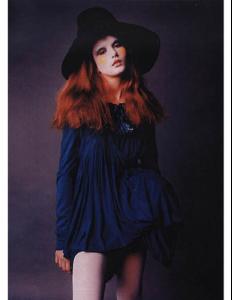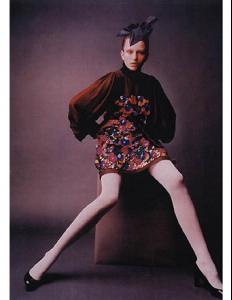Everything posted by Nath
-
Nathalia Cristina Ruggiero
Sweetie... Im glad to see you here. I will upload pics everyday luv u
-
Nathalia Cristina Ruggiero
Hey guys, Anthony and Amelie I love you both And its my pleasure talk to you 2
-
Nathalia Cristina Ruggiero
Big kiss Julia
-
Nathalia Cristina Ruggiero
because a man who loves Nath, and talks with her...is a nice man! awww how sweet Amelie!!
-
Nathalia Cristina Ruggiero
ohh its ok... You dont have to erased it Some people dont like my nose
-
Nathalia Cristina Ruggiero
Thank you Vanezinha
-
Olya Ivanisevic
omg!!!!!!!!!!!! really sweet editorial thank you!!!
-
Nathalia Cristina Ruggiero
I just want to say thank you everyone to visit the thread and post here. Big kiss* Anthony I like your new set better
-
Nathalia Cristina Ruggiero
yes she si very pretty I love her one of the most beautiful for me.... Amelie!!! You are Hyper Pip like me hahahaha. I miss you on messenger Thank you for visiting my thread big kiss
-
Nathalia Cristina Ruggiero
4 pages? How come? Guys! Im chocked! Really... Because I am not a big model... and this thread... I dont know... Thank you all! Its great I loved of course.
-
Sasha Pivovarova
I looooove this editorial
-
Doutzen Kroes
I loooooove this cover!
-
Julia Stegner
this is gorgeous thank you!!!
- May Gil
-
Ekaterina Kashyntseva
I like her...
-
Georgia Frost
ohh and I love this Proenzas dress!
-
Georgia Frost
Yay! Bump Georgia Shes much better Blondeeeeeeee I loved the new editorial!
-
Caroline Trentini
yes, it is!
-
Kasia Struss
anyone have bigger*
-
Valentina Zeliaeva
-
Andreea Diaconu
- Shannan Click
-
Fabiana Semprebom
Hi Sahara its me Hey Julia Thank you Thanx everyone, Im late because its Valentines Day Yay!!!
-
Nathalia Cristina Ruggiero
and Thiago
-
Nathalia Cristina Ruggiero
Thank you guys, beautylover and Anthony