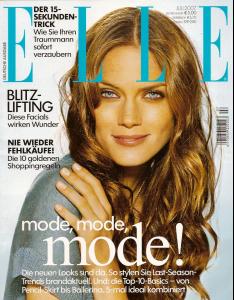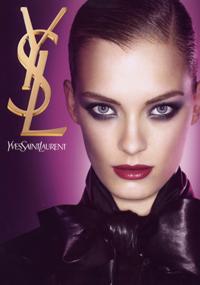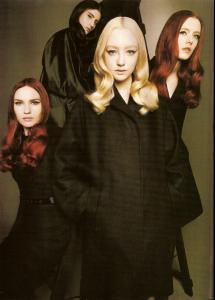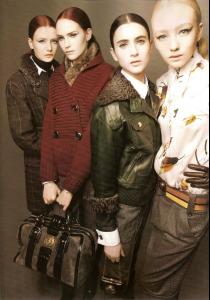Everything posted by Nath
- Sheila Baun
-
Freja Beha Erichsen
Gorgeous Nouve
-
Barbara Berger
-
Sheila Baun
- Rhaisa Batista
-
Gracie Hans
-
Bruna Tenorio
super cute
-
Annelyse Schoenberger
-
Aline Weber
-
Izabel Goulart
Thank you Kadu those pics are gorgeous!
-
Nathalia Cristina Ruggiero
Im lazy, I will post the runawy pics later because my folders are a mess and thank you Kadu, great job the icons are so cute
-
Tanya Dziahileva
Thank you Julia
-
Ruslana Korshunova
yeah she has matured and still has a certain beauty but now its a cold sort of beauty, sort of snobbish, she used to come across sweet now she comes across like she's too good for you <_< ohh thats awful
-
Ruslana Korshunova
Your very welcome persuazn Im glad shes back too
-
Irina Kulikova
oh... I dint know it was a city Your welcome Sahara
- Sasha Pivovarova
-
Rosie Huntington-Whiteley
-
Natalia Vodianova
- Mini Anden
-
Carla Hermannsen
Thanx Amelie! Shes beautiful I loved the JPG pics
- Ilze Bajare
-
Carolina Pantoliano
- Julia Dunstall
-
Carolina Pantoliano
-
Carolina Pantoliano