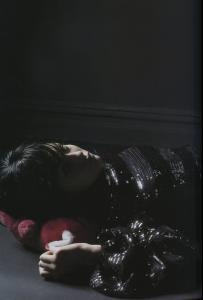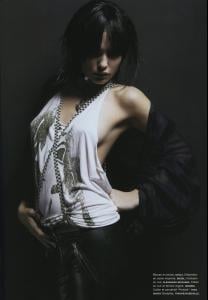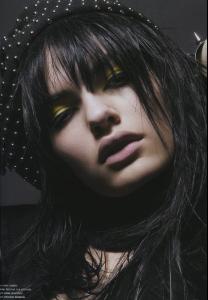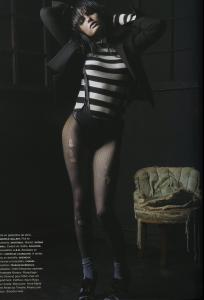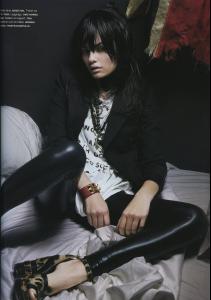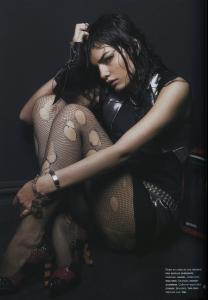Everything posted by Nath
-
Fabiana Semprebom
hahahaa. how cute. Thank you hunny
-
Guisela Rhein
-
Alyssa Miller
Numéro 66 (September 2005) Photography by Dusan Reljin God Save the Queen Alyssa Miller scanned by deeth tfs
-
Carolina Pantoliano
-
Drielle Valeretto
-
Tanya Dziahileva
your welcome
-
Caroline Francischini
No... Poko Pano its in São paulo Fashion Week
-
Julia Stegner
NOOOOOOOOOOoo :0 OMG! did you egle?
-
Freja Beha Erichsen
I will!! Wait just a second I have many photos to upload. Then I will aswer your messages ok
-
Fabiana Semprebom
hahaha. I wanna know why
-
Drielle Valeretto
-
Carolina Pantoliano
-
Gracie Hans
-
Monique Olsen
-
Rhaisa Batista
-
Lais Navarro
-
Katie Braatvedt
shes really sweet. BUMP here.
-
Monique Olsen
-
Magdalena Frackowiak
Thank you Layla
-
Barbara Berger
yay!!! :* kiss****
-
Rhaisa Batista
Im glad you like her Amelie.
-
Tanya Dziahileva
-
Lais Navarro
-
Gracie Hans
-
Carolina Pantoliano