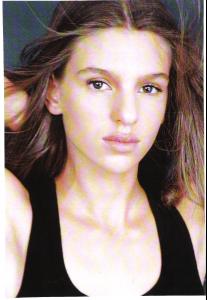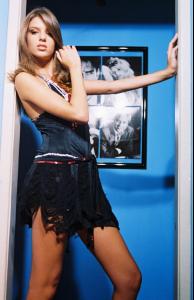Everything posted by Nath
-
Nathalia Cristina Ruggiero
- Viviane Orth
- Sheila Baun
-
Drielle Valeretto
I love Gloria Coelho Thank you
-
Nathalia Cristina Ruggiero
no I dont And I dont have that jacket Thank you guys Ill upload more then
-
Marcelle Bittar
-
Lais Navarro
-
Nathalia Cristina Ruggiero
-
Juliana Imai
Yes!! Come On VS! Come On!!!! shes a yummy mummy
-
Fabiana Semprebom
me too Your welcome
-
Inguna Butane
hahahahahahah!! I liked the evil emoction
-
Nathalia Cristina Ruggiero
yes, Lollipo Thanks I dont have more by jesus but I have others... Ill post them
- Juliana Imai
-
Guisela Rhein
-
Fabiana Semprebom
Sure!! Totaly agreed Gabi
-
Inguna Butane
ohh so you dream a lot with them good for you
-
Nathalia Cristina Ruggiero
yesss I do!! like lolypop (I love this word) Lolypop! Lolypop!!
- Flavia Lucini
-
Solange Wilvert
no problem you are very welcome
-
Flavia Lucini
I prefer Flavia with dark hair... I dont like that new color
-
Fabiana Semprebom
:wave:Your welcome Thiago
-
Nathalia Cristina Ruggiero
hahaha. yes, I would like more with you was that guy. aw thank you, you always sweet. I luve u
-
Bruna Tenorio
-
Barbara Berger
-
Sheila Baun
The last one is beautiful thanx