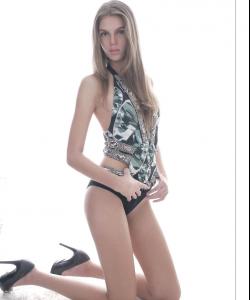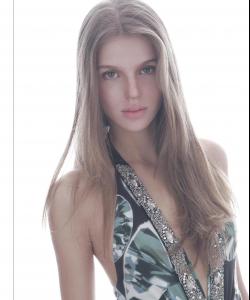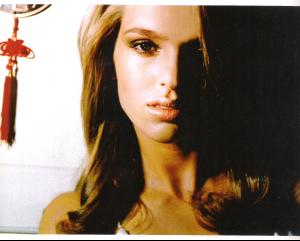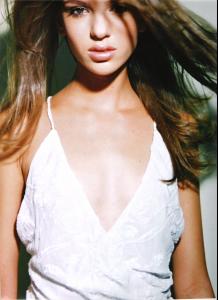Everything posted by Nath
- Mariana Coldebella
- Rhaisa Batista
- Raquel Lieven
- Lais Navarro
-
Lais Navarro
shes 16 or 17
-
Daiane Conterato
-
Raquel Zimmermann
I loved your set
- Bruna Tenorio
- Barbara Berger
-
Tiiu Kuik
Thanks Emilia I love those from HC Dior
-
Nathalia Cristina Ruggiero
-
Nathalia Cristina Ruggiero
-
Nathalia Cristina Ruggiero
-
Nathalia Cristina Ruggiero
-
Nathalia Cristina Ruggiero
-
Nathalia Cristina Ruggiero
Yay! Thanks Melissa its great to hear it its the most important thing to me
-
Nathalia Cristina Ruggiero
Egle* Is that for me* Because I couldn understand most things* no the previous one was for you i meant how could i communicate with you like before if now u are star Why not Egle*
-
Nathalia Cristina Ruggiero
yay! Thanks Greg
-
Jessica Miller
oh , she is. and I told you... she reminds me Jessica Your welcome
-
Marcelle Bittar
Yes me too. why*
-
I AM the Biggest fan
Naomi and Hye
-
Leah de Wavrin
aw thats cute!
-
Lydia Hearst
Thank you so much Shes gorgeous
-
Ana Claudia Michels
oh was other boy acctually thats pretty much bad to her.
- Milla Jovovich