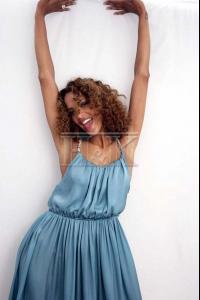Everything posted by Nath
-
Raquel Zimmermann
great news! Thank you Thiago
-
Devon Aoki
awww the cover is so cute!
-
Kasia Struss
Those are fantastic!
-
Marina Perez
Yay! Thank you all for the pics And great to hear it Thiago
- Alyona Osmanova
-
Michelle Alves
this is cute Thiago Thanks
- Linda Vojtova
-
Hana Soukupova
GORGEOUS! Thank you
- Milagros Schmoll
-
Irina Kulikova
I agree! But shes cute.
-
Different models, same nacionality.
FLAVIA
- Sasha Pivovarova
-
Natasha Poly
AMAZING! Thank you cypress
- Doutzen Kroes
-
Marcelle Bittar
o me either...
-
Marcelle Bittar
this is cute
- Noemie Lenoir
-
Valentina Zeliaeva
the editorial is amazing thanx Pedro
-
Official BZ Top 10
1.Coco Rocha 2.Raquel Zimmermann 3.Behati Prinsloo 4.Julia stegner 5.Bianca Balti 6.Doutzen Kroes 7.Jessica Stam 8.Miranda Kerr 9.Romina Lanaro 10.Jessica Miller
-
Nathalia Cristina Ruggiero
No... I would talk a lot!! Guys, Im leaving Sleep well Bye.
-
Nathalia Cristina Ruggiero
Hahaha se isso ajudar a da um BUMP otemo
-
Nathalia Cristina Ruggiero
yes, actually it depends... I am both... depends of my mood
-
Nathalia Cristina Ruggiero
Hey Gabi
-
Nathalia Cristina Ruggiero
thanks I dont know... was my first time shooting And my expressions... they are so... Nothing
-
Nathalia Cristina Ruggiero
yes I can! But Im just too shy