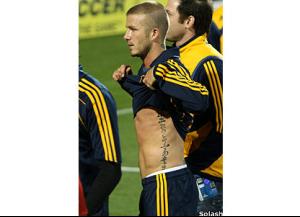Everything posted by irenistiQ
-
Which model do you like the most?
selitan euwbanks :yuckky: :yuckky: :yuckky: :yuckky: :yuckky: :yuckky: :yuckky: :yuckky: :yuckky: :yuckky: :yuckky: :yuckky: :yuckky: :yuckky: :yuckky: :yuckky: :yuckky:
-
Which celebrity do you think can speak the most languages?
- Naomi Campbell
Nice sQans.- Shayne Ward
- Shayne Ward
- Victoria Beckham
- David Beckham
- David Beckham
- Natalie Imbruglia
can't believe they broQe up- Britney Spears
- Nelson Piquet Jr.
- Katja Shchekina
- This Celeb Or That Celeb [Female]
- Now Playing
Jokero by Akcent STUPID STUPID SONG- Now Playing
again! again, one more time!- Candids
- MODELS LEAGUE
all doutzen all marisa- Sports Illustrated Swimsuit Competition
- The best cover challenge II
fixed- GAME: This Celeb or That Celeb [Male]
adam senn is not a celebrity. neither.. next: george clooney x jim brickman- Last Person to Post Here Wins!
shshsthstht- Are you .....
Yes! are you a procrastinator?- Have You Ever...
No. :-S have u ever punched someone older?- What did you last buy!
banana + honey- Last Person to Post Here Wins!
fdsfgsfsfsAccount
Navigation
Search
Configure browser push notifications
Chrome (Android)
- Tap the lock icon next to the address bar.
- Tap Permissions → Notifications.
- Adjust your preference.
Chrome (Desktop)
- Click the padlock icon in the address bar.
- Select Site settings.
- Find Notifications and adjust your preference.
Safari (iOS 16.4+)
- Ensure the site is installed via Add to Home Screen.
- Open Settings App → Notifications.
- Find your app name and adjust your preference.
Safari (macOS)
- Go to Safari → Preferences.
- Click the Websites tab.
- Select Notifications in the sidebar.
- Find this website and adjust your preference.
Edge (Android)
- Tap the lock icon next to the address bar.
- Tap Permissions.
- Find Notifications and adjust your preference.
Edge (Desktop)
- Click the padlock icon in the address bar.
- Click Permissions for this site.
- Find Notifications and adjust your preference.
Firefox (Android)
- Go to Settings → Site permissions.
- Tap Notifications.
- Find this site in the list and adjust your preference.
Firefox (Desktop)
- Open Firefox Settings.
- Search for Notifications.
- Find this site in the list and adjust your preference.
- Naomi Campbell