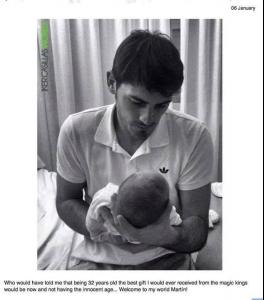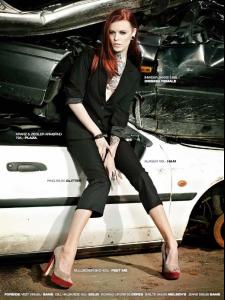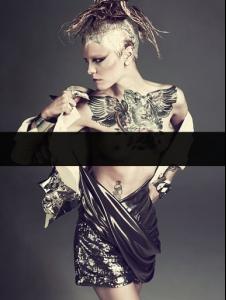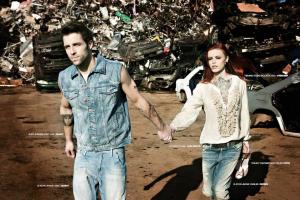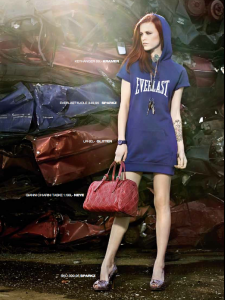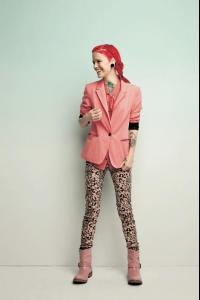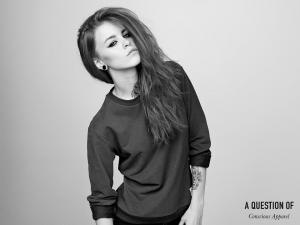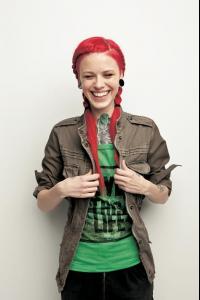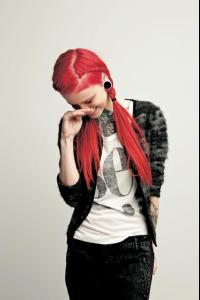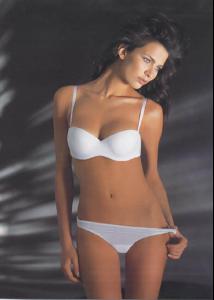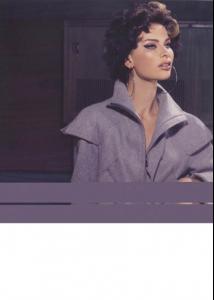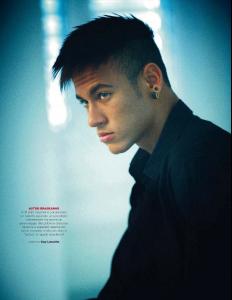Everything posted by COP11
-
Cristiano Ronaldo
- Lionel Messi
- Cesc Fabregas
- Iker Casillas
- My Hertsgard
- Celebrity HOT OR NOT?
Not Cate Blanchett- This Celeb Or That Celeb [Female]
Neither, but since I have to pick someone Bar or Irina Shayk- My Hertsgard
- My Hertsgard
- Abc: Songs
- The Last Word
Eastbound Train by Dire Straits- Now Playing
Boogie Oogie Oogie by A Taste of Honey- Cesc Fabregas
- GAME: This Celeb or That Celeb [Male]
Clint Eastwood or John Wayne- Celebrity HOT OR NOT?
Okay Joseph Morgan- This Celeb Or That Celeb [Female]
Kate Upton or Marjorie De Sousa- Sara Cardillo
- Cristiano Ronaldo
- Neymar da Silva Santos Júnior
- Lionel Messi
- Karim Benzema
- Jese
- Cesc Fabregas
Account
Navigation
Search
Configure browser push notifications
Chrome (Android)
- Tap the lock icon next to the address bar.
- Tap Permissions → Notifications.
- Adjust your preference.
Chrome (Desktop)
- Click the padlock icon in the address bar.
- Select Site settings.
- Find Notifications and adjust your preference.
Safari (iOS 16.4+)
- Ensure the site is installed via Add to Home Screen.
- Open Settings App → Notifications.
- Find your app name and adjust your preference.
Safari (macOS)
- Go to Safari → Preferences.
- Click the Websites tab.
- Select Notifications in the sidebar.
- Find this website and adjust your preference.
Edge (Android)
- Tap the lock icon next to the address bar.
- Tap Permissions.
- Find Notifications and adjust your preference.
Edge (Desktop)
- Click the padlock icon in the address bar.
- Click Permissions for this site.
- Find Notifications and adjust your preference.
Firefox (Android)
- Go to Settings → Site permissions.
- Tap Notifications.
- Find this site in the list and adjust your preference.
Firefox (Desktop)
- Open Firefox Settings.
- Search for Notifications.
- Find this site in the list and adjust your preference.
- Lionel Messi