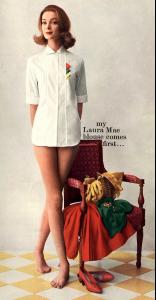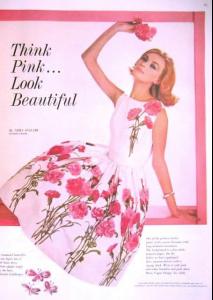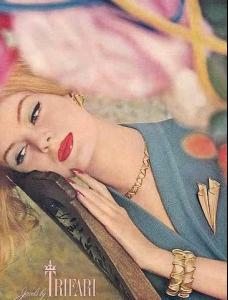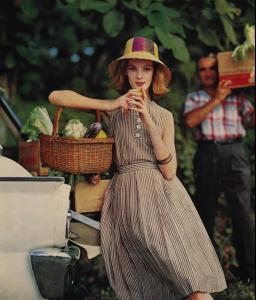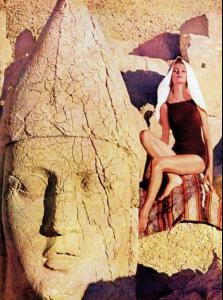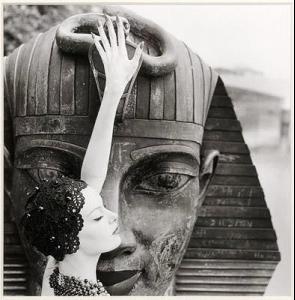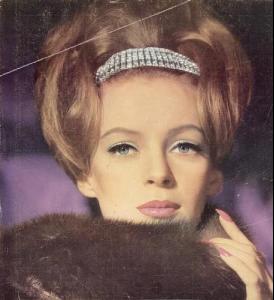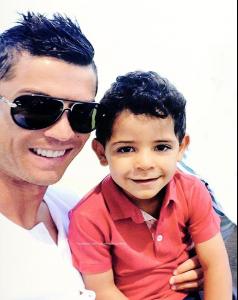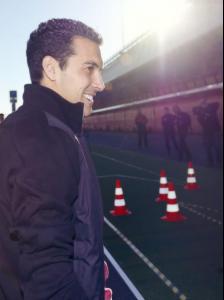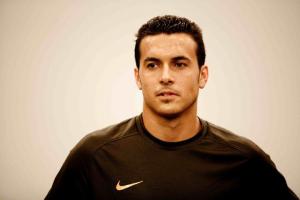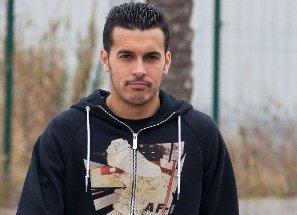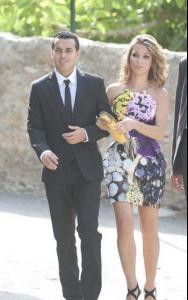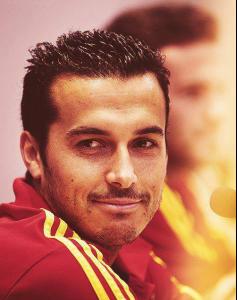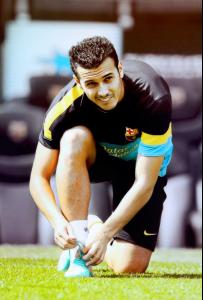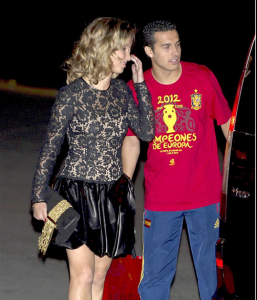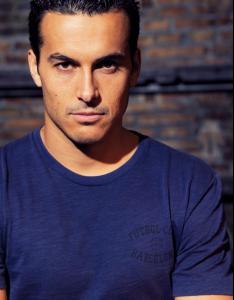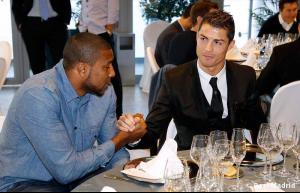Everything posted by COP11
-
Nena Von Schlebrügge
- GAME: This Celeb or That Celeb [Male]
Denzel or Benecio Del Toro- Celebrity HOT OR NOT?
Okay Rosette Mogomotsi- This Celeb Or That Celeb [Female]
Irina or Catrinel Menghia- GAME: A,B,C TV Shows/Movies
Seal Wars- Cristian Tello
- Isco
- Alexis Sanchez
- Gareth Bale
- Cristiano Ronaldo
- Favorite Male Movie Character
Lazarus Eben- Favorite Female Movie Character
Tracy Elena- Sons Of Anarchy
It was sad. I didn't like Tara, but she didn't deserve to go out like that. Next season is going to be interesting without a doubt!- Celebrity HOT OR NOT?
Not Shakira- GAME: This Celeb or That Celeb [Male]
Sammy Davis Jr or Louis Armstrong- GAME: A,B,C TV Shows/Movies
Olivia- This Celeb Or That Celeb [Female]
Doutzen or Petra Nemcova- Pedro Rodriguez
Account
Navigation
Search
Configure browser push notifications
Chrome (Android)
- Tap the lock icon next to the address bar.
- Tap Permissions → Notifications.
- Adjust your preference.
Chrome (Desktop)
- Click the padlock icon in the address bar.
- Select Site settings.
- Find Notifications and adjust your preference.
Safari (iOS 16.4+)
- Ensure the site is installed via Add to Home Screen.
- Open Settings App → Notifications.
- Find your app name and adjust your preference.
Safari (macOS)
- Go to Safari → Preferences.
- Click the Websites tab.
- Select Notifications in the sidebar.
- Find this website and adjust your preference.
Edge (Android)
- Tap the lock icon next to the address bar.
- Tap Permissions.
- Find Notifications and adjust your preference.
Edge (Desktop)
- Click the padlock icon in the address bar.
- Click Permissions for this site.
- Find Notifications and adjust your preference.
Firefox (Android)
- Go to Settings → Site permissions.
- Tap Notifications.
- Find this site in the list and adjust your preference.
Firefox (Desktop)
- Open Firefox Settings.
- Search for Notifications.
- Find this site in the list and adjust your preference.
- GAME: This Celeb or That Celeb [Male]