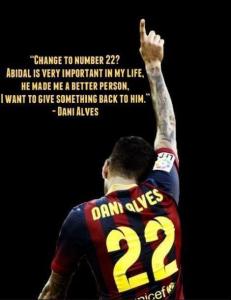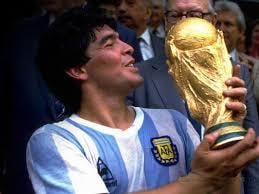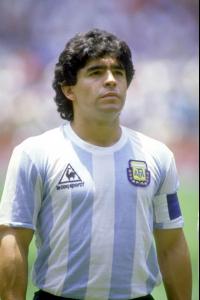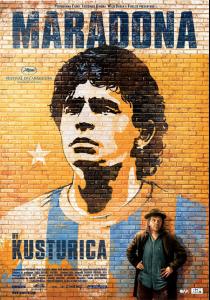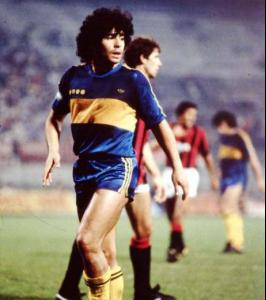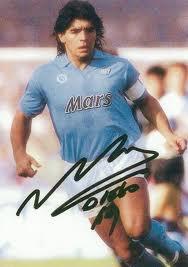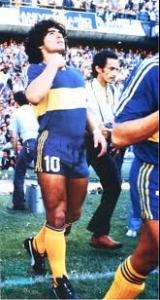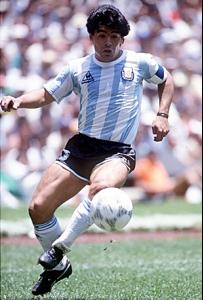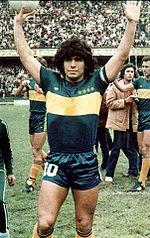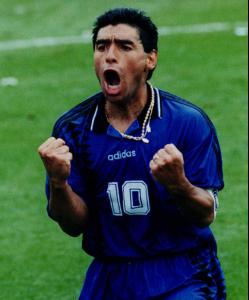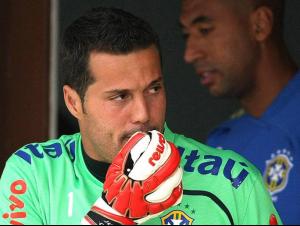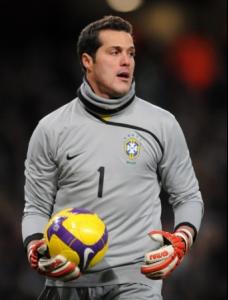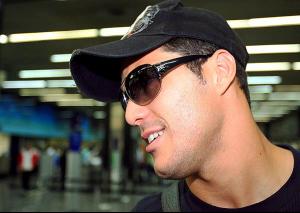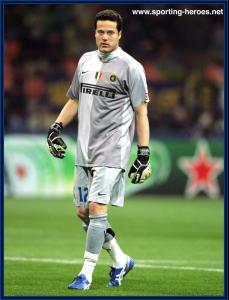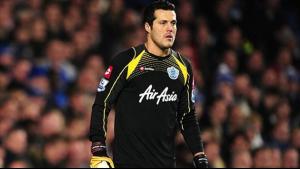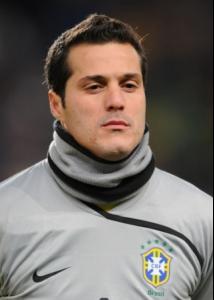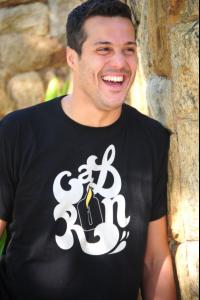Everything posted by COP11
-
David Villa
- Xavi Hernandez
- Neymar da Silva Santos Júnior
- Dani Alves
- Cristiano Ronaldo
- Dani Alves
- Diego Maradona
- Diego Maradona
- Diego Maradona
- Diego Maradona
Diego Armando Maradona Franco (Spanish pronunciation: [ˈdjeɣo maɾaˈðona], born 30 October 1960) is an Argentine football coach as well as a manager and former player. Many experts, football critics, former players, current players and football fans consider Maradona as the best football player of all time. He was joint FIFA Player of the 20th Century with Pelé. He is the only footballer to set world-record contract fees twice, firstly when transferring to Barcelona for a then world record £5m, and secondly, when transferred to Napoli for another record fee £6.9m. During his professional club career Maradona played for Argentinos Juniors, Boca Juniors, Barcelona,Napoli, Sevilla and Newell's Old Boys. At club level, he is most famous for his career in Napoli where he won numerous accolades. In his international career, playing for Argentina, he earned 91 caps and scored 34 goals. He played in four FIFA World Cup tournaments, including the 1986 tournament, where he captained Argentina and led them to their victory over West Germany in the final, winning the Golden Ball award as the tournament's best player. In that same tournament's quarterfinal round, he scored both goals in a 2–1 victory over England that entered football history, though for two different reasons. The first goal was via an unpenalized handball known as the "Hand of God", while the second goal followed a 60 m (66 yd) dribble past five England players, voted "The Goal of the Century" by FIFA.com voters in 2002. Maradona is considered one of the sport's most controversial and newsworthy figures. He was suspended from football for 15 months in 1991 after failing a drug test, for cocaine, in Italy, and he was sent home from the 1994 World Cup in the USA after testing positive for ephedrine. In 2005, he lost a considerable amount of extra weight and overcame his cocaine addiction. His outspoken manners have sometimes put him at odds with journalists and sport executives. Although he had little managerial experience, he became head coach of the Argentina national team in November 2008, and held the job for eighteen months, until his contract expired after the 2010 World Cup. In August 2013, Maradona joined Argentine Primera D club Deportivo Riestra's staff as "spiritual coach",[12] debuting in his new role on Monday 19th v San Miguel.- The "What Are You Thinking About Right Now?" PIP
Even though he is an ego maniac, I would love to get Cristiano Ronaldo in bed!- Good Or Bad !
Good Cloudy With a Chance of Meatballs 2- GAME: This Celeb or That Celeb [Male]
Brad Pitt or Morgan Freeman- GAME: A,B,C TV Shows/Movies
Sanford and Sons- This Celeb Or That Celeb [Female]
Gisele or Tyra Banks- Why?
Why can't women have multiple husbands? Men can have multiple wives!- Julio Cesar
- Julio Cesar
- Julio Cesar
- Julio Cesar
- Julio Cesar
Júlio César Soares de Espíndola (born 3 September 1979), commonly known as simply Júlio César (Portuguese pronunciation: [ˈʒuʎu ˈsezaɾ]), is aBrazilian footballer who plays as a goalkeeper for Queens Park Rangers in the Championship. He also represents the Brazilian national team, having won 75 international caps, and appeared at the 2010 FIFA World Cup. He spent seven years at Italian club Internazionale, where he won five Scudetti, the 2009–10 UEFA Champions League and the 2010 FIFA Club World Cup. He was awarded the Serie A Goalkeeper of the Year title in both 2009 and 2010,and was nominated for the 2009 Ballon d'Or, where he was voted into 21st place.- Cristian Tello
Account
Navigation
Search
Configure browser push notifications
Chrome (Android)
- Tap the lock icon next to the address bar.
- Tap Permissions → Notifications.
- Adjust your preference.
Chrome (Desktop)
- Click the padlock icon in the address bar.
- Select Site settings.
- Find Notifications and adjust your preference.
Safari (iOS 16.4+)
- Ensure the site is installed via Add to Home Screen.
- Open Settings App → Notifications.
- Find your app name and adjust your preference.
Safari (macOS)
- Go to Safari → Preferences.
- Click the Websites tab.
- Select Notifications in the sidebar.
- Find this website and adjust your preference.
Edge (Android)
- Tap the lock icon next to the address bar.
- Tap Permissions.
- Find Notifications and adjust your preference.
Edge (Desktop)
- Click the padlock icon in the address bar.
- Click Permissions for this site.
- Find Notifications and adjust your preference.
Firefox (Android)
- Go to Settings → Site permissions.
- Tap Notifications.
- Find this site in the list and adjust your preference.
Firefox (Desktop)
- Open Firefox Settings.
- Search for Notifications.
- Find this site in the list and adjust your preference.
- Xavi Hernandez