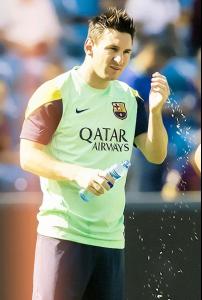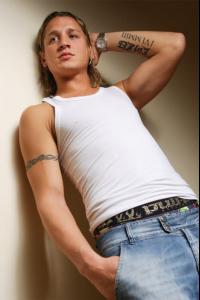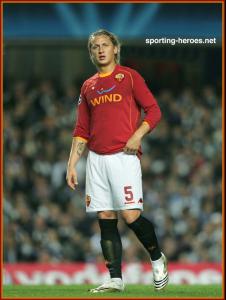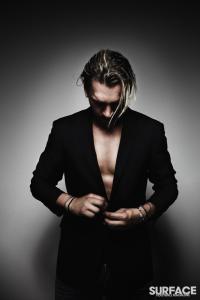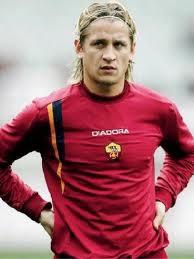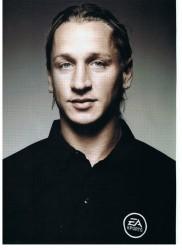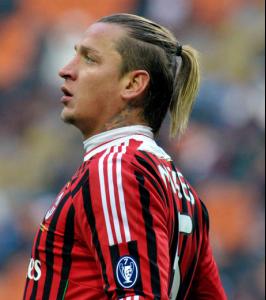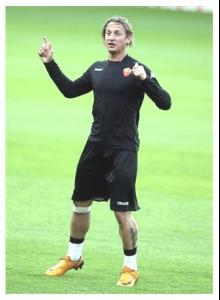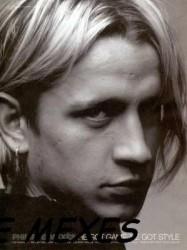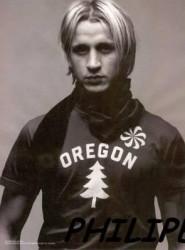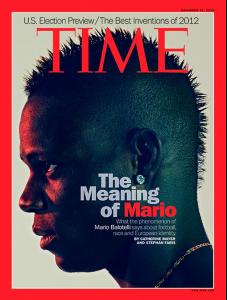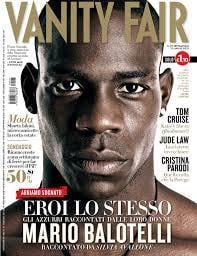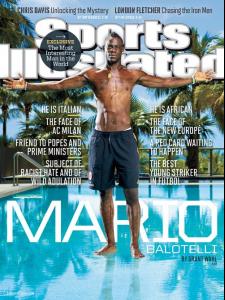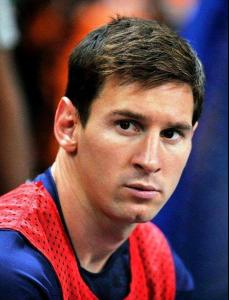Philippe Mexès (French pronunciation: [fi.lip mɛk.sɛs] ; born 30 March 1982) is a French professional footballer who plays as a centre back for Italian Serie A club Milan and for the French national team.
Mexès began his youth career at Auxerre, at age 12. He began training at Bastille, the youth team, where he quickly became one of the key players for youth squads in which he captained them to many cups. In the senior squad, he won the 2003 Coupe de France.
Mexès was signed to a four-year contract by Roma in June 2004. Roma was later found guilty of misconduct, asAJ Auxerre, his previous club, did not agree to the transfer; it was solely the decision of the player. Mexès was suspended but later the ban was temporarily lifted.Mexès played his first Serie A match on 12 September 2004 against Fiorentina. In February 2005, the appeal on the six-week ban was rejected and Mexès was suspended until April. The saga was eventually settled by Mexès, or Roma would have had to pay Auxerre €7 million.
After a difficult first season with the capitoline club, Mexès began the 2005–06 campaign on the bench. Roma's transfer misconduct in the purchase of Mexès led to the club's being suspended in 2005 from signing players other than free agents, but the ban temporarily lifted in August. As the club did not sign anyone due to the ban, he became a key player for Luciano Spalletti's squad. Mexès played nine out of a possible ten games for Roma inUEFA Cup competition. He also played in the final of Coppa Italia 2005–06. The Giallorossi finished fifth in Serie A, initially qualifying only for the next year's UEFA Cup, but due to the 2006 Italian football scandal, Roma were awarded second, allowing Mexès to play for the first time in the Champions League.
As one of the key players of Roma, he formed a central defensive partnership with Cristian Chivu. The club reached the UEFA Champions League quarter-finals. The club faced Internazionale again at Coppa Italia 2006–07 Final. Mexès, partnering with Matteo Ferrari, Cristian Chivu, and Christian Panucci on defence, helped Roma to a 7–4 aggregate victory, including a 6–2 first leg win. The Giallorossi also finished second in Serie A with the third lowest goals conceded total.
Mexès signed a new five-year contract in which he would earn €4.5 million in the first year, increasing to €5 million by the last year, in gross annual salary (pre-taxed salary). The Giallorossi reached the UEFA Champions League quarter-finals for the second straight year, but lost to eventual champions Manchester United for the second time in the same year. In Serie A, Roma narrowed an 11-point gap with Internazionale and eventually finished second behind Inter, three points back. At the 2008 Coppa Italia Final, Mexès scored the opening goal for Roma, and the Giallorossi went on to win 2–1, defending their title.
With Mexès in defense, Roma qualified for the knockout stage of UEFA Champions League. Mexès missed the second leg against Arsenal and Roma lost in 6–7 penalty shootout. Roma's defense, however, conceded the fifth highest number of goals in the domestic league.
In Roma's first Europa League match on 30 July 2009, Mexès scored on a Francesco Totti free kick, giving Roma a draw. Although he received slightly less playing time with the arrival of Nicolás Burdisso on loan from Inter, Mexès contributed to a defense which helped Roma finish second in Serie A. In the latter part of 2010 he reclaimed his spot in the team.
On 3 April 2011, Mexès had to be substituted early in the second half in a Serie A match with Juventus because of an injury to his left knee. After the match, it was revealed that he had cruciate ligament damage. Two days after the injury, he came through a successful operation.In an interview after his operation, Mexès responded to speculation that he had played his last match for Roma. With his contract due to expire in June 2011, he hinted that he would be leaving, likely to sign with Milan.
On 10 May 2011, Milan CEO Adriano Galliani announced, "Philippe Mexès will play for Milan next season," stating the completion of a transfer for Mexès.
Mexès was handed the squad number five shirt, the same number he had at Roma. He played his first unofficial match for the club in their Primavera (youth team). He played only 45 minutes as the game was intended as to aid his recovery from his long term knee injury. On 26 October 2011 he made his debut in Serie A with Milan, in the home match won 4–1 against Parma. He made 24 appearances for Milan in his debut season, and was the club's third choice central defender behind starting duo Alessandro Nesta and Thiago Silva.
The next season both Nesta and Silva had left the club while Villareal's Zapata had been brought in. Mexes and Zapata became Milan's first choice central defensive duo and conceded just 12 goals in the second half of the 2012-13 Serie A season. Mexès scored his first goal for A.C. Milan with a spectacular bicycle kick from 20 metres on 21 November 2012 in a 2012–2013 Champions League group match against RSC Anderlecht.Mexès scored his first goal for Milan in Serie A on 20 May 2013, in the last minutes of the game, giving Milan a third place finish in the league and their qualifications for next year's champions league.
He played for the Under-18 and Under-21 French national football teams, eventually winning a spot in the senior squad in August 2002. In Raymond Domenech's tenure as coach of the national team, he was rarely called up, and he failed to make the French squad for UEFA Euro 2004. He was called up for France's friendly matchagainst Bosnia and Herzegovina in August 2006. Mexès was not chosen for the 2006 or 2010 FIFA World Cup competitions in Germany and South Africa, respectively. After 2010 World Cup, Laurent Blanc was appointed as new coach of the national team, and Mexès played the five first games of the Blanc era, partnering in centre back with Adil Rami. On 25 March 2011, he scored his first goal for his country in a game against Luxembourg.
Mexès was selected in Blanc's squad for UEFA Euro 2012 and made his major tournament debut against England in France's opening game.