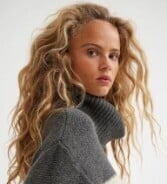Everything posted by tzdon
- Peyton Roi List
-
Sanne Vloet
social Media
-
Camilla Forchhammer Christensen
great Work Lenore,thanks
-
Lena Meyer-Landrut
The Blonde at the Marc Cain Fashion Show is Germanys Topmodel Lena Gercke
-
Alina Boyko
nice new Asos Stuff..
-
Ekaterina Zueva
great Stuff,thanks pingouin
-
General Funny Pics
- Hold it Right There!
Tiffany Tooth- Hold it Right There!
Olga Kobzar- Hold it Right There!
Demi Rose Mawby- Hold it Right There!
Tasya Teles- Elisabeth van Tergouw
- Mary Kate & Ashley Olsen
Mary Kate Olsen - West Hollywood 03.01.18- Sara Carbonero
social Media- Ella Merryweather
- Lena Gercke
social Media- Kristin Cavallari
- Hedvig Palm
social Media- Marie Nasemann
- Marie Nasemann
- Stacey Poole
Part 2- Joanna Krupa
stunning in Boots- Lily Collins
- Kimberley Garner
social Media- Cato Van Ee
- Hold it Right There!