
Everything posted by vatras
- Winnie Harlow
- Tyra Banks
- Veronica Pome’e
- Samantha Hoopes
-
Paulina Porizkova
-
Myla Dalbesio
- Lindsey Vonn
- Kelsey Merritt
- Kate Bock
-
Jasmine Sanders
- Hunter Mcgrady
- Halima Aden
-
Haley Kalil
- Hailey Clauson
-
Danielle Herrington
-
Camille Kostek
-
Brooks Nader
- Alex Morgan
- Robin Holzken
- Anne de Paula
- Lais Ribeiro
- Candice Swanepoel
This Photographer must be a complete retard. He/she probably had the biggest money shot of his/her Carrere on hand, but messed it up…. For the discussion, the girl definitely isn’t Candice, and definitely not Josephine (boobs are way to small) however the first bunch is Candice and they are definitely nice to see. The lack of focus however… Can we expect them in “better quality”?- Erin Heatherton
Omg! That’s amazing to hear. I am so happy. Never thought she would come back.- Candice Swanepoel
Thanks Good To know- Candice Swanepoel
So, who is this guy? Just a friend or already a new flame?































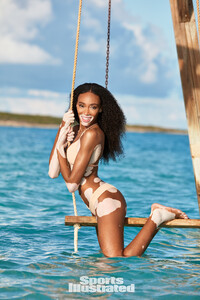





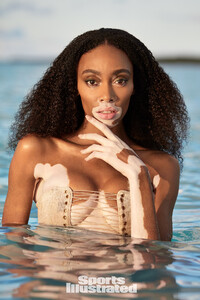





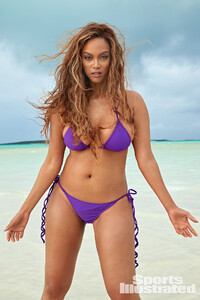



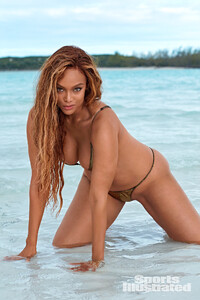





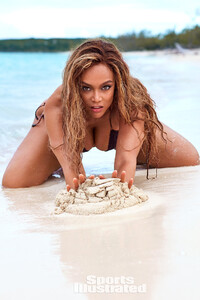
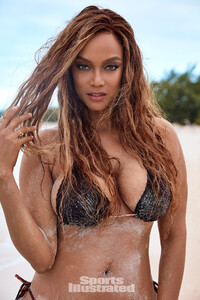











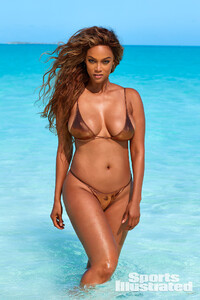



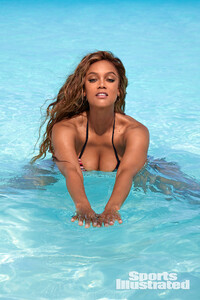



































































































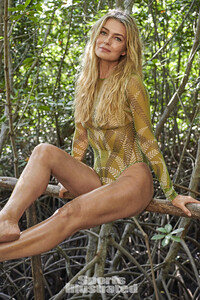










































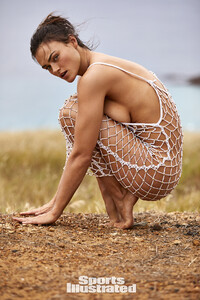

























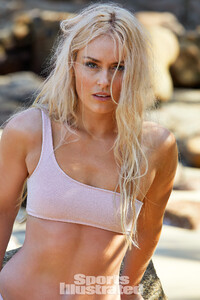














































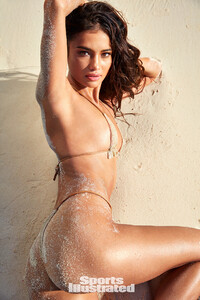



























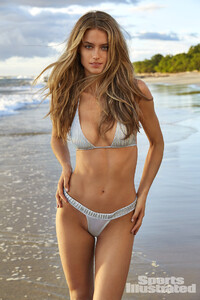































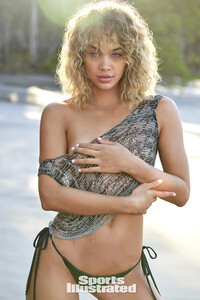















































































































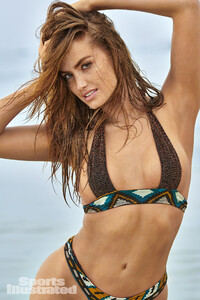













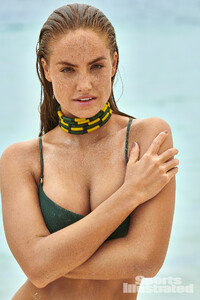












































































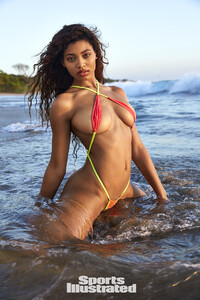





































































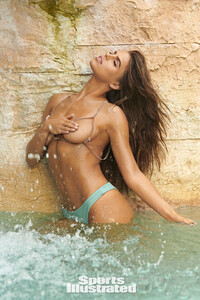




































































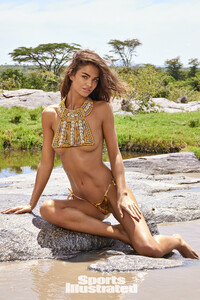






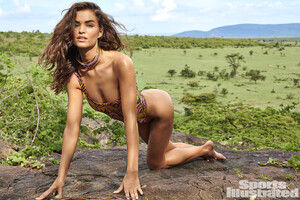



















































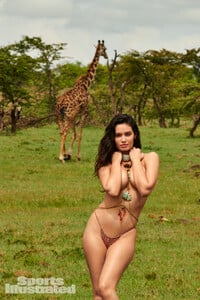






.thumb.jpg.f939d0eacd01bc6b77ce9cf02403f709.jpg)
.thumb.jpg.761bedecedcc1ef698cdc3acd3b85da6.jpg)
.thumb.jpg.be33a1d3a07a4312d10c26430e763b54.jpg)
.thumb.jpg.c96f1a57889eb2eb97a1d12562043f66.jpg)
.thumb.jpg.eb47063f234f25e324ca93eb659bef7c.jpg)
.thumb.jpg.80fb38ed3a3d0d7b80a85d087fca76f9.jpg)
.thumb.jpg.f41c578d87e5ff87fa939393073ef7f1.jpg)
.thumb.jpg.9ea55b92f7a1d27880a54c00ad079b81.jpg)
.thumb.jpg.655ea3a389e040575b95bc868d6914b9.jpg)
.thumb.jpg.4690aaa447c43e3bcedf6b125fc79ba7.jpg)
.thumb.jpg.85003ccbee30e641cd10bf0e55bf791a.jpg)
.thumb.jpg.a4b1f738f4ba60e3384986b45c6b8dc7.jpg)
.thumb.jpg.874b12a93a01f8651891393c17d2f44f.jpg)
.thumb.jpg.5d707f2f026619498e6938e4e1e63c15.jpg)
.thumb.jpg.1f7ef1ddffc343b09cb7adb6502be79c.jpg)
.thumb.jpg.357edf6f4d343f192e0b9d909e2dd3ac.jpg)
.thumb.jpg.734e287498c5160428510b2ace0be8e1.jpg)
.thumb.jpg.6ed726a6c9524d0a57a1805222e280e6.jpg)
.thumb.jpg.417ca2f8f31a8634108f47daa6855bd5.jpg)
.thumb.jpg.bc9f6df706038e1185b81dd5e35bd5ca.jpg)
.thumb.jpg.c1260ad4a7c529fa350fcbb8983bc9e3.jpg)
.thumb.jpg.01a34e5fea03bf95bf886b0ae6dd5658.jpg)
.thumb.jpg.08bf9034956655b25ede4f8be60d26f0.jpg)
.thumb.jpg.2af45583936ba55ee8e06bb33da0877c.jpg)
.thumb.jpg.d1d1ecc9c998ffa1fe14975301b5a40b.jpg)
.thumb.jpg.1a00f0a7e2382ff7373ee33d59173a5b.jpg)
.thumb.jpg.240be5b649d9ce66f620eccafd6ae45c.jpg)
.thumb.jpg.520395d7ff049ada579ef34f0a33fc54.jpg)
.thumb.jpg.e18a42381f128f3f0cf082efac59963f.jpg)
.thumb.jpg.2017baa2abf5b814eaebbb460c602921.jpg)
.thumb.jpg.8061c31b929b2f26f03ed03f19503f4b.jpg)
.thumb.jpg.77f96ef6e3e22a84ba2c9d68e7122d0e.jpg)
.thumb.jpg.120e4df79ecc45987638883fea4c9836.jpg)
.thumb.jpg.1dd0718d1e08978fa0a644e11a5378f4.jpg)
.thumb.jpg.021fa532436d593a4c4265ed02c6aee9.jpg)
.thumb.jpg.c2a5e5d55db956989abe8878e8517bae.jpg)
.thumb.jpg.c59e39428abeb2681086e93c7a3f2203.jpg)
.thumb.jpg.5bbefc249397d3c685715a4d911dcdcc.jpg)
.thumb.jpg.b04e26e67867ed300f12e922b0ba2dbd.jpg)
.thumb.jpg.6ca25d8a98dce3de3793252363561a5e.jpg)
.thumb.jpg.2efc4ed68e088e7e954f25a63d6bed99.jpg)