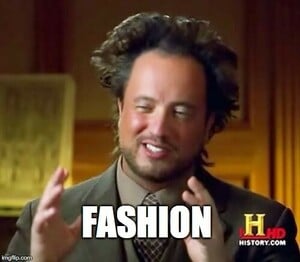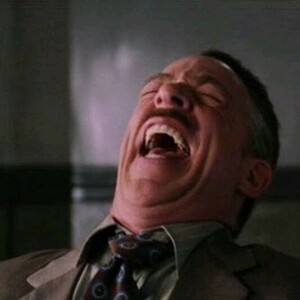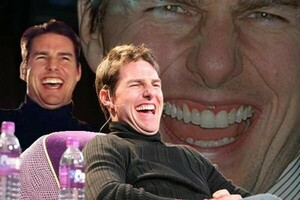Everything posted by Stormbringer
-
Kate Li
She's so damn hot....
-
The "What Are You Thinking About Right Now?" PIP
Awesome!!!!
-
Recordings Of You Guys
And yet another QUEEN song! And with real drums this time! Tie Your Mother Down
-
Post Your Crush Of The Day.
- Now Playing
- What made you smile/laugh today?
- The "What Are You Thinking About Right Now?" PIP
I'm starting to hate the guitars on this song- Post Your Crush Of The Day.
@SuperG.Girl Surely you didn't predict that one- Post Your Crush Of The Day.
So did you know I was going to post precisely that at that exact moment?- Post Your Crush Of The Day.
Damn...- Fernanda Liz
- Taylor Hill
- Now Playing
- The Official Victoria's Secret Thread
- Post Your Crush Of The Day.
- Now Playing
- Post Your Crush Of The Day.
Such a beauty!!- Cindy Mello
- Post Your Crush Of The Day.
- The "What Are You Thinking About Right Now?" PIP
- Dioni Tabbers
- Post Your Crush Of The Day.
- Taylor Hill
- 2019 SI Swimsuit
Yes, it was alway February. They changed it to May this year.- The "What Are You Thinking About Right Now?" PIP
Youtube is now suggesting me spiders' videos... thank you very much @PrettyphileAccount
Navigation
Search
Configure browser push notifications
Chrome (Android)
- Tap the lock icon next to the address bar.
- Tap Permissions → Notifications.
- Adjust your preference.
Chrome (Desktop)
- Click the padlock icon in the address bar.
- Select Site settings.
- Find Notifications and adjust your preference.
Safari (iOS 16.4+)
- Ensure the site is installed via Add to Home Screen.
- Open Settings App → Notifications.
- Find your app name and adjust your preference.
Safari (macOS)
- Go to Safari → Preferences.
- Click the Websites tab.
- Select Notifications in the sidebar.
- Find this website and adjust your preference.
Edge (Android)
- Tap the lock icon next to the address bar.
- Tap Permissions.
- Find Notifications and adjust your preference.
Edge (Desktop)
- Click the padlock icon in the address bar.
- Click Permissions for this site.
- Find Notifications and adjust your preference.
Firefox (Android)
- Go to Settings → Site permissions.
- Tap Notifications.
- Find this site in the list and adjust your preference.
Firefox (Desktop)
- Open Firefox Settings.
- Search for Notifications.
- Find this site in the list and adjust your preference.
- Now Playing