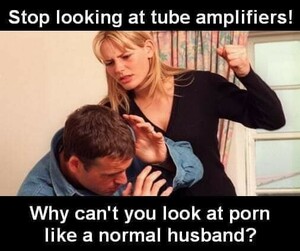Everything posted by Stormbringer
-
Olivia Brower
And while we're at it, let's add Natalie Roser and Carmella Rose too
-
Now Playing
- Now Playing
I fucking LOVE this kind of music- Now Playing
Isn't It a Pity - George Harrison To say it's an incredibly beautiful song falls way too short- Now Playing
- Candids
She looks incredible- Dioni Tabbers
- Blues
- Are you .....
Maybe. Whose fault may that be... Are you tired and hungry beyond belief?- Now Playing
- Now Playing
- Natalie Jayne Roser
- Now Playing
Django was such an amazing guitarist- Kate Li
- Post Your Crush Of The Day.
- The "What Are You Thinking About Right Now?" PIP
Oh Quite the prices indeed then ——————————— I can’t believe I have (almost) no hangover- The Official Victoria's Secret Thread
...- Post Your Crush Of The Day.
Not as predictable as your machine gunning- The "What Are You Thinking About Right Now?" PIP
Awesome!! Quite the prices though But are the locations good?- Abigail Zientek
- What made you smile/laugh today?
Account
Navigation
Search
Configure browser push notifications
Chrome (Android)
- Tap the lock icon next to the address bar.
- Tap Permissions → Notifications.
- Adjust your preference.
Chrome (Desktop)
- Click the padlock icon in the address bar.
- Select Site settings.
- Find Notifications and adjust your preference.
Safari (iOS 16.4+)
- Ensure the site is installed via Add to Home Screen.
- Open Settings App → Notifications.
- Find your app name and adjust your preference.
Safari (macOS)
- Go to Safari → Preferences.
- Click the Websites tab.
- Select Notifications in the sidebar.
- Find this website and adjust your preference.
Edge (Android)
- Tap the lock icon next to the address bar.
- Tap Permissions.
- Find Notifications and adjust your preference.
Edge (Desktop)
- Click the padlock icon in the address bar.
- Click Permissions for this site.
- Find Notifications and adjust your preference.
Firefox (Android)
- Go to Settings → Site permissions.
- Tap Notifications.
- Find this site in the list and adjust your preference.
Firefox (Desktop)
- Open Firefox Settings.
- Search for Notifications.
- Find this site in the list and adjust your preference.
- Now Playing