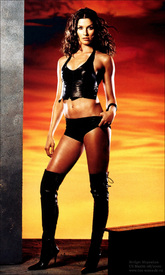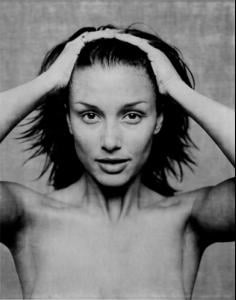Everything posted by eddiwouldgo
- Cleavage
-
Cleavage
-
Cleavage
-
Bridget Moynahan
- Bridget Moynahan
- Bridget Moynahan
- Cleavage
- Cleavage
- Gio Ott
- Carla Ossa
It is indeed. Thanks!- Denise Schaefer
Damn! Thanks Mori!- Hannah Ferguson
- Charlotte McKinney
She survived the first cut. Apparently (male) America likes her.- Gabriella Lenzi
She's gorgeous! Thanks, Chicago.- Gio Ott
- Carla Ossa
- Casie Kimball
- Denise Schaefer
I'm okay with "fuller."- Gio Ott
- Bojana Krsmanovic
- Alyssa Arce
- Charlotte McKinney
- Camila Morrone
And Camila is just the girl to turn it around. Agreed. And I can think of a few others who should be included.- Carla Ossa
- Camila Morrone
No kidding. That thing has been a travesty of a mockery of a sham lately. - Bridget Moynahan
Account
Navigation
Search
Configure browser push notifications
Chrome (Android)
- Tap the lock icon next to the address bar.
- Tap Permissions → Notifications.
- Adjust your preference.
Chrome (Desktop)
- Click the padlock icon in the address bar.
- Select Site settings.
- Find Notifications and adjust your preference.
Safari (iOS 16.4+)
- Ensure the site is installed via Add to Home Screen.
- Open Settings App → Notifications.
- Find your app name and adjust your preference.
Safari (macOS)
- Go to Safari → Preferences.
- Click the Websites tab.
- Select Notifications in the sidebar.
- Find this website and adjust your preference.
Edge (Android)
- Tap the lock icon next to the address bar.
- Tap Permissions.
- Find Notifications and adjust your preference.
Edge (Desktop)
- Click the padlock icon in the address bar.
- Click Permissions for this site.
- Find Notifications and adjust your preference.
Firefox (Android)
- Go to Settings → Site permissions.
- Tap Notifications.
- Find this site in the list and adjust your preference.
Firefox (Desktop)
- Open Firefox Settings.
- Search for Notifications.
- Find this site in the list and adjust your preference.