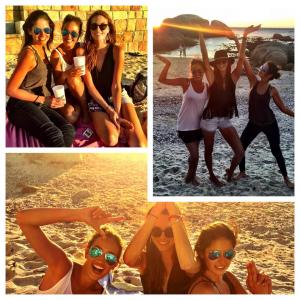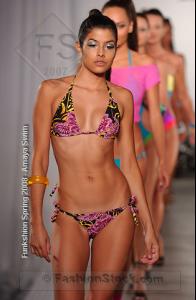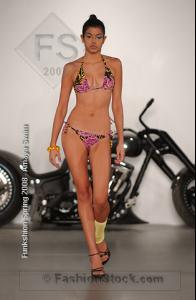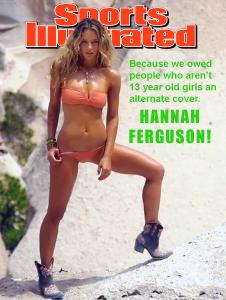Everything posted by eddiwouldgo
-
Carla Ossa
I would like to think if Carla is hanging out on a beach in Cape Town with Bailey Nortje that there are some swimsuit pics in our future~
-
Charlotte McKinney
No. That guy looks nothing like me.
-
Carla Ossa
- Carla Ossa
- Gio Ott
- Charlotte McKinney
Nice work everyone. This thread seems to be the World's Leading Authority on Charlotte McKinney these days.- Maya Gabeira
- Gio Ott
- Catalina Uribe
- The Colombian Girls
Olivia Aristizabal /monthly_02_2015/post-35954-0-1446071892-06177_thumb.jpg" data-fileid="3446658" alt="post-35954-0-1446071892-06177_thumb.jpg" data-ratio="151.06"> /monthly_02_2015/post-35954-0-1446071892-09844_thumb.jpg" data-fileid="3446663" alt="post-35954-0-1446071892-09844_thumb.jpg" data-ratio="73.53">- Daniela Pinedo
- Berit Birkeland
*Warning See-Through Nudity" http://img165.imagevenue.com/img.php?image=272793578_10787825_656911914430835_1851028286_n_123_54lo.jpg- Carla Ossa
- Carla Ossa
- Camila Morrone
- Camila Morrone
- Carla Ossa
- Gio Ott
- Hannah Ferguson
- Gio Ott
- Carla Ossa
- Charlotte McKinney
Great adds!- Hannah Ferguson
Thanks, kaos! I think Hannah is hands down the hottest model in the issue. Again. There aren't too many girls who could pull off Cheryl Tiegs's iconic fishnet painted onto their naked bodies. Nor should try. She deserves more credit.- 2015 SI Swimsuit
- 2015 SI Swimsuit
- Carla Ossa
Account
Navigation
Search
Configure browser push notifications
Chrome (Android)
- Tap the lock icon next to the address bar.
- Tap Permissions → Notifications.
- Adjust your preference.
Chrome (Desktop)
- Click the padlock icon in the address bar.
- Select Site settings.
- Find Notifications and adjust your preference.
Safari (iOS 16.4+)
- Ensure the site is installed via Add to Home Screen.
- Open Settings App → Notifications.
- Find your app name and adjust your preference.
Safari (macOS)
- Go to Safari → Preferences.
- Click the Websites tab.
- Select Notifications in the sidebar.
- Find this website and adjust your preference.
Edge (Android)
- Tap the lock icon next to the address bar.
- Tap Permissions.
- Find Notifications and adjust your preference.
Edge (Desktop)
- Click the padlock icon in the address bar.
- Click Permissions for this site.
- Find Notifications and adjust your preference.
Firefox (Android)
- Go to Settings → Site permissions.
- Tap Notifications.
- Find this site in the list and adjust your preference.
Firefox (Desktop)
- Open Firefox Settings.
- Search for Notifications.
- Find this site in the list and adjust your preference.