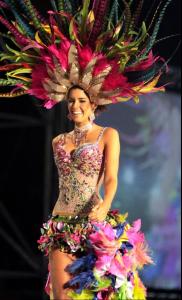Everything posted by eddiwouldgo
-
Carla Ossa
-
Carolina Betancourth
- The Colombian Girls
- Survival of the fittest competition
Elsa Hosk [8] Lily Aldridge [7]- Cleavage
- Marlina Moreno
- NFL Cheerleaders
- Survival of the fittest competition
Elsa Hosk [9] Olivia Ross [4]- Carla Ossa
- Survival of the fittest competition
Doutzen Kroes [5] Elsa Hosk [4]- Carla Ossa
- Aubrey Plaza
- Charlotte McKinney
- Charlotte McKinney
I'm not a big Emrat fan, but I thought Hannah's Carl's ad was pretty hot. Until now. Charlotte just set the bar pretty high.- Carla Ossa
- Charlotte McKinney
- Cleavage
- Alyssa Arce
- Kelly Monaco
- Carla Ossa
- Alyssa Arce
Well then, I've gotta trust you on something like this. Deirdre "Ally" Barnes it is.- Alyssa Arce
Not Alyssa She's listed as "Ally", pics by a SoCal photographer who deals with Hollywood, she's overly-Photoshopped just like every other girl the guy worked with, and aside from a slight difference in eye color, she looks exactly like the photo at bottom right of the data sheet. What makes you think it's not Alyssa? Who is she then?- Carla Ossa
Has anybody else taken notice of the Carla impostor who keeps popping up on Bonprix.de lately? She's pretty hot. Any idea who she is?- Carla Ossa
- The Colombian Girls
Account
Navigation
Search
Configure browser push notifications
Chrome (Android)
- Tap the lock icon next to the address bar.
- Tap Permissions → Notifications.
- Adjust your preference.
Chrome (Desktop)
- Click the padlock icon in the address bar.
- Select Site settings.
- Find Notifications and adjust your preference.
Safari (iOS 16.4+)
- Ensure the site is installed via Add to Home Screen.
- Open Settings App → Notifications.
- Find your app name and adjust your preference.
Safari (macOS)
- Go to Safari → Preferences.
- Click the Websites tab.
- Select Notifications in the sidebar.
- Find this website and adjust your preference.
Edge (Android)
- Tap the lock icon next to the address bar.
- Tap Permissions.
- Find Notifications and adjust your preference.
Edge (Desktop)
- Click the padlock icon in the address bar.
- Click Permissions for this site.
- Find Notifications and adjust your preference.
Firefox (Android)
- Go to Settings → Site permissions.
- Tap Notifications.
- Find this site in the list and adjust your preference.
Firefox (Desktop)
- Open Firefox Settings.
- Search for Notifications.
- Find this site in the list and adjust your preference.