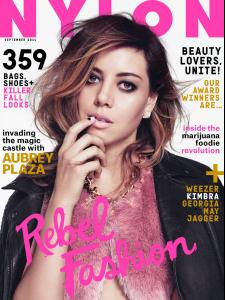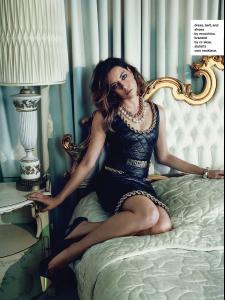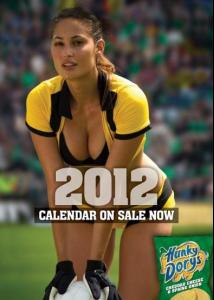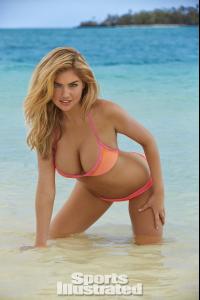Everything posted by eddiwouldgo
-
Aubrey Plaza
- Jennifer Aniston
- Aubrey Plaza
The interview... ... and the scene. http://www.dailymotion.com/video/x1yvwdi_aubrey-plaza-masturbation-scene-from-to-do-list_redband- Cleavage
- Cleavage
- Cleavage
- Hold it Right There!
- Cleavage
- Hold it Right There!
- Charlotte McKinney
If you were this sawed-off little weasel, would you be leaning away from Charlotte, or just say @#&% it and motorboat her?- Ashley Sky
- Cleavage
- Casie Kimball
- Gio Ott
- Carla Ossa
- Cleavage
- Cleavage
- Isabela Soncini
- Allison Williams
Girls last night... http://www.intouchweekly.com/posts/here-s-that-allison-williams-sex-scene-from-girls-everyone-is-talking-about-49348- Charlotte McKinney
- Hannah Ferguson
- Alyssa Arce
- Gio Ott
- Carla Ossa
More like CGI Carla. Tania should have had her bouncing on a trampoline while they were going to all this trouble. Meanwhile, Carla otherwise looks fantastic in these little numbers, but it's a pain in the @$$ stripping down all the layers in Illustrator. I wish I could remove the Bondo layer also.- Survival of the fittest competition
Adriana Lima [1] Lais Ribeiro [1]
Account
Navigation
Search
Configure browser push notifications
Chrome (Android)
- Tap the lock icon next to the address bar.
- Tap Permissions → Notifications.
- Adjust your preference.
Chrome (Desktop)
- Click the padlock icon in the address bar.
- Select Site settings.
- Find Notifications and adjust your preference.
Safari (iOS 16.4+)
- Ensure the site is installed via Add to Home Screen.
- Open Settings App → Notifications.
- Find your app name and adjust your preference.
Safari (macOS)
- Go to Safari → Preferences.
- Click the Websites tab.
- Select Notifications in the sidebar.
- Find this website and adjust your preference.
Edge (Android)
- Tap the lock icon next to the address bar.
- Tap Permissions.
- Find Notifications and adjust your preference.
Edge (Desktop)
- Click the padlock icon in the address bar.
- Click Permissions for this site.
- Find Notifications and adjust your preference.
Firefox (Android)
- Go to Settings → Site permissions.
- Tap Notifications.
- Find this site in the list and adjust your preference.
Firefox (Desktop)
- Open Firefox Settings.
- Search for Notifications.
- Find this site in the list and adjust your preference.