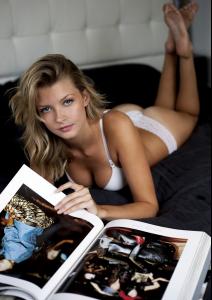Everything posted by eddiwouldgo
-
"Daisy Dukes"
-
"Daisy Dukes"
- "Daisy Dukes"
- "Daisy Dukes"
- "Daisy Dukes"
- "Daisy Dukes"
- Cleavage
- "Daisy Dukes"
- Cleavage
- Gio Ott
- Carla Ossa
- Hannah Ferguson
- Gio Ott
- Alyssa Arce
Amen. Smokin' hot girl, great car, dork, godawful song.- 2016 SI Swimsuit
- 2016 SI Swimsuit
- 2016 SI Swimsuit
- "Daisy Dukes"
- "Daisy Dukes"
- "Daisy Dukes"
- 2016 SI Swimsuit
Thanks for the sympathy, Sympathy. I appreciate it. And I'm with you. Swimsuit model is the key phrase here. I don't care if they're chosen by drunk monkeys- step it up. Julie Campbell seemed to have a knack for finding hot relatively unknown girls, pairing them with rockin' suits, sending them to cool locations with good photographers and coming back with photos that made you go wow. Now they've created a whole circus that seems to make the postgame interview more important than the play on the field. Win or lose. The team lost. Again. One problem might be that they don't have any competition anymore. They never really did. Sport tried to give them a run. These days I'm far more fascinated by ESPN's Nude Issue. Take ridiculously healthy athletes, reduce the wardrobe decisions to about zero, use some creativity, Photoshop some extra snow when necessary and presto. Far more interesting than Hannah Ferguson laying on a bench in the desert or Jessica Gomes standing in a trout stream in fishing waders. But what do I know? End of editorial. *NSFW*- Cleavage
- Cleavage
- Hold it Right There!
- "Daisy Dukes"
- "Daisy Dukes"
Account
Navigation
Search
Configure browser push notifications
Chrome (Android)
- Tap the lock icon next to the address bar.
- Tap Permissions → Notifications.
- Adjust your preference.
Chrome (Desktop)
- Click the padlock icon in the address bar.
- Select Site settings.
- Find Notifications and adjust your preference.
Safari (iOS 16.4+)
- Ensure the site is installed via Add to Home Screen.
- Open Settings App → Notifications.
- Find your app name and adjust your preference.
Safari (macOS)
- Go to Safari → Preferences.
- Click the Websites tab.
- Select Notifications in the sidebar.
- Find this website and adjust your preference.
Edge (Android)
- Tap the lock icon next to the address bar.
- Tap Permissions.
- Find Notifications and adjust your preference.
Edge (Desktop)
- Click the padlock icon in the address bar.
- Click Permissions for this site.
- Find Notifications and adjust your preference.
Firefox (Android)
- Go to Settings → Site permissions.
- Tap Notifications.
- Find this site in the list and adjust your preference.
Firefox (Desktop)
- Open Firefox Settings.
- Search for Notifications.
- Find this site in the list and adjust your preference.