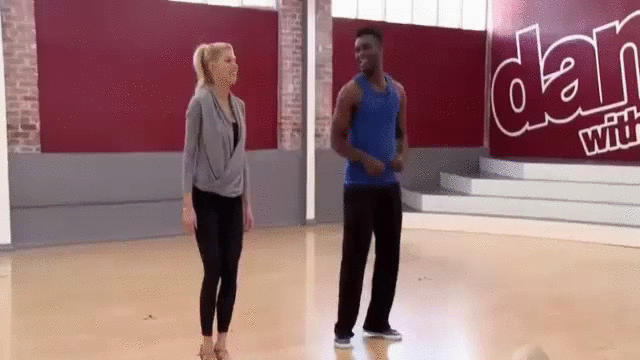Everything posted by eddiwouldgo
-
Carla Ossa
- Carla Ossa
Bojana Krsmanovic http://www.bellazon.com/main/topic/52803-bojana-krsmanovic/page-4#entry3646505 Thank you, ogazoller! That's been driving me crazy.- Camila Morrone
Jesus, Mary and Joseph.- Charlotte McKinney
DWTS- they're getting a lot of mileage out of her chest. Here's the whole routine and taping her "boobs" down. I'm ready for more. Dancing With The Stars Week 1- Carla Ossa
- Carla Ossa
- Erica Simone
- Carla Ossa
I was wondering that too. The photographer seems to be German, so that makes sense, but I couldn't find any similar pics at Photo Press. There are some photos of a girl who looks a lot like this model- whoever she is. What do you folks think?- Gio Ott
- Carla Ossa
- Carla Ossa
- Alyssa Arce
- Charlotte McKinney
- Charlotte McKinney
Charlotte's going to do juuuuuust fine. And if she wants to spend the whole time Hoola Hooping, that's cool with me.- Carla Ossa
Carla is absolutely killing it over at this site~ http://hotnessrater.com/top-100-hottest-girls- Gio Ott
- Dioni Tabbers
Man, she's got a world class chest.- Charlotte McKinney
Absolutely. It will be even better if she can actually dance. She'll stick around longer. Kelly Monaco was really good. And won twice. There were wardrobe malfunctions to keep things interesting. Still, the DVR fast forward button is your best friend here. Actually, it was Julianne Hough who got me watching that horrible show way back when-- some unknown hot blonde professional dancer, with great legs, who wasn't asked to say much. If this thread is any indication, Charlotte will have an uphill battle getting votes from female America. She'll have the guy's vote locked-up though.- Charlotte McKinney
It begins...- Carla Ossa
- Carla Ossa
- Gio Ott
Account
Navigation
Search
Configure browser push notifications
Chrome (Android)
- Tap the lock icon next to the address bar.
- Tap Permissions → Notifications.
- Adjust your preference.
Chrome (Desktop)
- Click the padlock icon in the address bar.
- Select Site settings.
- Find Notifications and adjust your preference.
Safari (iOS 16.4+)
- Ensure the site is installed via Add to Home Screen.
- Open Settings App → Notifications.
- Find your app name and adjust your preference.
Safari (macOS)
- Go to Safari → Preferences.
- Click the Websites tab.
- Select Notifications in the sidebar.
- Find this website and adjust your preference.
Edge (Android)
- Tap the lock icon next to the address bar.
- Tap Permissions.
- Find Notifications and adjust your preference.
Edge (Desktop)
- Click the padlock icon in the address bar.
- Click Permissions for this site.
- Find Notifications and adjust your preference.
Firefox (Android)
- Go to Settings → Site permissions.
- Tap Notifications.
- Find this site in the list and adjust your preference.
Firefox (Desktop)
- Open Firefox Settings.
- Search for Notifications.
- Find this site in the list and adjust your preference.
- Carla Ossa